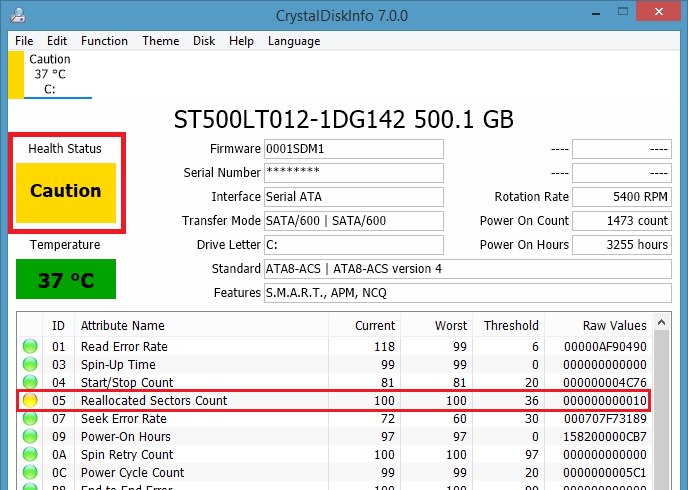Hey everyone, I've been having issues with BSOD's for several months now, I don't remember exactly when they started but probably sometime around March. My system is a weird Frankenstein of part sources, a parts list will be at the end of this post. After looking at posts on this forum and elsewhere for help for months, I've decided to start my own that way I can upload the minidumps. The crashes are pretty persistent, averaging every other day. Here's a list of what I've tried so far, in roughly chronological order:
Scanned HDD and SSD for errors, none found
Scanned Windows files for errors, none found
Reinstalled windows, keeping personal files and apps. Unfortunately this means everything except the past 2 minidumps have been lost. Many had the stopcode or bugcheck of 0x154, and other memory related codes
Scanned memory with memtest86 a total of 12 passes, and one pass with windows memory diagnostic, no errors found
I also ran BlueScreenView in hopes the minidumps would have a simple answer, but unfortunately both point to ntoskrnl.exe, and the same address, +3ddf40. I don't know how to better process the dumps, but am willing to do so if directed to information on how to do it. Many of these threads end with the user uploading the minidump for someone else to look at, with no explanation of how that is done.
If anyone has any advice or would like to see the dumps, I'll do the best I can to comply.
Specs:
CPU: i7-6700, no overclock
RAM: 16 GB (2x8GB) 2133MHz clock, no xmp, DDR4, corsair, SKU CMK16GX4M2Z2400C16
SSD: Kingston SA400S37480G
HDD: ST2000DM008-2FR102, ST2000DM001-1ER164, WDC WD7501AAES-60Z2A0
GPU: EVGA GeForce GTX 1660 XC, RMA'd once
Mobo: Gigabyte GA-H110-D3A, latest BIOS
PSU: Seasonic 620 Watts
Thank you for any and all help.
Scanned HDD and SSD for errors, none found
Scanned Windows files for errors, none found
Reinstalled windows, keeping personal files and apps. Unfortunately this means everything except the past 2 minidumps have been lost. Many had the stopcode or bugcheck of 0x154, and other memory related codes
Scanned memory with memtest86 a total of 12 passes, and one pass with windows memory diagnostic, no errors found
I also ran BlueScreenView in hopes the minidumps would have a simple answer, but unfortunately both point to ntoskrnl.exe, and the same address, +3ddf40. I don't know how to better process the dumps, but am willing to do so if directed to information on how to do it. Many of these threads end with the user uploading the minidump for someone else to look at, with no explanation of how that is done.
If anyone has any advice or would like to see the dumps, I'll do the best I can to comply.
Specs:
CPU: i7-6700, no overclock
RAM: 16 GB (2x8GB) 2133MHz clock, no xmp, DDR4, corsair, SKU CMK16GX4M2Z2400C16
SSD: Kingston SA400S37480G
HDD: ST2000DM008-2FR102, ST2000DM001-1ER164, WDC WD7501AAES-60Z2A0
GPU: EVGA GeForce GTX 1660 XC, RMA'd once
Mobo: Gigabyte GA-H110-D3A, latest BIOS
PSU: Seasonic 620 Watts
Thank you for any and all help.