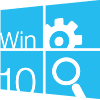Hey there
I use Photos app to resize MULTIPLE pictures. I have hobby cat business and take many pictures of kittens and need to be able to quickly resize them. My process is usually as follows:
Open Folder. Open Picture 1. Don't like it- go "Next" using arrows on the side of image. Next. Next. Next. Like this one- open Edit function, reside it, save it, then continue going Next, next, etc.
Yesterday, something happened to my Next arrow. It is there when I open picture, I can go to next picture and so on, but when I Edit picture and Save, it returns to picture view but Next Arrow does not come up. This is huge inconvenience. It already takes me my entire weekend to process these pictures, but now after I save one, I can't continue viewing other pictures, I have to close, reopen and repeat. I dont know what happened. Was it some kind of update? Is there a way to reinstall Photos app? I tried to restart computer several times. Ran in to another issue of my OneDrive not being "connected" and password to Microsoft not working. My OneDrive was full, I dont know what on it- probably pictures. I got no notifications from Microsoft that somebody changes my password. So I went in and changed my password and got instant notification, but I dont know why my old password was not working. Dont thing 2 issues related, but who knows. Thoughts? Thank you.
I use Photos app to resize MULTIPLE pictures. I have hobby cat business and take many pictures of kittens and need to be able to quickly resize them. My process is usually as follows:
Open Folder. Open Picture 1. Don't like it- go "Next" using arrows on the side of image. Next. Next. Next. Like this one- open Edit function, reside it, save it, then continue going Next, next, etc.
Yesterday, something happened to my Next arrow. It is there when I open picture, I can go to next picture and so on, but when I Edit picture and Save, it returns to picture view but Next Arrow does not come up. This is huge inconvenience. It already takes me my entire weekend to process these pictures, but now after I save one, I can't continue viewing other pictures, I have to close, reopen and repeat. I dont know what happened. Was it some kind of update? Is there a way to reinstall Photos app? I tried to restart computer several times. Ran in to another issue of my OneDrive not being "connected" and password to Microsoft not working. My OneDrive was full, I dont know what on it- probably pictures. I got no notifications from Microsoft that somebody changes my password. So I went in and changed my password and got instant notification, but I dont know why my old password was not working. Dont thing 2 issues related, but who knows. Thoughts? Thank you.