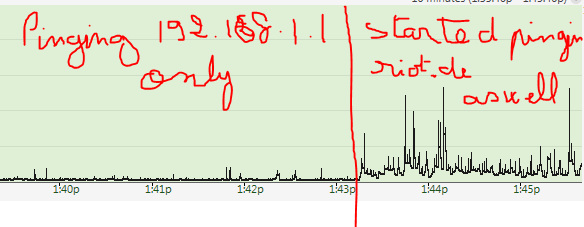when i ping 192.168.1.1, i get ping spikes about twice every minute even though i am connected via an Ethernet cable. it doesn't affect browsing but when i'm gaming it is very noticeable. what could be the cause of this problem?
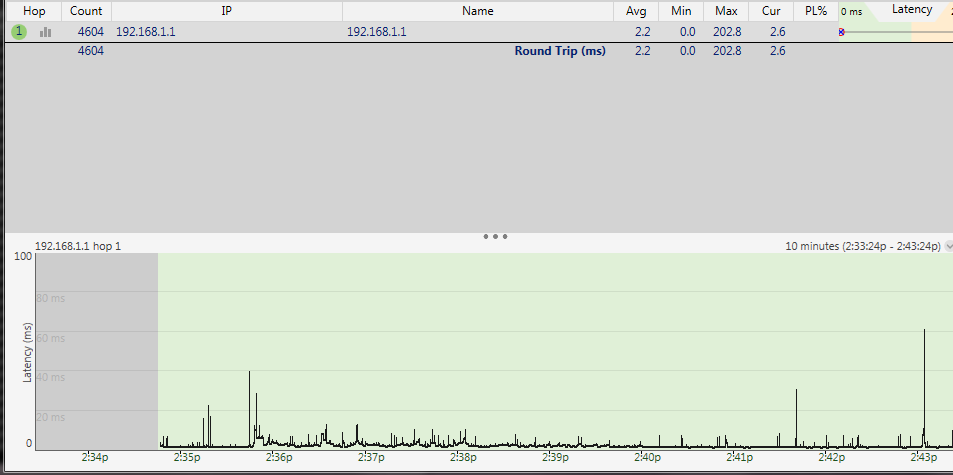
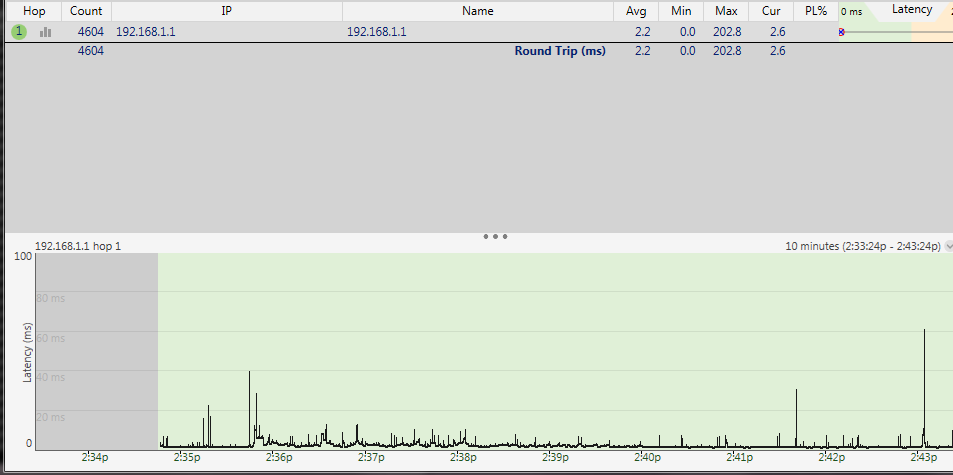
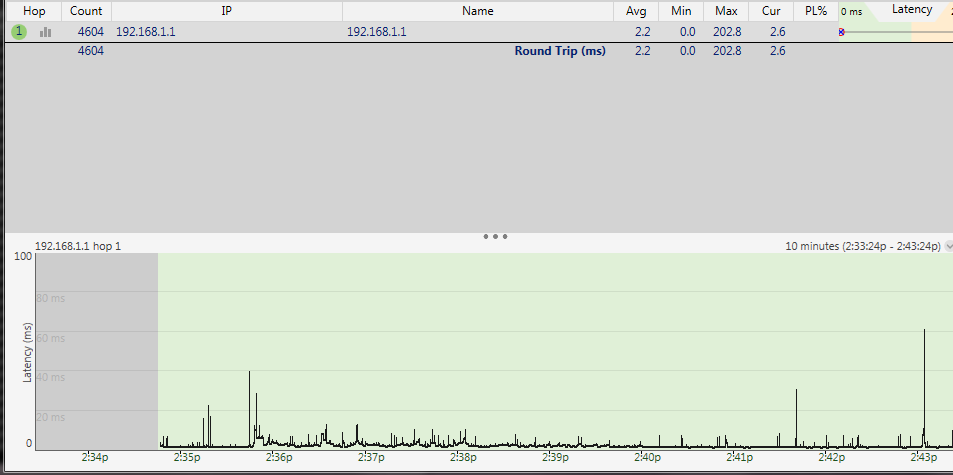
i dont know the difference between a router and a modem tbh. its just the one that the isp provided, i think its a Comtrend ar-5310uyou say modem but that ip is usually a routers, do you have an all in one device or can you bypass the router to an actual modem? also is this ethernet directly to the device or does it go to a switch or anything else (powerline adapter, etc)first?
Then i would swap the modem out and make sure you change the power adapter with it. Also try plugging directly into the wall socket and not an extension/strip.yes i already tried my other computer and it has the same issue, that pc doesnt have anything installed except things like chrome and vlc etc. so i think its probably a router issue. is there something i can change in the settings of the router?
unfortunatly i dont have another modem to swap. but i think i found something, when i am the only one using the internet, with ethernet cable, and i ping 192.168.1.1 i get almost perfect ping, almost always <2 ping and only spikes to 10 ping at most. BUT, when i also ping another server AT THE SAME TIME, like league of legend's server "riot.de" i start to get the ping spikes again (the ping spikes appear on the 192.168.1.1 ping graph and then also on the "riot.de" graph). so im thinking maybe this ping spiking issue is caused when the router has too many "requests"? or whatever the technical word is, maybe it cant handle too much traffic and that causes the slow response time?Then i would swap the modem out and make sure you change the power adapter with it. Also try plugging directly into the wall socket and not an extension/strip.