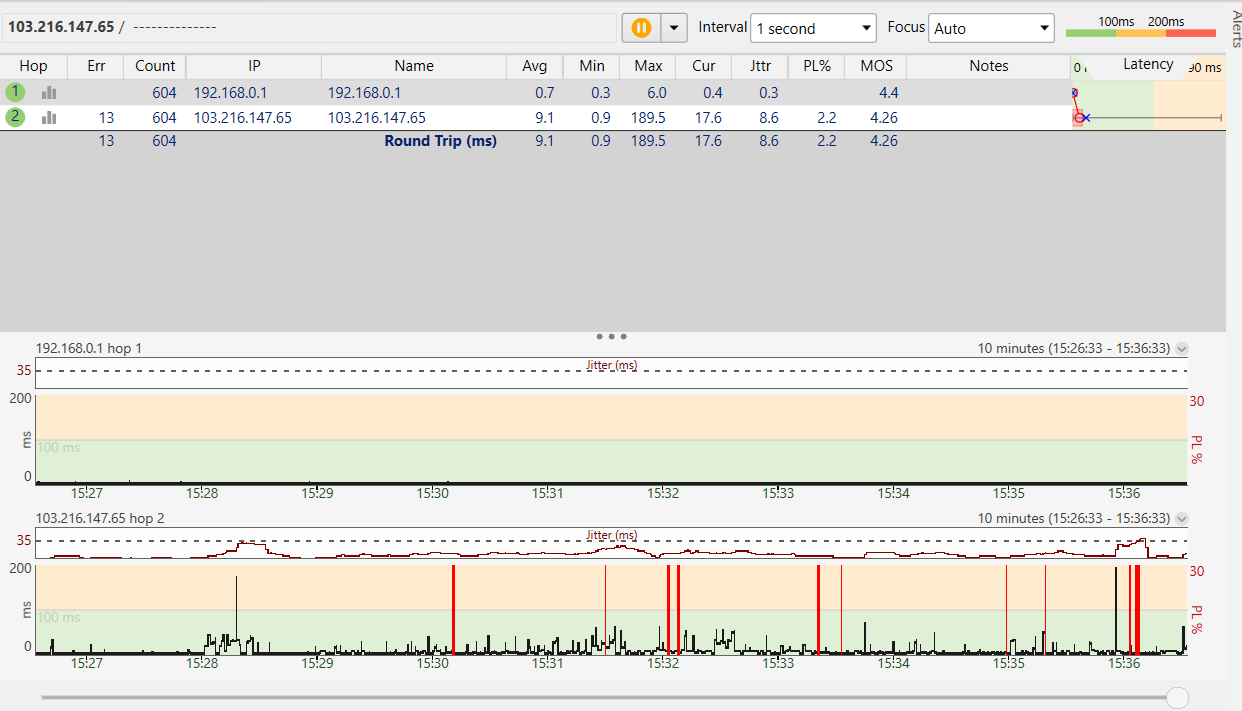Hi,
The problem is i am getting lot of ping spikes and jitter and packetloss in wired connection to my laptop but when i connect through wifi its good and even the ISP deafult gateway shows no ping spikes and packetloss.
i have attached a ping plotter test showing problem.
Please suggest any solution.
Thank you.
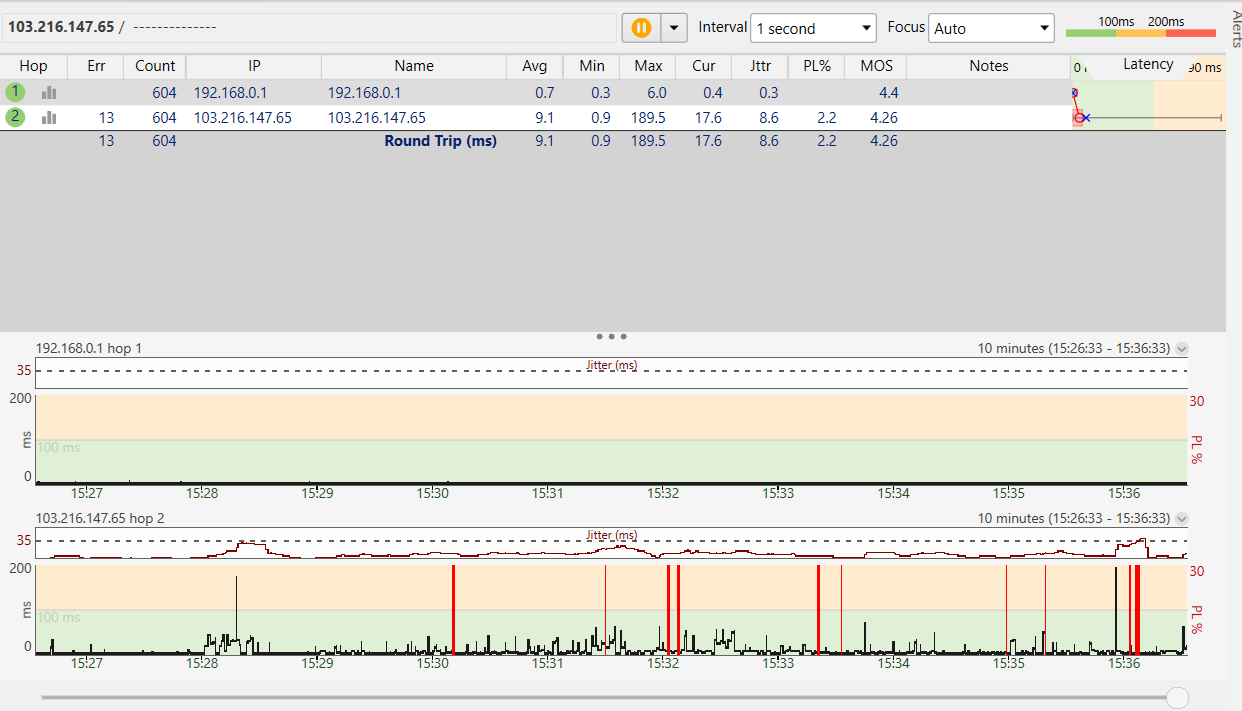
The problem is i am getting lot of ping spikes and jitter and packetloss in wired connection to my laptop but when i connect through wifi its good and even the ISP deafult gateway shows no ping spikes and packetloss.
i have attached a ping plotter test showing problem.
Please suggest any solution.
Thank you.