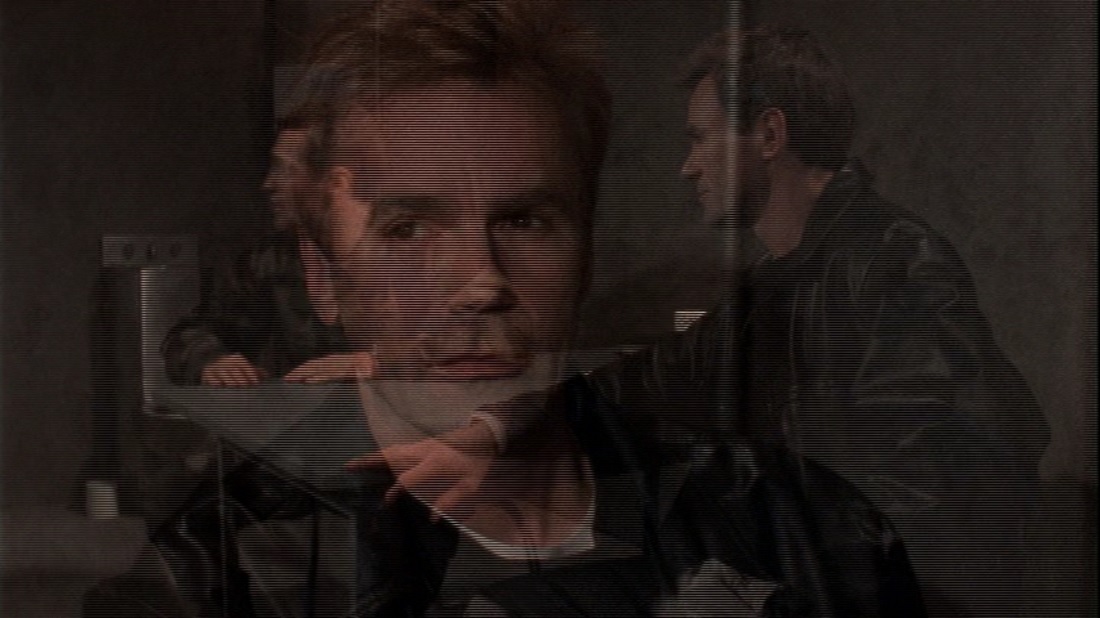Hello.
I have a question, and forgive me for being kind of a newbie. I play a lot of mkv files with my blu-ray player (SONY BDP-S1500) on my Samsung UE32J5500 TV. The player is set on an 1080p output and so the tv gives a resolution of 1080/60p, and the quality is great.
But now I have several new mkv files (29.97 fps) that seem to be interlaced, I think that's the term, they have that combing effect. So I set my player on "auto" but it plays those files just like the others (60p), no deinterlacing. I'm forced to switch the player to a 1080i setting, for the files to play correctly.
The issue is that all my other files play at 60i as well now. Is there a way for the player to detect the files that need to be played at 60p or 60i? And will the video quality be inferior for my "regular" mkv files played in 1080/60i?
Thanks in advance for helping me understand this a little better.
I have a question, and forgive me for being kind of a newbie. I play a lot of mkv files with my blu-ray player (SONY BDP-S1500) on my Samsung UE32J5500 TV. The player is set on an 1080p output and so the tv gives a resolution of 1080/60p, and the quality is great.
But now I have several new mkv files (29.97 fps) that seem to be interlaced, I think that's the term, they have that combing effect. So I set my player on "auto" but it plays those files just like the others (60p), no deinterlacing. I'm forced to switch the player to a 1080i setting, for the files to play correctly.
The issue is that all my other files play at 60i as well now. Is there a way for the player to detect the files that need to be played at 60p or 60i? And will the video quality be inferior for my "regular" mkv files played in 1080/60i?
Thanks in advance for helping me understand this a little better.