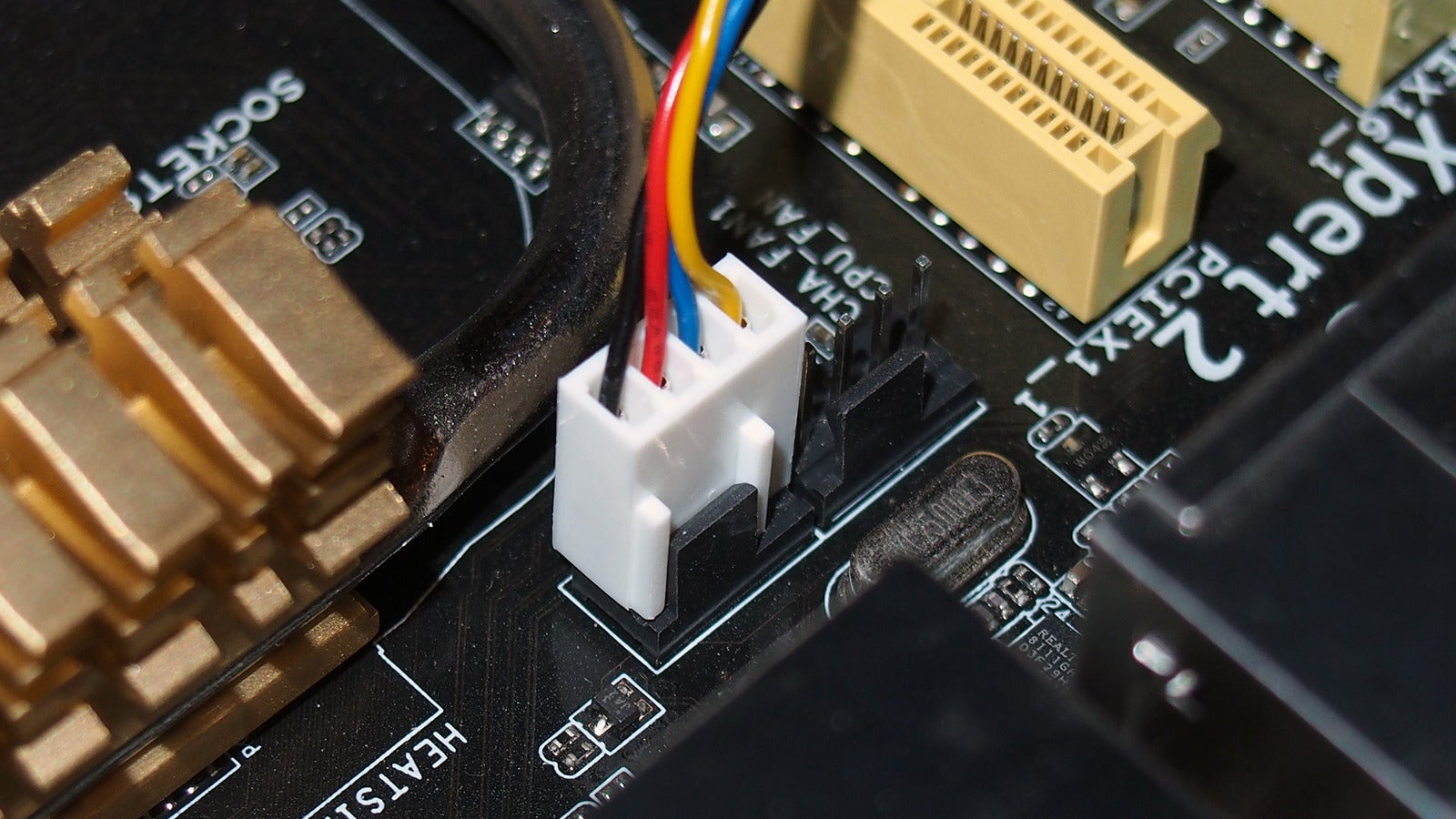OK, I can see why the lead to the fan on the side panel came off. It's not really long enough, but that's not important. You could buy and extension cable to make it longer.
If (and I can't tell for certain) the green X indicates a "fan header" on the motherboard, that's probably where the fan lead came from.
Most motherboards come with 4-pin headers (plug) but your fan comes with a 3-pin socket. That's fine. It simply means you don't have a PWM (Pulse Width Modulation) speed control built into the fan. Unless the mobo has voltage control, the fan should run at full speed all the time.
Now here comes the tricky part. The 4-way header has a plastic "tongue" that sticks up from the motherboard and "keys" the socket on the fan cable, so you can't plug it the wrong way round.
The image below shows a 4-pin white socket (on the end of a fan lead) plugged into a black 4-pin header on the motherboard.
https://www.pcworld.com/article/440443/how-to-install-or-replace-a-case-fan.html
The thing to note is the short black tongue between the two ridges (protrusions) on the white fan socket. If you match the ridges on your 3-pin socket and align them with the tongue on the motherboard header, you should get it to fit. It could be a bit fiddly though.
Here is a diagrammatical view of what you're trying to achieve (lower right hand side) where it says:
"3 pin on 4 pin header".
On another point, I couldn't help spotting the inside of your case is quite dusty. I think this might be due to the orientation of the fans on your Noctua CPU cooler. It looks like they're pulling air in through the vent on the rear panel and hot air from the CPU is spilling out inside the case.
With no dust filter on the rear panel vent, if the air flow is (as I suspect) flowing in from the back panel and through the heatsink vanes, you're sucking a lot of dust into the case from the outside world.
The way I have my Noctua NH-D14 and NH-D15 coolers set up, is with the fans mounted the opposite way round to yours. Fan orientation is a personal choice and opinions differ, but I prefer to pull the hot air exhaust from my big air coolers out through the rear panel, instead of heating up the inside of the case.
In this image you can just see a third brown Noctual fan, bolted on the rear panel behind the NH-D14 (top left hand corner). The two fans on the NH-D14 are pulling air in from behind the 5.25" and 3.5" drive bays and hot air is sucked out of the case by the third rear panel fan.
https://www.pctechreviews.com.au/2012/05/26/noctua-nh-d14-reviewed/
This image below gives a better view of the rear panel fan (far left) and shows an additional top panel fan. The air flow through the NH-D14 is from right to left (front to back).
If your case has mesh dust filters on the front panel, it should help to reduce dust intake if you reposition the Noctua fans on the heatsink (as above) and add a 120 or 140mm case fan on the rear panel. It doesn't have to be an expensive Noctua fan. Make sure the all the fans direct air from the front of the case towards the rear.
It should be possible to unclip the Noctua fans and reposition them without pulling the heatsink off the motherboard (requiring new thermal paste for the CPU) but you stand a very good chance of tugging the fans cables off their respective headers on the mobo. Given the size of a big Noctua heatsink, it can be very difficult to plug the fan leads back in, without skinning your knuckles. I sometimes draw blood!
This is the way I set up the airflow in many of my cases:
https://www.tomshardware.com/how-to/set-up-pc-case-fans-for-airflow-and-performance
Cool air is drawn in at the front (hopefully through mesh dust filters). The CPU air cooler fans (not shown in this diagram) maintain the general front to back direction of the air flow and the rear panel fan draws hot air out of the case.
As it stands, if I'm correct in thinking your Noctua fans are pulling air in from the back, your CPU and GPU are both dumping heat into the case unneccessarily. My apologies if your Noctua cooler is directing air out of the case.
Fan orientation is often open to "hot" debate (pun intended). Other people may disagree with my preference.
CAUTION: If you are tempted to clean your computer take care. People occasionally come on this forum asking for help, when they break something due to over enthusiastic "dusting". This can happen if they're particularly clumsy and use brute force instead of subtle persuasion.
If you didn't build the computer yourself or have doubts, confine dusting to blowing the dust out with air. If you use a cloth duster, you might snag a few more cables and pull them off. Good luck.