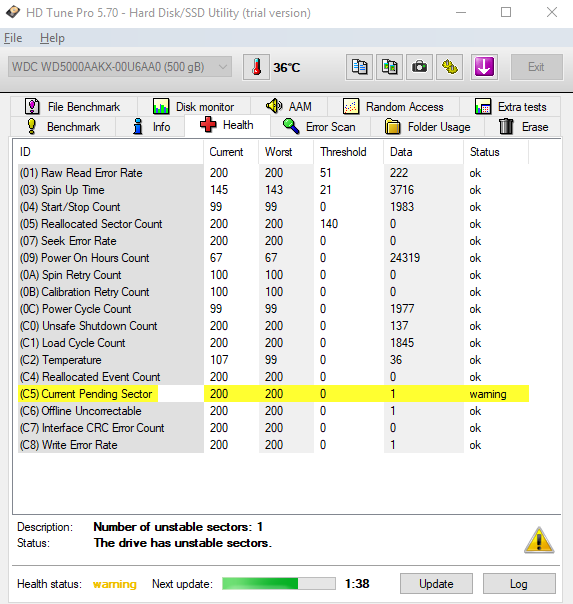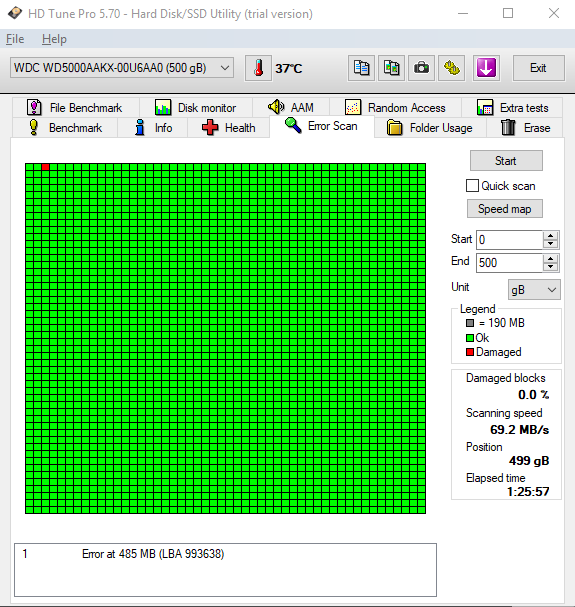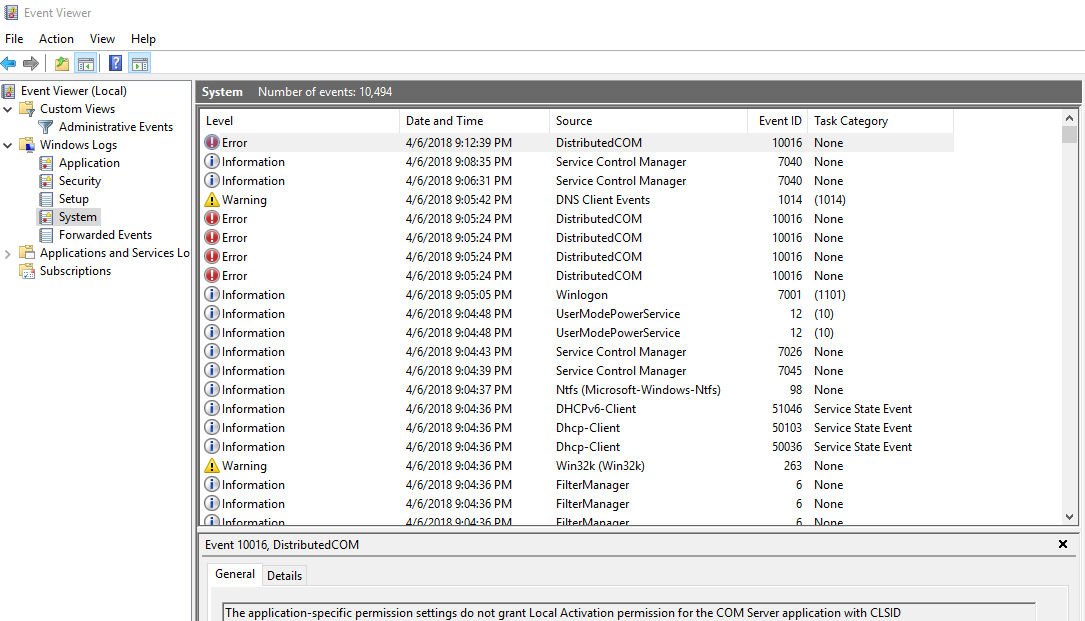This seems to be a common problem but none of the posts I read while trying to troubleshoot this myself were quite similar enough to work.
I recently rebuilt my desktop from the ground up, new MOBO, CPU, GPU, Power Supply, etc. and it seemed to be going just fine but randomly it'll just seize up and stop working, and I'll have to do a hard reboot. When this happens, sometimes if something on the computer is generating audio it'll stutter and loop some noise until everything fails completely, other times everything will just stop silently. Generally when this happens, the red HDD light on the front of my case will stop blinking. It also doesn't seem to be linked to any one program; sometimes it'll freeze when I'm working in Clip Studio, other times it'll freeze when I'm watching YouTube videos, other-other times it'll freeze when nothing is even open, right after startup. It never gives me a BSOD.
I ran memtest and it didn't find any errors, got Avast Premium and updated all the drivers, and optimized the boot up sequence, I checked the connections inside the machine, checked that the BIOS is up to date, I keep an eye on the internal temperature readings and they're all normal... I basically went through everything I knew to Che k off the top of my head, then googled the problem and nothing has solved this for me, so I figured I'd make a new post, specific to my machine, so I can determine what's up and make any replacements while everything's still under warranty.
Here's the hardware I went with:
Other than my other hard drive, which I kept from my old computer and is also a WD drive, I think that's everything, but definitely let me know if I need to provide more information, this is my first solo-build without someone more experienced helping me. As such I figured this was the right place to info-dump and have somebody with a better-trained eye point out if there's something very BLATANTLY wrong with my setup that I just goofed on or something.
It's really frustrating (and embarrassing) to have made this significant upgrade to my computer for the sole purpose of running my art programs better, only to have the entire system freeze when I haven't saved my progress in a while, so I hope somebody can help me find some answers.
Another issue I have with this machine, which is a less-important gripe (unless it's linked to the freezing problem, idk) is that it's SO LOUD. There's something like five fans; two on the chassis, two on the graphics card, one on the CPU itself, and however many fans are in the power supply... and because they're all running at once it sounds like I have an air conditioner running next to my desk rather than a computer. I don't suppose there's any way for me to get the fans to be quieter, is there?
But obviously, the freezing takes priority...
Thanks in advance for any help y'all can offer!
- BB
I recently rebuilt my desktop from the ground up, new MOBO, CPU, GPU, Power Supply, etc. and it seemed to be going just fine but randomly it'll just seize up and stop working, and I'll have to do a hard reboot. When this happens, sometimes if something on the computer is generating audio it'll stutter and loop some noise until everything fails completely, other times everything will just stop silently. Generally when this happens, the red HDD light on the front of my case will stop blinking. It also doesn't seem to be linked to any one program; sometimes it'll freeze when I'm working in Clip Studio, other times it'll freeze when I'm watching YouTube videos, other-other times it'll freeze when nothing is even open, right after startup. It never gives me a BSOD.
I ran memtest and it didn't find any errors, got Avast Premium and updated all the drivers, and optimized the boot up sequence, I checked the connections inside the machine, checked that the BIOS is up to date, I keep an eye on the internal temperature readings and they're all normal... I basically went through everything I knew to Che k off the top of my head, then googled the problem and nothing has solved this for me, so I figured I'd make a new post, specific to my machine, so I can determine what's up and make any replacements while everything's still under warranty.
Here's the hardware I went with:
AMD FX-8350 Vishera 8-Core 3.5 GHz Socket AM3+ 125W CPU
Crucial 16GB Kit (8GBx2) DDR3L 1600 MT/s (PC3L-12800) Unbuffered UDIMM Memory
ASRock 970 Extreme4 MOBO
NVIDIA GeForce GTX 1050 Ti (Gigabyte) GPU
SILVERSTONE ST70F-ESG 700W ATX12V / EPS12V SLI Ready CrossFire Ready 80 PLUS GOLD Certified Active PFC Power Supply
WD Blue 1TB Desktop Hard Disk Drive - 7200 RPM SATA 6Gb/s 64MB Cache 3.5 Inc
APEX 21N-01 Black Steel / Plastic ATX Mid Tower Computer Case
Other than my other hard drive, which I kept from my old computer and is also a WD drive, I think that's everything, but definitely let me know if I need to provide more information, this is my first solo-build without someone more experienced helping me. As such I figured this was the right place to info-dump and have somebody with a better-trained eye point out if there's something very BLATANTLY wrong with my setup that I just goofed on or something.
It's really frustrating (and embarrassing) to have made this significant upgrade to my computer for the sole purpose of running my art programs better, only to have the entire system freeze when I haven't saved my progress in a while, so I hope somebody can help me find some answers.
Another issue I have with this machine, which is a less-important gripe (unless it's linked to the freezing problem, idk) is that it's SO LOUD. There's something like five fans; two on the chassis, two on the graphics card, one on the CPU itself, and however many fans are in the power supply... and because they're all running at once it sounds like I have an air conditioner running next to my desk rather than a computer. I don't suppose there's any way for me to get the fans to be quieter, is there?
But obviously, the freezing takes priority...
Thanks in advance for any help y'all can offer!
- BB