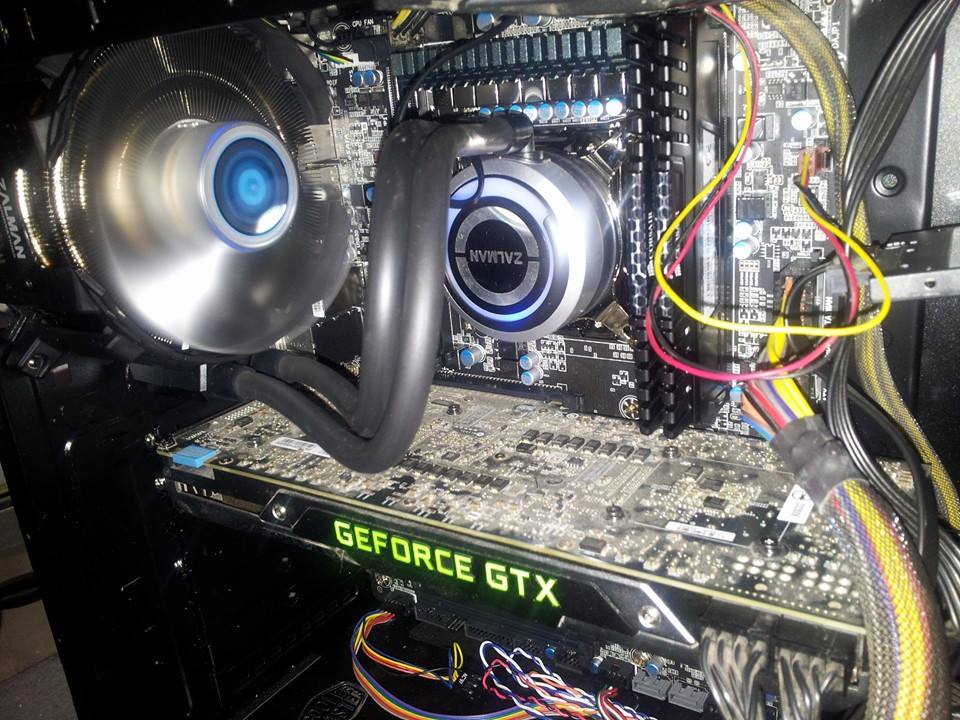I already have a PC . Its an old one.
And I don't want to spend more than 500$ at this moment.
So I'm thinking of getting a new CPU or GPU first.
My current pc spec
CPU - I7 3770
MB - Asus P8Z77 1155
GPU - Power Color RX 470 4gb
Ram - Kingston DDR3 4*4
PSU - Thermaltake 650w Smart Series bronze 80+
If I'm getting a new CPU what should it be with my current pc spec (new MB, new ram ddr4)?
If i'm getting a new GPU what should it be ? Is my current pc spec enough for them or it is good for a next time upgrade?
I'm so sorry if you get confused by my English.
And I don't want to spend more than 500$ at this moment.
So I'm thinking of getting a new CPU or GPU first.
My current pc spec
CPU - I7 3770
MB - Asus P8Z77 1155
GPU - Power Color RX 470 4gb
Ram - Kingston DDR3 4*4
PSU - Thermaltake 650w Smart Series bronze 80+
If I'm getting a new CPU what should it be with my current pc spec (new MB, new ram ddr4)?
If i'm getting a new GPU what should it be ? Is my current pc spec enough for them or it is good for a next time upgrade?
I'm so sorry if you get confused by my English.