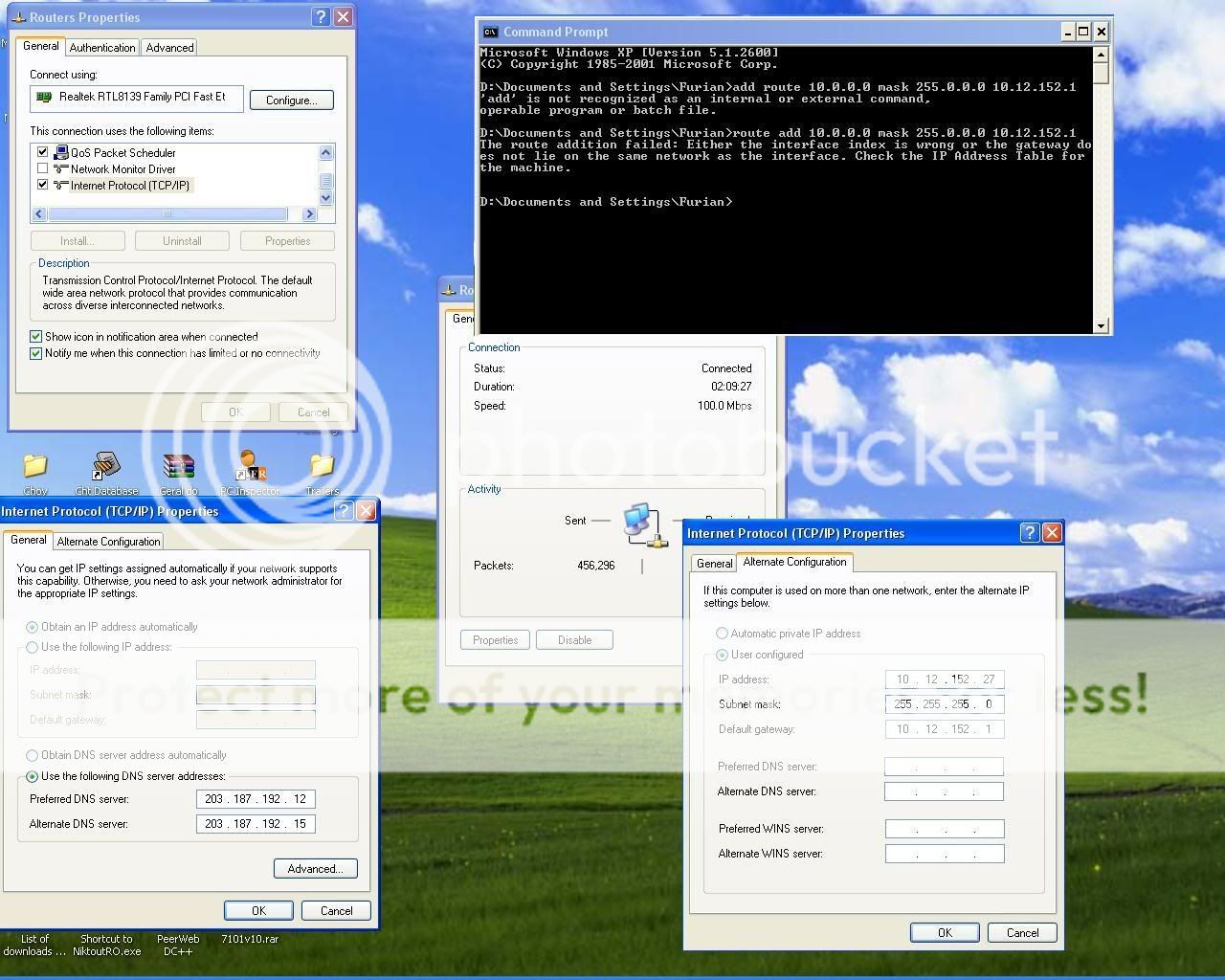I have a SMSWBR14G router conneced to 3 PC's on the lan.. I have 2 ISP's cause one of em offers a LAN (ie I can connect to other users of the same ISP in my city) The other ISP is cause I get amazing download speeds.. Basically I have the other ISP for internet surfing and downloading.. My friend is also connected to my network and we use the LAN providing ISP for gaming purpose and downloading stuff on local hubs..
NOw my question to you is, is it possble to set up the network in such a fashion so that I wldnt have to replace the wires every time i wanted to use a different ISP..
The problem is my friend at times requires the web for work, so every time that happens I have to reconfigure my router to different setting change wires reboot.. It becomes really tideous coz he is quite demanding lol..
I wanna know if there is any hardware that will lemme use both the ISp at the same time.. Or anything else that will lemme control this process through software..
Right now I have 2 lan cards on my comp.. every time I have to make a switch I plug one of the ISp wan port to my comp other to the router.. UNless I want to use the same service as my friend is at that point of time. In which case i just use the router..
I am really sorry If i have missed out any bit of crucial information which will help you give me a solution.. But I need one at the earliest coz this is driving me crazy..
NOw my question to you is, is it possble to set up the network in such a fashion so that I wldnt have to replace the wires every time i wanted to use a different ISP..
The problem is my friend at times requires the web for work, so every time that happens I have to reconfigure my router to different setting change wires reboot.. It becomes really tideous coz he is quite demanding lol..
I wanna know if there is any hardware that will lemme use both the ISp at the same time.. Or anything else that will lemme control this process through software..
Right now I have 2 lan cards on my comp.. every time I have to make a switch I plug one of the ISp wan port to my comp other to the router.. UNless I want to use the same service as my friend is at that point of time. In which case i just use the router..
I am really sorry If i have missed out any bit of crucial information which will help you give me a solution.. But I need one at the earliest coz this is driving me crazy..