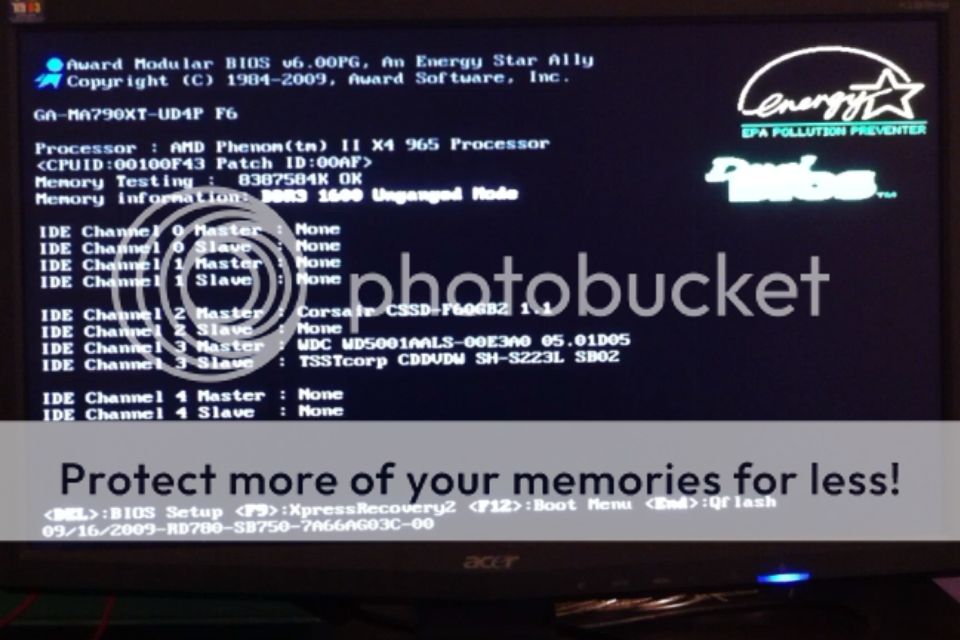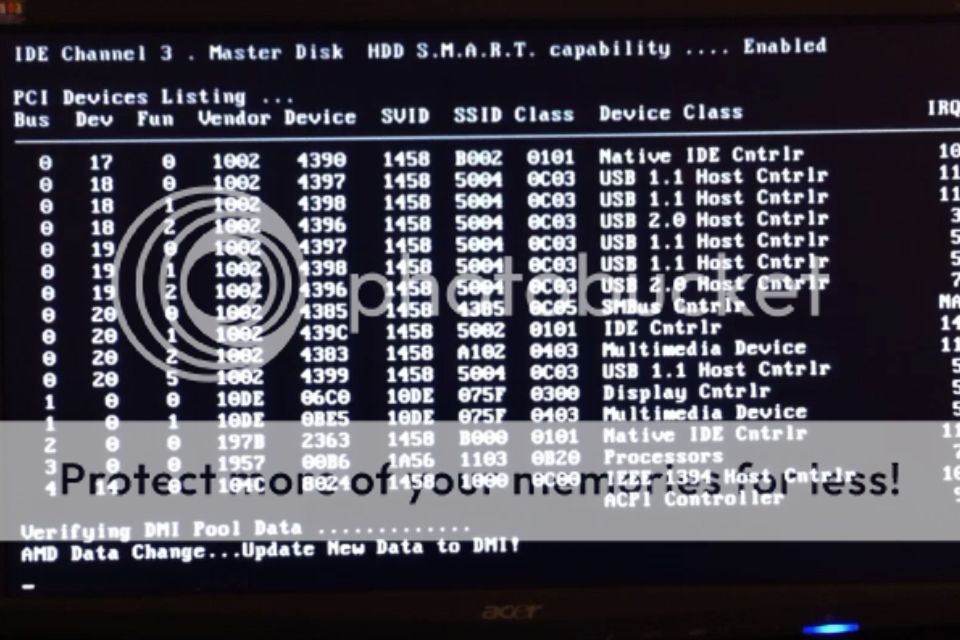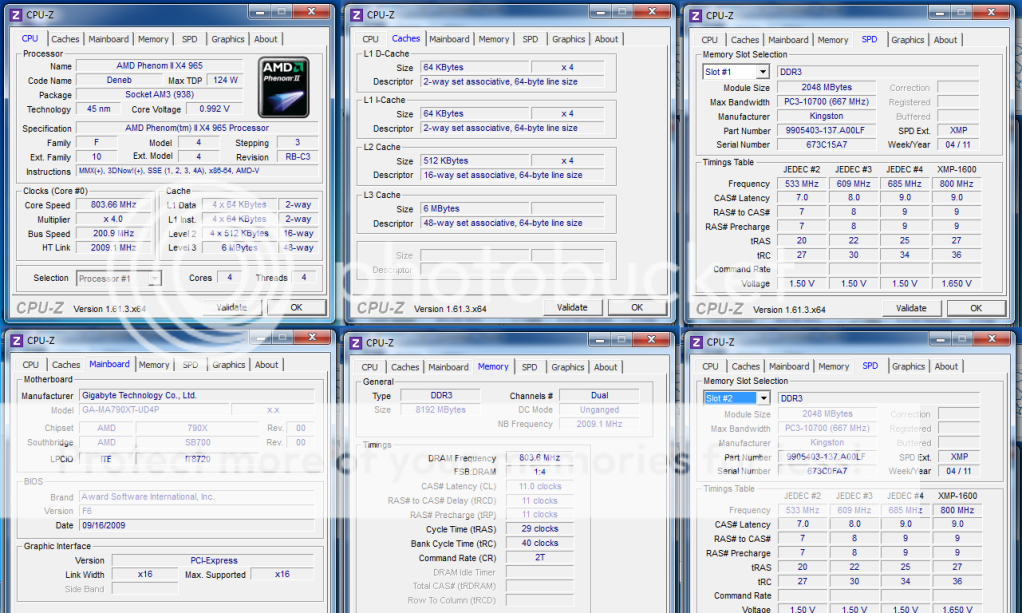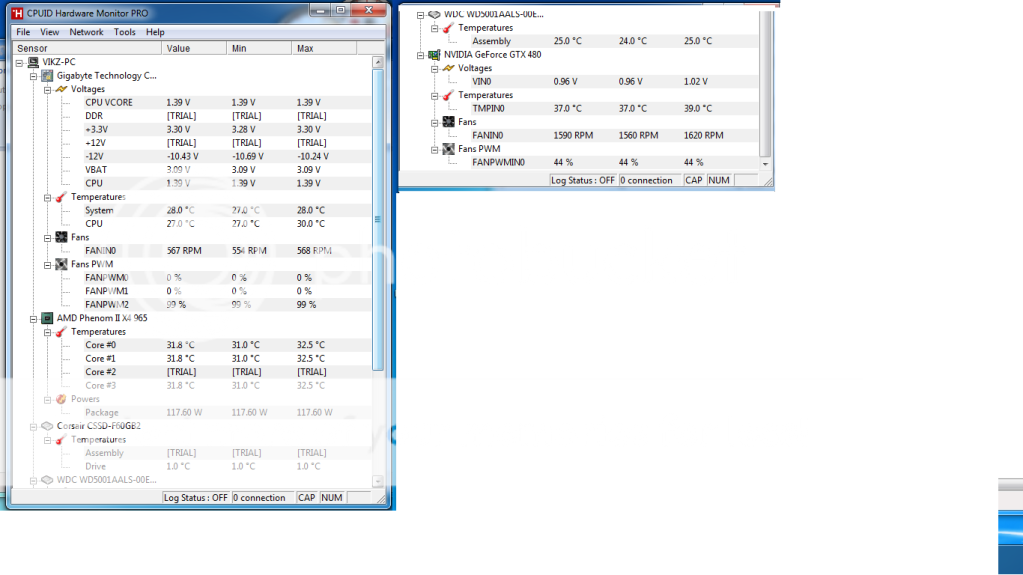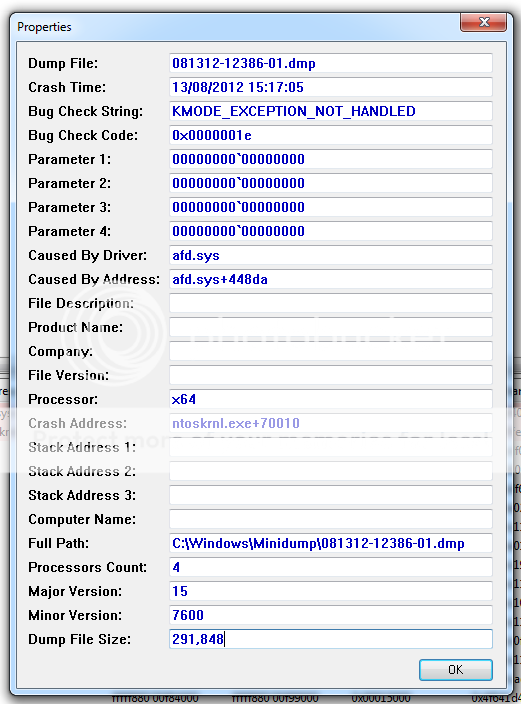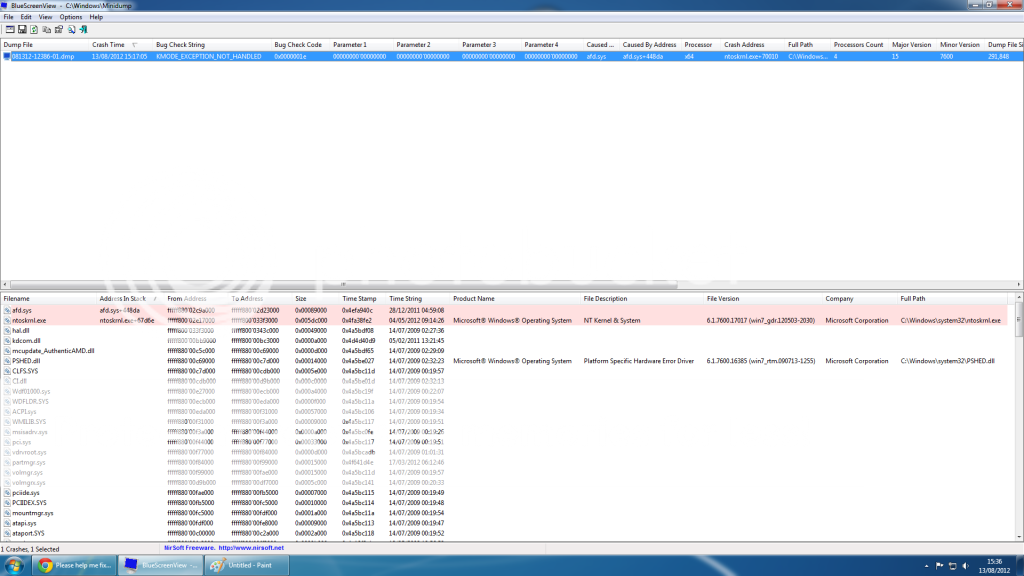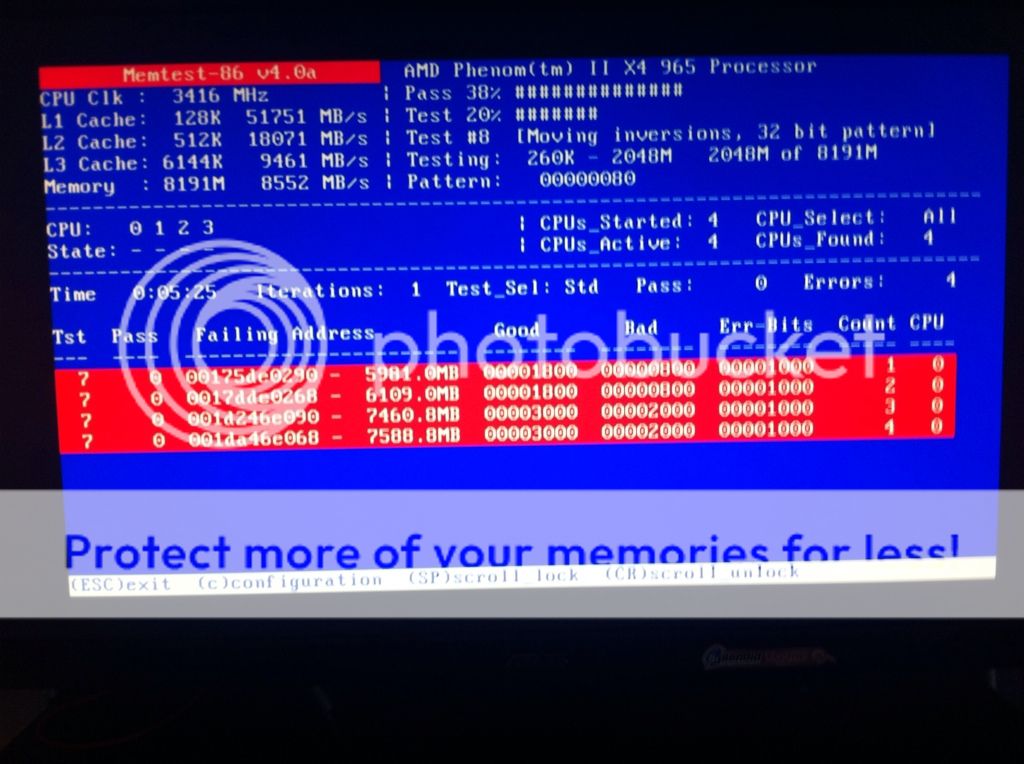gamerk316
Glorious
I don't like two of the BSOD messages, since they are ones that REALLY shouldn't be comming up:
The third one in particular is very worrying, since its very unlikely an exception isn't getting caught within the kernel. The first two both point to data corruption within the kernel OR really shoddy device drivers.
Given how the RAM checks out, you either have a VERY badly written driver for some piece of hardware, or a mobo/CPU problem.
Bug Check 0x1: APC_INDEX_MISMATCH
This indicates that there has been a mismatch in the APC state index.
Bug Check 0x3B: SYSTEM_SERVICE_EXCEPTION
This indicates that an exception happened while executing a routine that transitions from non-privileged code to privileged code.
Bug Check 0x3D: INTERRUPT_EXCEPTION_NOT_HANDLED
This bug check appears very infrequently.
The third one in particular is very worrying, since its very unlikely an exception isn't getting caught within the kernel. The first two both point to data corruption within the kernel OR really shoddy device drivers.
Given how the RAM checks out, you either have a VERY badly written driver for some piece of hardware, or a mobo/CPU problem.