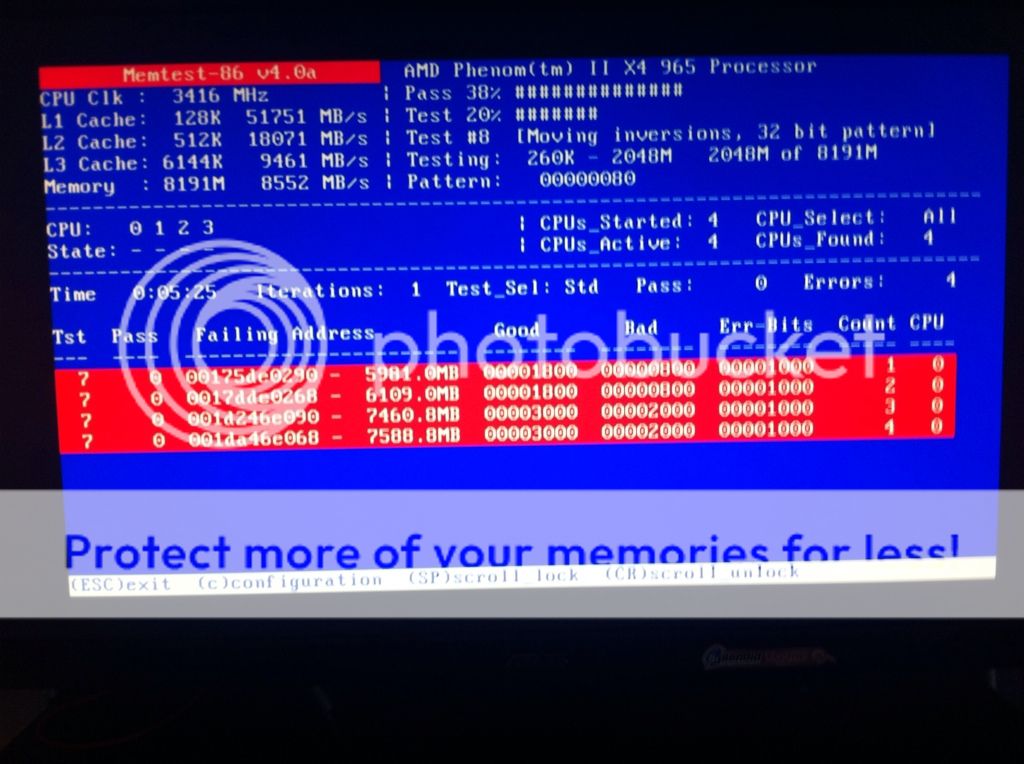Please help me fix my BSOD( blue screen of death)
Page 3 - Seeking answers? Join the Tom's Hardware community: where nearly two million members share solutions and discuss the latest tech.
You are using an out of date browser. It may not display this or other websites correctly.
You should upgrade or use an alternative browser.
You should upgrade or use an alternative browser.
gamerk316
Glorious
Test for a few passes.
Its looking like one of three things:
1: A "soft" RAM error, where a bit will sometimes get stuck. VERY hard to diagnose properly.
2: A RAM slot failed. Only way to know for sure is to test each slot individually.
3: A voltage problem when running with 4 sticks. Its not unprecidented that a small voltage bump may be needed for stability when using all four DIMMS.
Can't say which at this point. My recommendation is to test every stick for multiple passes of memtest86 [5 should be enough]. If everything passes, then try each slot one at a time, just to rule out a bad DIMM. If that passes, then try a small voltage bump to the RAM and test all four sticks at once.
Annoying I know.
Its looking like one of three things:
1: A "soft" RAM error, where a bit will sometimes get stuck. VERY hard to diagnose properly.
2: A RAM slot failed. Only way to know for sure is to test each slot individually.
3: A voltage problem when running with 4 sticks. Its not unprecidented that a small voltage bump may be needed for stability when using all four DIMMS.
Can't say which at this point. My recommendation is to test every stick for multiple passes of memtest86 [5 should be enough]. If everything passes, then try each slot one at a time, just to rule out a bad DIMM. If that passes, then try a small voltage bump to the RAM and test all four sticks at once.
Annoying I know.
Right so each ram passed individually in slot 1 multiple times
Slot 1, 2, 3 & 4 PASSED individually
So now the voltage bump and then memtest?
I have a little idea how to do this somewhere in BIOS right, heres my RAM Spec
http://www.kingston.com/datasheets/KHX1600C9AD3B1_2G.pdf
Heres my BIOS.. What am i changing please? Thanks!


Slot 1, 2, 3 & 4 PASSED individually
So now the voltage bump and then memtest?
I have a little idea how to do this somewhere in BIOS right, heres my RAM Spec
http://www.kingston.com/datasheets/KHX1600C9AD3B1_2G.pdf
Heres my BIOS.. What am i changing please? Thanks!


WretchedSoul44
Distinguished
Vikz4 :
Now what? Any ideas?
I'd try loading up a linux distro and see if you have problems with your hardware still. Or get a genuine Windows. Or download Windows 8 and try that.
From what I've personally learned though trial and error is that the Blue Screen of Death is almost hardware though.
RIGHT EVERYONE!
I think my problem has been SOLVED
as memtest came out with no errors for 2 passes so far at 1600mhz (Errors normally come up withing 5 mins)
SOLUTION: I bumped up the DDR Voltage from 1.60 to 1.65 ( As specified in my RAMS spec sheet)
Hope this helps people in the future Have fun!
Have fun!
I think my problem has been SOLVED
as memtest came out with no errors for 2 passes so far at 1600mhz (Errors normally come up withing 5 mins)
SOLUTION: I bumped up the DDR Voltage from 1.60 to 1.65 ( As specified in my RAMS spec sheet)
Hope this helps people in the future
TRENDING THREADS
-
-
RTX 4070 vs RX 7900 GRE faceoff: Which mainstream graphics card is better?
- Started by Admin
- Replies: 7
-
-
-
-

Tom's Hardware is part of Future plc, an international media group and leading digital publisher. Visit our corporate site.
© Future Publishing Limited Quay House, The Ambury, Bath BA1 1UA. All rights reserved. England and Wales company registration number 2008885.