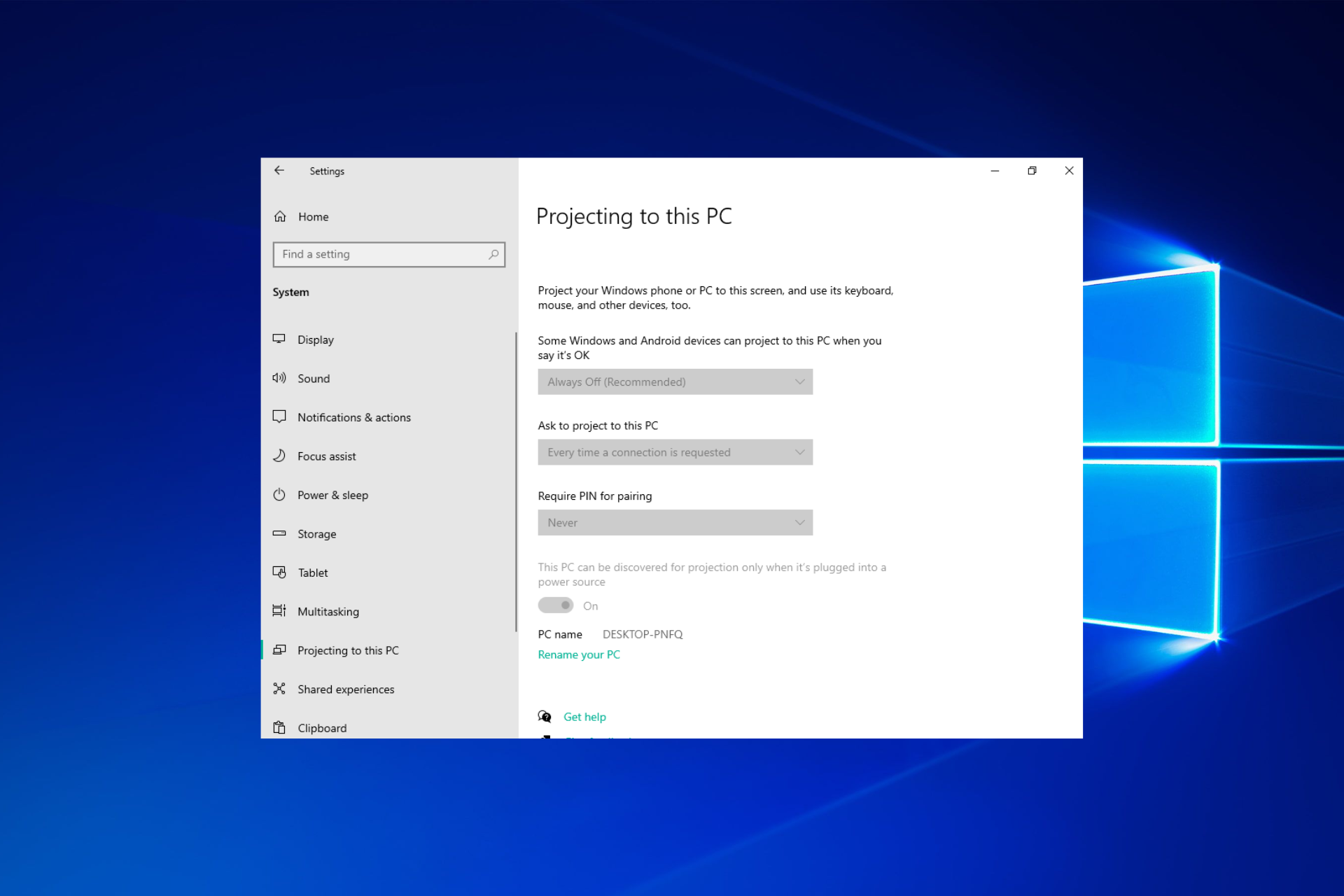this is so confusing. i have samsung q80t tv and it says forscreen sharing my pc has to support it. when i go to action bar -> connect my, pc says it doesn't support miracast so n projecting.
i have:
this is what i get in command prompt:
View: https://imgur.com/1yKftTh
i have:
- windows 10
- gtx 970
- my pc is connected to ruter via ethernet cable but i have wi fi adapter tp - wn722n
this is what i get in command prompt:
View: https://imgur.com/1yKftTh
Last edited by a moderator: