finally upgraded to the 9070 xt from 2080 super. it seemed to work fine at first but over time there were little things like the left and right corners of games seemed like they were flickering a bit, and there would occasionally be a little blip of something on one of my other monitors while i played. then it caused weird artifacts that turned off the computer itself while watching a discord stream twice, and when i went to close a game it blue screened and refused to boot until i just left it sitting for a few minutes. i have no idea what to do and it's really freaking me out. idk what information would be helpful to know, ive got a msi b450 tomahawk, ryzen 5600g, 16gb ddr4 3200, 850w gold seasonic power supply
Question please help me my new graphics card is causing issues
- Thread starter SophieTheMeh
- Start date
You are using an out of date browser. It may not display this or other websites correctly.
You should upgrade or use an alternative browser.
You should upgrade or use an alternative browser.
DS426
Commendable
Did you use DDU (Display Driver Uninstaller) to cleanly uninstall the old nVidia drivers?
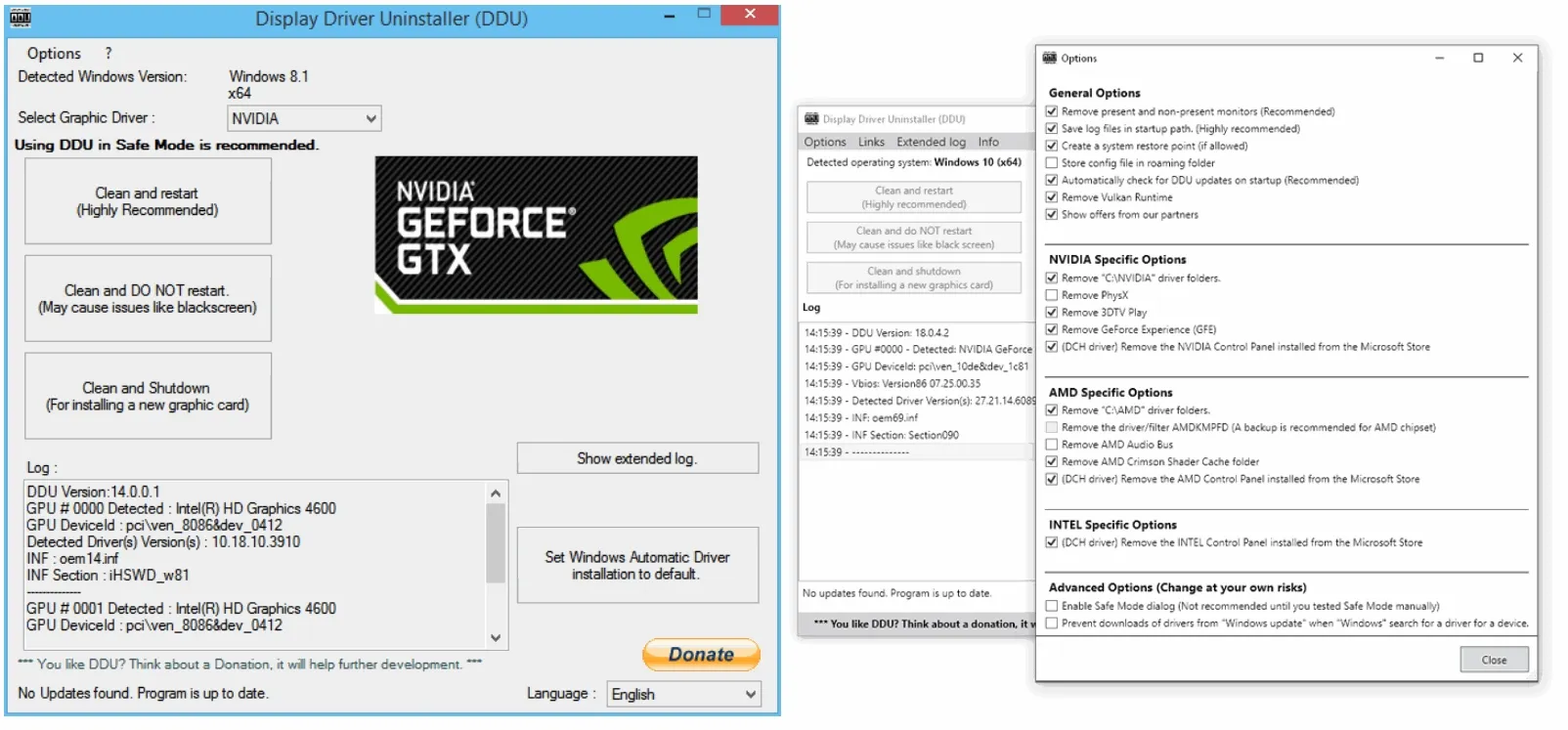
 www.guru3d.com
www.guru3d.com
I would try that if you haven't already. If you're still having a lot of issues, honestly, the safest bet is to just back up your data and clean install Windows if possible.
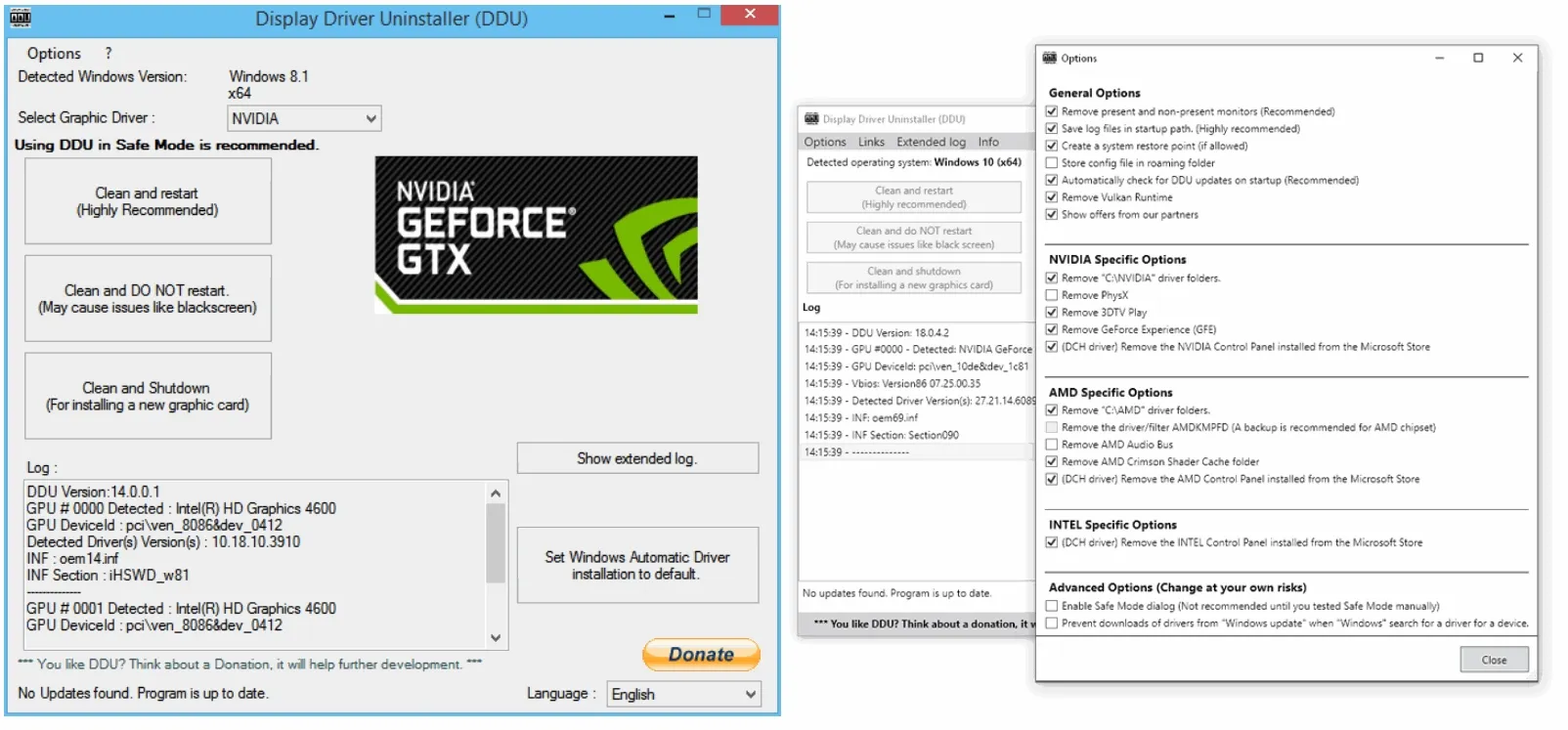
Display Driver Uninstaller (DDU) download version 18.1.2.2
Download Display Driver Uninstaller (DDU) Official - Remove AMD/NVIDIA/INTEL Graphics Drivers Cleanly - DDU is a driver removal utility that helps you completely uninstall AMD/NVIDIA graphics card drivers and packages from your system, leaving no leftovers behind, including registry keys...
I would try that if you haven't already. If you're still having a lot of issues, honestly, the safest bet is to just back up your data and clean install Windows if possible.
yes sorry i shouldve included that, i did follow the instructions for ddu and installed the new drivers afterDid you use DDU (Display Driver Uninstaller) to cleanly uninstall the old nVidia drivers?
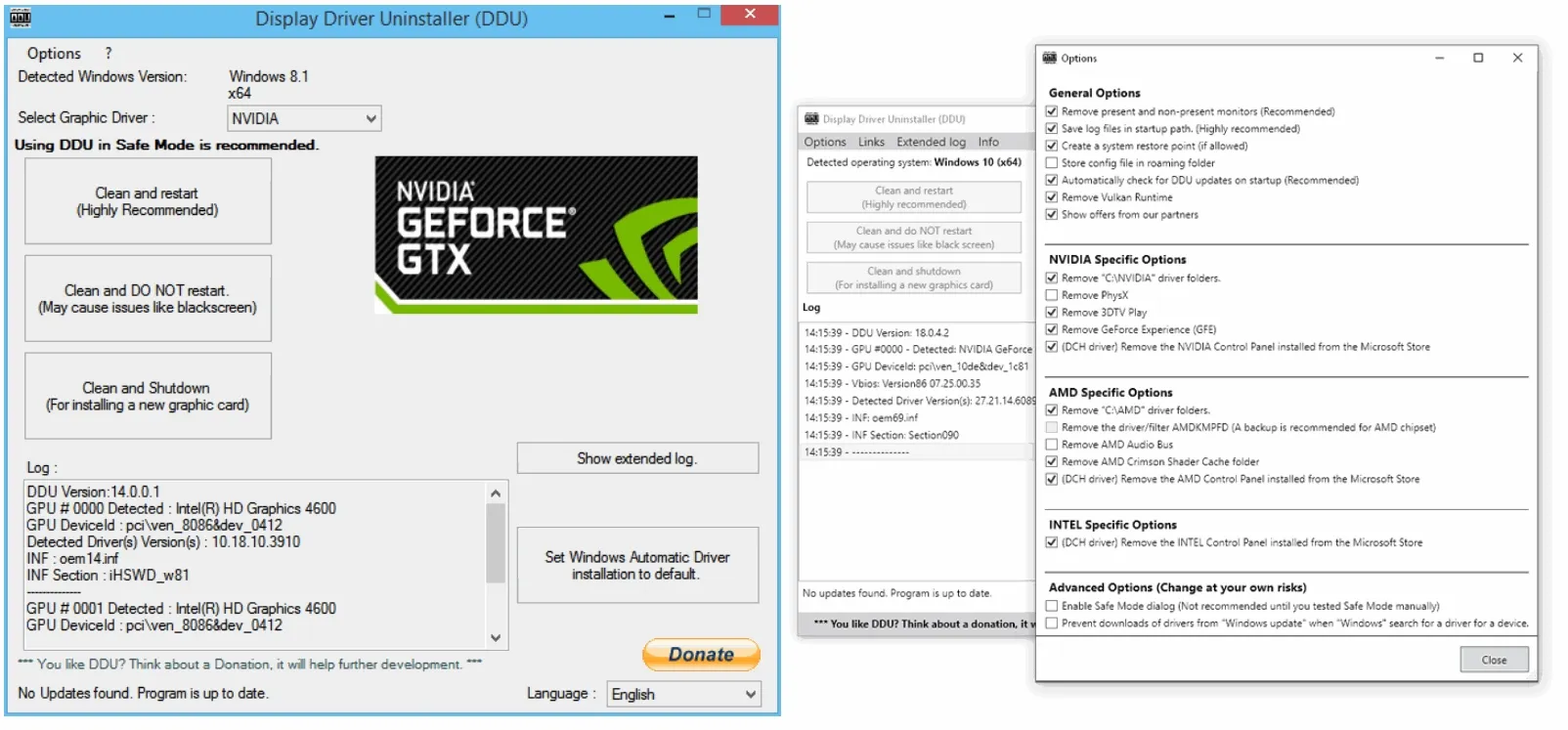
Display Driver Uninstaller (DDU) download version 18.1.2.2
Download Display Driver Uninstaller (DDU) Official - Remove AMD/NVIDIA/INTEL Graphics Drivers Cleanly - DDU is a driver removal utility that helps you completely uninstall AMD/NVIDIA graphics card drivers and packages from your system, leaving no leftovers behind, including registry keys...www.guru3d.com
I would try that if you haven't already. If you're still having a lot of issues, honestly, the safest bet is to just back up your data and clean install Windows if possible.
DS426
Commendable
Motherboard BIOS up-to-date? Looks like 7C02v1J5(Beta version) is the latest.
AMD chipset drivers? https://www.amd.com/en/support/downloads/drivers.html/chipsets/am4/b450.html
Which graphics drivers are you using currently? Is this the same from what you started with? Still waiting for July version to drop... assuming it will and not skipping until August, lol.
Good PSU so that shouldn't be the issue. We'll see what others have to say.
AMD chipset drivers? https://www.amd.com/en/support/downloads/drivers.html/chipsets/am4/b450.html
Which graphics drivers are you using currently? Is this the same from what you started with? Still waiting for July version to drop... assuming it will and not skipping until August, lol.
Good PSU so that shouldn't be the issue. We'll see what others have to say.
is motherboard bios something you need to update in a different way? i remember the little thing i had to do with a usb stick cant remember it well but the last time i wouldve done that one was a year or two ago when i upgraded to ryzen 5000Motherboard BIOS up-to-date? Looks like 7C02v1J5(Beta version) is the latest.
AMD chipset drivers? https://www.amd.com/en/support/downloads/drivers.html/chipsets/am4/b450.html
Which graphics drivers are you using currently? Is this the same from what you started with? Still waiting for July version to drop... assuming it will and not skipping until August, lol.
Good PSU so that shouldn't be the issue. We'll see what others have to say.
DS426
Commendable
Yes, one of the typical ways of doing it is via USB stick.
Windows Key + R, then type "cmd" without the quotes, then type "systeminfo" without the quotes. What is listed across from BIOS Version?
BIOS Instruction and Download Page: https://www.msi.com/Motherboard/B450-TOMAHAWK/support
Windows Key + R, then type "cmd" without the quotes, then type "systeminfo" without the quotes. What is listed across from BIOS Version?
BIOS Instruction and Download Page: https://www.msi.com/Motherboard/B450-TOMAHAWK/support
DS426
Commendable
She might want to try the fresh OS install first.If you still have the older card, put it back in, reinstall proper drivers, and see if the system is stable again. If so, return the new card.
I'm sorry to hear about the issues with your new graphics card it can be really frustrating. I've had similar problems in the past, especially while working on designs for custom popcorn boxes. Sometimes a driver update or clean reinstall helps. Hopefully, you get it sorted soon so you can get back to creating smoothly!
it says BIOS Version: American Megatrends International, LLC. 1.I0, 2022-07-25Yes, one of the typical ways of doing it is via USB stick.
Windows Key + R, then type "cmd" without the quotes, then type "systeminfo" without the quotes. What is listed across from BIOS Version?
BIOS Instruction and Download Page: https://www.msi.com/Motherboard/B450-TOMAHAWK/support
but also ive been experimenting a bit, i found out my ram had been set back to a lower speed after putting in the new gpu for some reason which was causing a few of my problems, and the flickering in games were fixed by turning freesync off. i havent played games long or anything so i'll keep note if it continues to have strange behaviour but for now things seem to be working ok
DS426
Commendable
I see. Interesting on the RAM speed reset. As for Freesync, that might have something to do with FPS going out of range of the monitor's refresh range, e.g. higher than 144 fps on a 144 fps monitor or below 48 Hz, frame compensation kicks in, both ends of which are possible buggy points. Some of it just depends on the monitor as well.it says BIOS Version: American Megatrends International, LLC. 1.I0, 2022-07-25
but also ive been experimenting a bit, i found out my ram had been set back to a lower speed after putting in the new gpu for some reason which was causing a few of my problems, and the flickering in games were fixed by turning freesync off. i havent played games long or anything so i'll keep note if it continues to have strange behaviour but for now things seem to be working ok
Glad it appears to be working better.
 Let us know in several days or a few weeks if it does appear to be pretty well resolved or not. As for BIOS, it sounds like resetting CMOS might help ensure everything is cleared out in order to reconfigure for your new GPU [awesome choice, BTW 😉 ]. It's up to you at this point as a BIOS update doesn't sound strictly necessary, but it would close a few security vulnerabilities, update CPU microcode (which could add some performance benefits, especially for Ryzen 5000 series CPU's), and knock out the CMOS reset for you as part of the process. Latest BIOS is dated 2024-09-25, so even though it says "beta", I imagine MSI would have pulled it by now if there were any major known issues.
Let us know in several days or a few weeks if it does appear to be pretty well resolved or not. As for BIOS, it sounds like resetting CMOS might help ensure everything is cleared out in order to reconfigure for your new GPU [awesome choice, BTW 😉 ]. It's up to you at this point as a BIOS update doesn't sound strictly necessary, but it would close a few security vulnerabilities, update CPU microcode (which could add some performance benefits, especially for Ryzen 5000 series CPU's), and knock out the CMOS reset for you as part of the process. Latest BIOS is dated 2024-09-25, so even though it says "beta", I imagine MSI would have pulled it by now if there were any major known issues.Have a great day and take care!
TRENDING THREADS
-
-
-
Question Can someone label this photo showing where all the components are ?
- Started by nelska
- Replies: 5
-
-
-

Space.com is part of Future plc, an international media group and leading digital publisher. Visit our corporate site.
© Future Publishing Limited Quay House, The Ambury, Bath BA1 1UA. All rights reserved. England and Wales company registration number 2008885.
