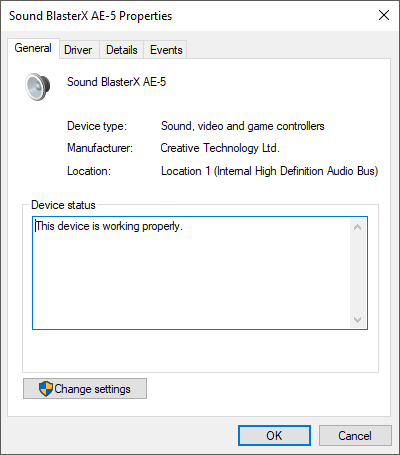EDIT, never mind, it seems to be working again, no idea why.
[strike]My Creative SoundBlaster has just simply stopped working after installing Windows update 1803, I can't roll back because I (stupidly) deleted the 'windows.old' folder that is needed for a rollback...
I tried uninstalling my SoundBlaster drivers and it's 'SoundBlaster Connect 2' software, and reinstalling them but still no sound.
My SoundBlaster is selected as the default audio device but when I press 'test' in Windows Sound settings the little green bars move up and down but I hear nothing.
My headphones are fine as they work with other devices.
My onboard sound works OK when enabled in the BIOS.
I need my soundcard to work as my headphones are 250ohm which my onboard sound cannot power very well.[/strike]

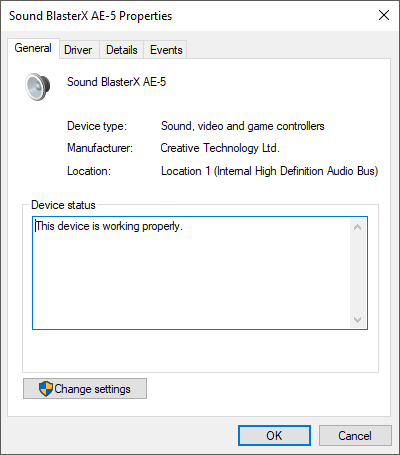
[strike]My Creative SoundBlaster has just simply stopped working after installing Windows update 1803, I can't roll back because I (stupidly) deleted the 'windows.old' folder that is needed for a rollback...
I tried uninstalling my SoundBlaster drivers and it's 'SoundBlaster Connect 2' software, and reinstalling them but still no sound.
My SoundBlaster is selected as the default audio device but when I press 'test' in Windows Sound settings the little green bars move up and down but I hear nothing.
My headphones are fine as they work with other devices.
My onboard sound works OK when enabled in the BIOS.
I need my soundcard to work as my headphones are 250ohm which my onboard sound cannot power very well.[/strike]