Hey all,
My PC often makes a kind of split-second metallic rattling noise. That is the best way I can describe it. It is not exactly a clicking noise. Sometimes it does not happen for a while, and sometimes it happens like every 30 seconds or every few minutes.
Here is a video. It happens in the last 2 seconds or so.

Does not seem to relate to what I am actually doing, it happens when completely idle, too.
This has been happening for a while. Just a few days ago I cleaned the inside of my PC of dust, checked for any possible cable obstuctions, thinking a fan might be occasionally barely catching on a cable. The noise sounds kind of similar to that to me (that might be completely wrong), so I thought that would solve it. Yet, it still keeps happening.
I know this is not much to go on, but some of you may be able to guess what the problem might be just based on this?
Here are my temperatures:
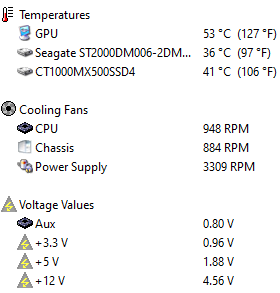
Thank you very much in advance!
My PC often makes a kind of split-second metallic rattling noise. That is the best way I can describe it. It is not exactly a clicking noise. Sometimes it does not happen for a while, and sometimes it happens like every 30 seconds or every few minutes.
Here is a video. It happens in the last 2 seconds or so.
Does not seem to relate to what I am actually doing, it happens when completely idle, too.
This has been happening for a while. Just a few days ago I cleaned the inside of my PC of dust, checked for any possible cable obstuctions, thinking a fan might be occasionally barely catching on a cable. The noise sounds kind of similar to that to me (that might be completely wrong), so I thought that would solve it. Yet, it still keeps happening.
I know this is not much to go on, but some of you may be able to guess what the problem might be just based on this?
Here are my temperatures:
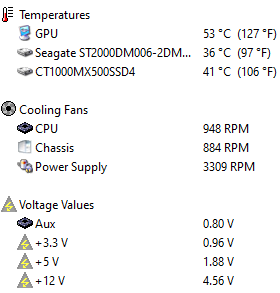
Thank you very much in advance!
Last edited:


