Whenever skipping around or opening files in plex from my desktop, I'm getting these messages:
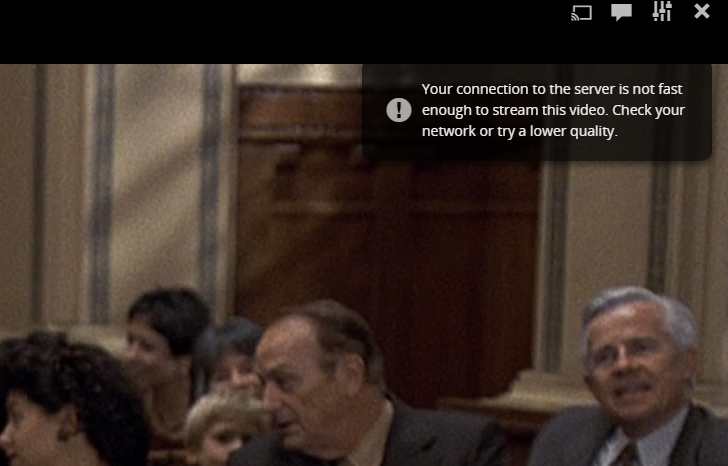
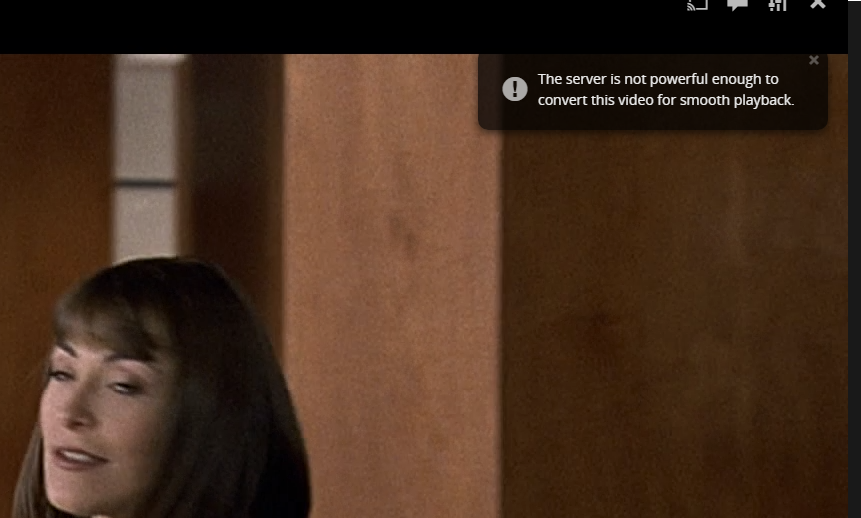
It seems to alternate between the two. Problem is, I'm running 1 Gbps directly to the server (wired) and my server has 32 cores (2 physical CPUs), 32 GB of ram, etc. So I know neither of those error messages are legitimate.
The problem does not exist when opening a file in VLC from either machine, only while playing back via a browser in plex.
I think the issue is due to transcoding, but I've never seen the issue before on any other media so that's curious. Could it be that this movie is messed up? It plays fine, just slow through plex. And can't my server transcode this better?
Thanks.
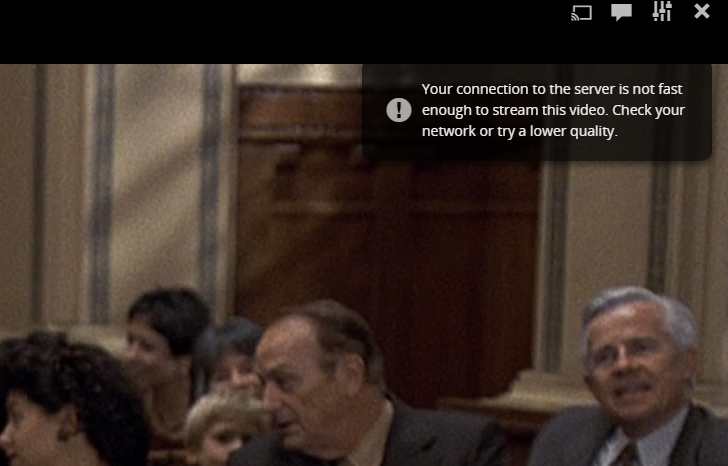
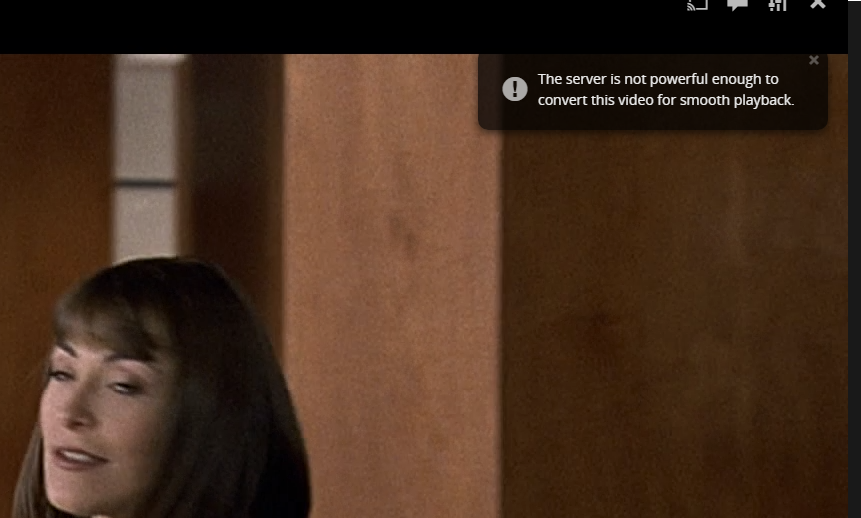
It seems to alternate between the two. Problem is, I'm running 1 Gbps directly to the server (wired) and my server has 32 cores (2 physical CPUs), 32 GB of ram, etc. So I know neither of those error messages are legitimate.
The problem does not exist when opening a file in VLC from either machine, only while playing back via a browser in plex.
I think the issue is due to transcoding, but I've never seen the issue before on any other media so that's curious. Could it be that this movie is messed up? It plays fine, just slow through plex. And can't my server transcode this better?
Thanks.


