Question plz help me to make sure validity of my evga 1660xc
- Thread starter acaciusx
- Start date
You are using an out of date browser. It may not display this or other websites correctly.
You should upgrade or use an alternative browser.
You should upgrade or use an alternative browser.
SkyNetRising
Titan
Can you show screenshot from GPU-Z ?
(upload to imgur.com and post link)

 www.techpowerup.com
www.techpowerup.com
(upload to imgur.com and post link)

TechPowerUp
GPU-Z is a lightweight system utility designed to provide vital information about your video card and graphics processor.
kiriakos-gr
Distinguished
plz help me to figure out what to do and why its like that, any other free program i can run thanks in advance.
If you power supply worth less than 120 euro or $ ? Then get a hammer and make it flat and hang it over the wall.
That score does seem low for heaven. My score with hardware in sig is 925 stock and 970 with +100 core +150 memi test unigine heaven 4.0: and i get horrible score, just above 1060 ( at 1700~) with ultra, extreme and X8 aa- which is the test standard.
with a minimum of 8 fps, which means it throttles and stuters
Yes I thought he said 1080p but looking back he never mentioned the resolution
http://gpuz.techpowerup.com/20/07/04/6et.pngCan you show screenshot from GPU-Z ?
(upload to imgur.com and post link)

TechPowerUp
GPU-Z is a lightweight system utility designed to provide vital information about your video card and graphics processor.www.techpowerup.com
this card was bought from 2nd hand, but from a big store in israel, has to be authentic.Where did you buy the card?
For such a low price, I suspect it may be fake.
GPU-Z will tell you if it is legit or fake.
also updated the gpuz pic so you can see it through
and it was bought last october 19th, and i have the reciet and all.
it looked pretty new also just a tiny bit of dust on the fans.
and the temps were solid
the israeli 2nd hand market is kinda nuts, so u can get great deals, even though our brand new is way more expensive than in the us for example, the 2nd one is kinda crazy.Where did you buy the card?
For such a low price, I suspect it may be fake.
GPU-Z will tell you if it is legit or fake.
i bought 1070 for the same price, and a 1080 for 70$ more, all worked great.
in that case im pretty sure its valid, unless the gpuz pic i upload states otherwise, since it was from an honest guy, and wiht the reciept from a big israeli company.
http://gpuz.techpowerup.com/20/07/04/6et.png
http://gpuz.techpowerup.com/20/07/04/6et.pngCan you show screenshot from GPU-Z ?
(upload to imgur.com and post link)

TechPowerUp
GPU-Z is a lightweight system utility designed to provide vital information about your video card and graphics processor.www.techpowerup.com
SkyNetRising
Titan
Do you have Dynamic Super Resolution (DSR) enabled in Nvidia driver settings?i wish it was a 1440P, it was a 1080P im afriad
Try reinstalling Nvidia drivers with clean install option.
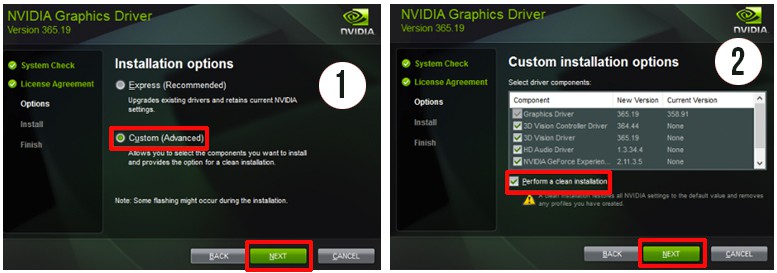
kiriakos-gr
Distinguished
its an Antec ne 550W
its not a heavy card, not like high end ones, and or like amd 380x 390x that also require a high end similar amount of watts.
The power supply health it can electrically tested by experts which they have proper test equipment.
But it is cheaper having a quality power supply as spare, for verification's and testing in case that you wish to become trainee PC doctor.
My Golden advice, pay some one expert so him to handle PC doctor issues, and you just do Gaming as regular Wise Computer owner.
i tried it yestarday, i always do a clean install even when theres a new update,Do you have Dynamic Super Resolution (DSR) enabled in Nvidia driver settings?
Try reinstalling Nvidia drivers with clean install option.
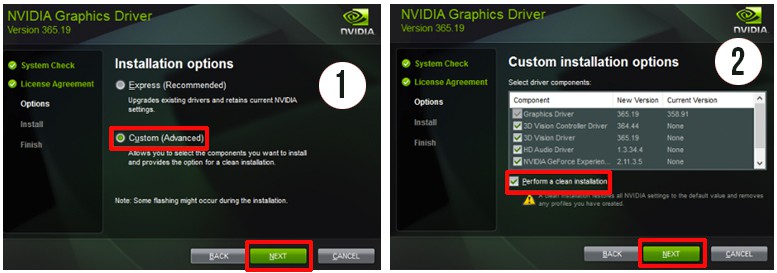
i tried to play gta v, on certain settings as i saw in the youtube to compare, and my gpu goes to 99 and then it stays on 65% for most of gameplay, and the fps is trash, not on full settings doesnt even reach a steady 60
the clock seems ok on 1900~ but it just doesnt work smooth at all, feels like a trash gpu
what could be an ultimate test to see if its malfunctions or its just setting options
You are comparing running GTA V with your GTX 1660 on an i7 3770 and an i5 6500? The i7 is 4 cores 8 threads and the i5 is 4 cores 4 threads. I assume that difference is the cause of the different GPU utilisation you observe during gameplay.guys, it seems no matter what i do, the GPU usage doesnt reach 99 % steady, it doesnt look like a malfunctionm, and when i check i7 3770 with 1660 it does seem to reach 99% steady, what can be the problem plz help meee in here
geofelt
Titan
For good fps, you need a balance between cpu and gpu.
The cpu must be competent enough to generate frames at a good rate, and the gpu must be competent enough to present them at a good rate.
For many games, including GTAV the performance of the single master thread becomes most important.
Feew games can make effective use of more than 4 threads.
You can test this assertion yourself.
You can do this in the windows msconfig boot advanced options option.
You will need to reboot for the change to take effect. Set the number of threads to less than you have.
This will tell you how sensitive your games are to the benefits of many threads.
If you see little difference, your game does not need all the threads you have.
The cpu must be competent enough to generate frames at a good rate, and the gpu must be competent enough to present them at a good rate.
For many games, including GTAV the performance of the single master thread becomes most important.
Feew games can make effective use of more than 4 threads.
You can test this assertion yourself.
You can do this in the windows msconfig boot advanced options option.
You will need to reboot for the change to take effect. Set the number of threads to less than you have.
This will tell you how sensitive your games are to the benefits of many threads.
If you see little difference, your game does not need all the threads you have.
kiriakos-gr
Distinguished
there is not problem with my psu it worked with other systems before
YES it did and therefore it is not NEW any more.
I'm not sure I played it for less than an hour on with my old 3570k and a vega 56. It ran badly and I didnt really like it as much as I thought i would, I couldn't be bothered to tinker with the settings to improve performanceThe thong is ot stuter the hell out if with both of them, one might say the i5 is faster, and gta requires not many cores as it is running on almost every computer out there
hang-the-9
Titan
guys, it seems no matter what i do, the GPU usage doesnt reach 99 % steady, it doesnt look like a malfunctionm, and when i check i7 3770 with 1660 it does seem to reach 99% steady, what can be the problem plz help meee in here
GPU usage won't be at full most of the time, and it will fluctuate depending on the program you are running and CPU it's paired with.
Both systems you tested are pretty comparable, the i5 is not as many cores but it's a newer CPU. Have you make sure the motherboard drivers including the BIOS are up to date? Was this on a clean Windows setup? All drivers from the hardware vendor and not some 3rd party update utility?
I didnt check for bios upgrade, everything else was up to date from official vendor,GPU usage won't be at full most of the time, and it will fluctuate depending on the program you are running and CPU it's paired with.
Both systems you tested are pretty comparable, the i5 is not as many cores but it's a newer CPU. Have you make sure the motherboard drivers including the BIOS are up to date? Was this on a clean Windows setup? All drivers from the hardware vendor and not some 3rd party update utility?
The i5 should actually be faster in non heavy cpu games( as fortnite and gta)
And it was 100% the entire time.
The 3770 had more headroom but it is slower probably...
I think some settings and configuration could improve it,
About the usage on youtube i did see a 99 usage with same setup so i think im miss8ng something.
TRENDING THREADS
-
Question Downloads NOT working over WiFi but DO work with mobile hotspot?
- Started by louisfawk
- Replies: 8
-
-
Question Crashing PC during demanding games and tests (Kernel-Power 41 error)
- Started by Kubaja123
- Replies: 3
-
-
News US sanctions transform China into legacy chip production juggernaut — production jumped 40% in Q1 2024
- Started by Admin
- Replies: 35
-
Question Can´t open BIOS because no keyboard input is received.
- Started by Blatscher
- Replies: 12

Tom's Hardware is part of Future plc, an international media group and leading digital publisher. Visit our corporate site.
© Future Publishing Limited Quay House, The Ambury, Bath BA1 1UA. All rights reserved. England and Wales company registration number 2008885.

