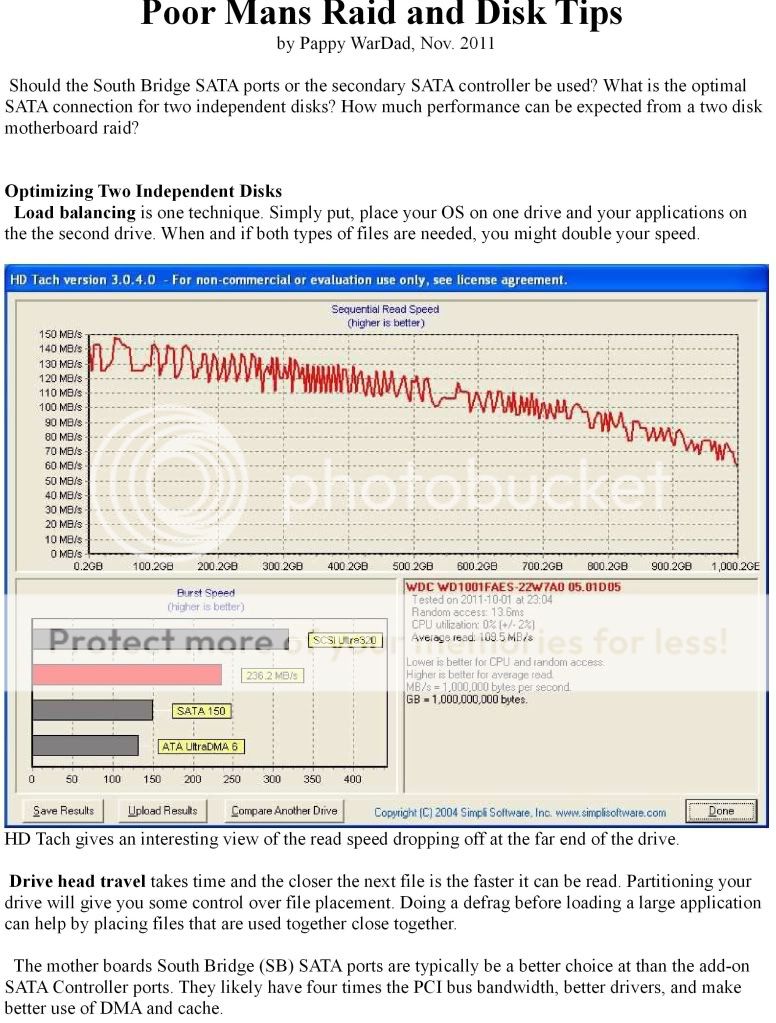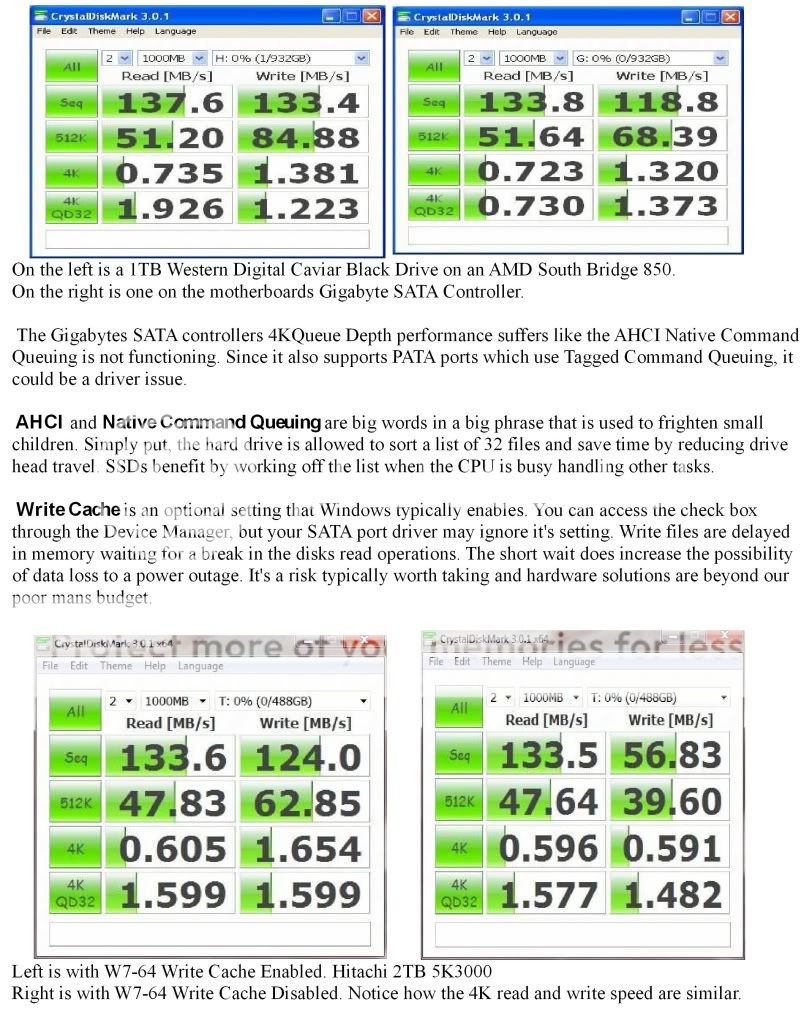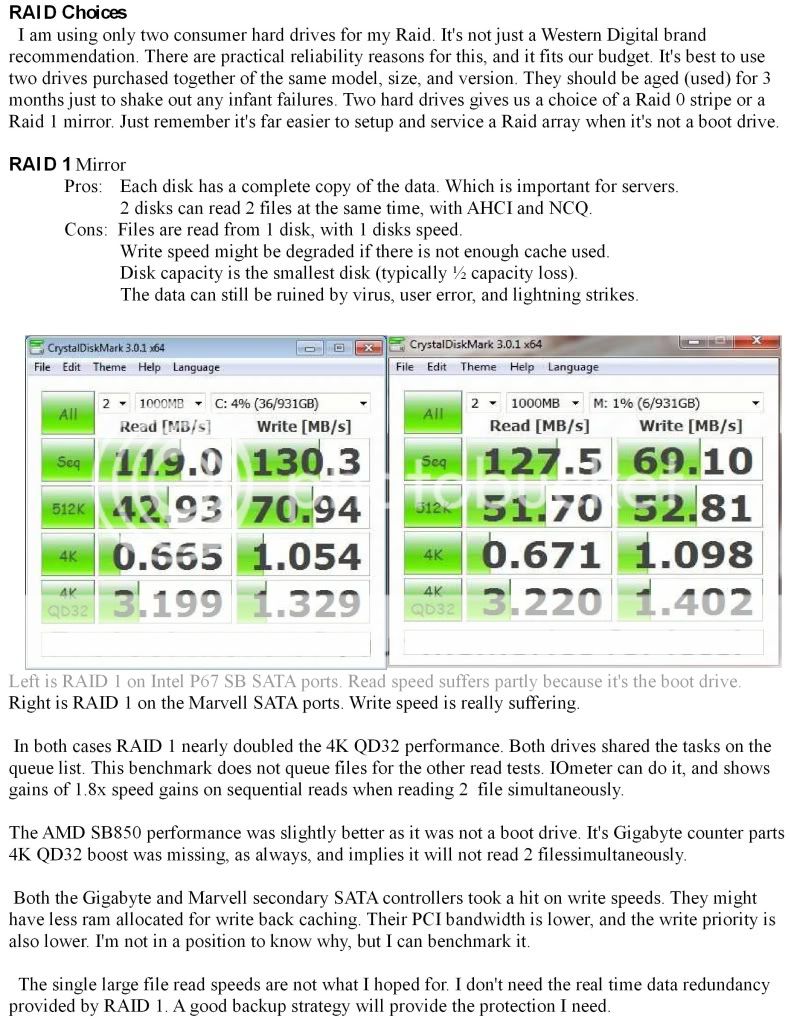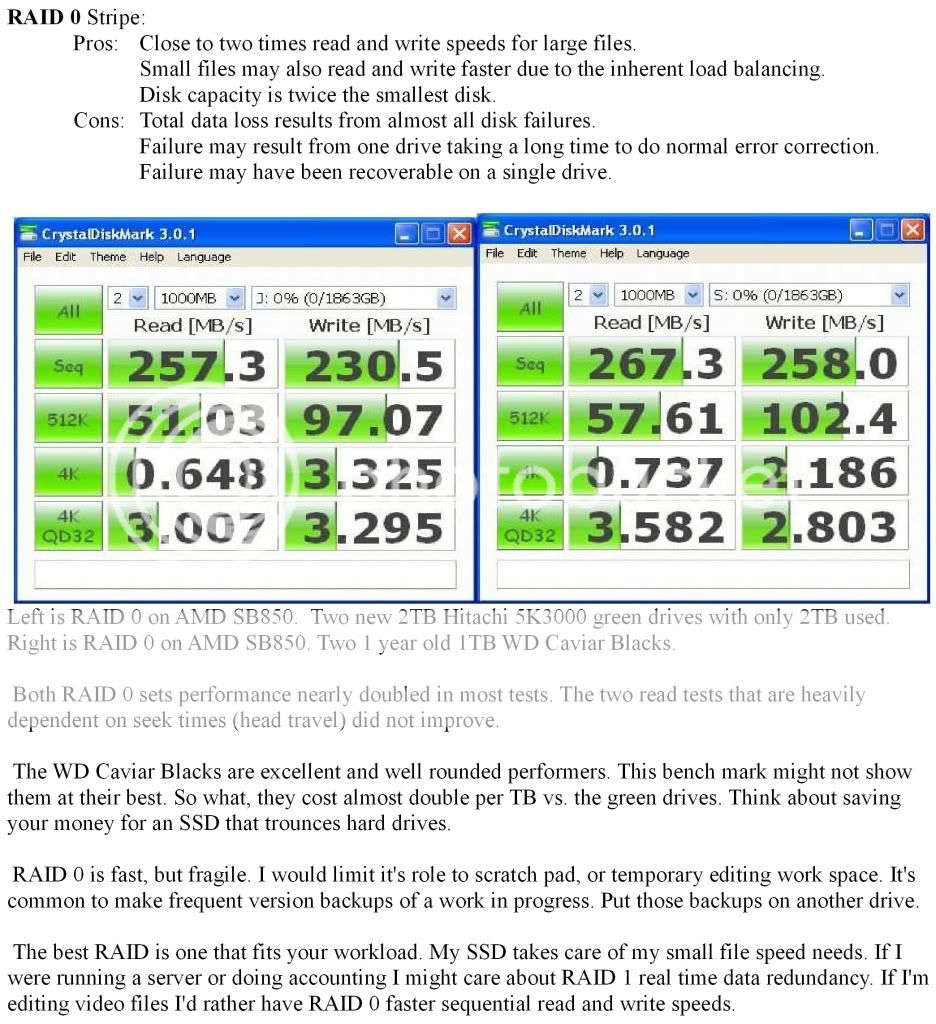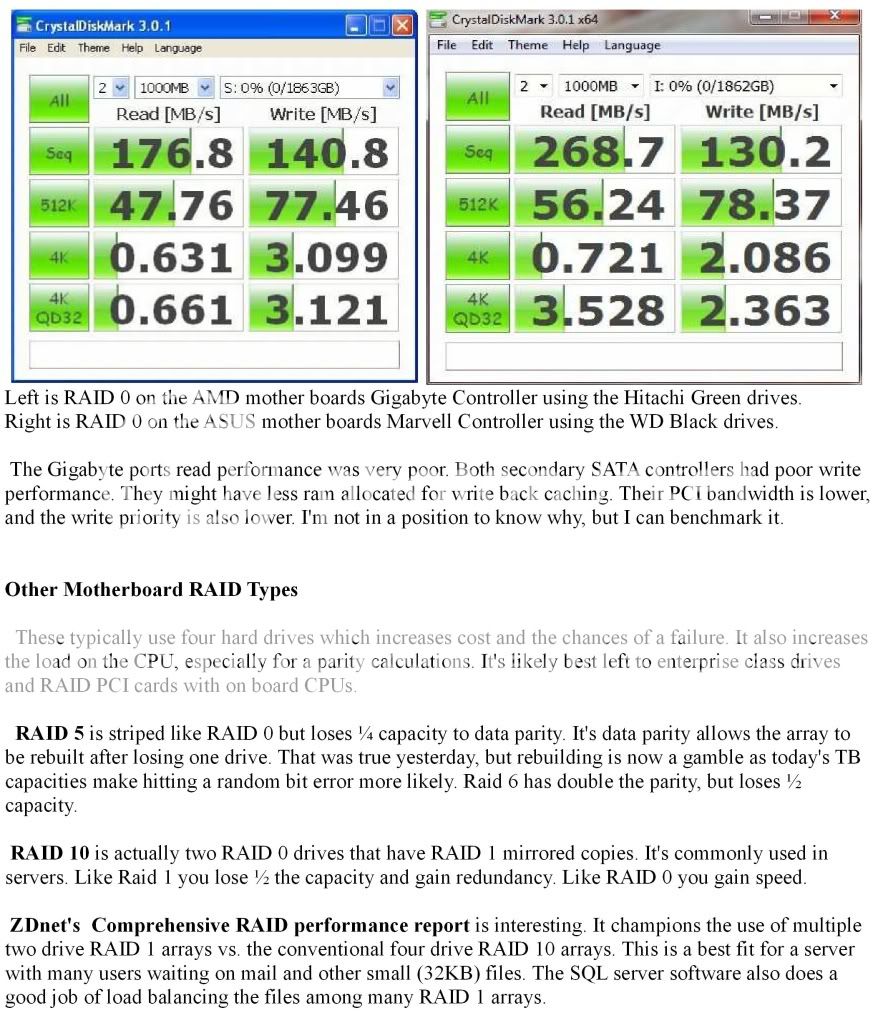Chapter 6 - The Test systems and benchmarks
Hard Drive Size Matters
A 2TB total capacity is compatible with standard MBR boot drive formatting. The new GPT formatting supports larger data drive capacities but it's not always backwards compatible. If your RAID exceeds 2TB then do some homework at your motherboard and OS forums. Your SATA controller may not support GPT, but it might provide a work around by partitioning multiple RAID 0 drives on the hard drives.
The Test Hardware
Drives:
2 each 1TB Western Digital Caviar Blacks, 3GB SATA, 7200 RPM, WD1001FAES
2 each 2TB Hitachi Cool Spin Green drives. 6GB SATA, ~5900 RPM, HDS5C3020ALA632
1 each 256GB Crucial M4 SSD, 6GB SATA, CT256M4SSD2
Last years system:
Gigabyte GA-890GPA-UD3H rev. 0, XP OS, AMD 965 BE, RADEON HD5870
AMD 850 South Bridge SATA Controller is very flexible.
Gigabtye controller supports SATA, legacy PATA, and Floppy drives.
This years system:
ASUS P8P67 DELUXE, W7-64 OS, I7 2600K 3.4 GHz, 2x GTX560TI, Crucial M4 SSD
Intel South Bridge SATA controller,s bios is all RAID or none.
Marvell SATA controller does not support boot drives.
Backup system:
VANTEC NST-300SU-BK Hard Drive enclosure with a 2TB green drive. It's an easy to use removable storage connected by USB 2.0 or eSATA.
The Bench Marks
IOmeter is an old program is for benchmarking servers. Intel gave it away many many moons ago. I first used it to test two independent disk simultaneously on one or two SATA controllers. It is flexible, has quite a learning curve, and produces spread sheet numbers. I became proficient and the results were close to Crystal Disk Mark 3.
Crystal Disk Mark 3 is a free program that is informative, works well, is easy to use, and is pleasing to the eye. Other programs may do more or work better but to a poor man free is very, very good.
HD Tach is free and gives a unique picture of performance across the hard drive platter. It also measures seek times. The Hitachi green drives were 19.3 ms and the WD Blacks were 13.6 ms.
I noticed the read and write times were a little off for OS boot drives. Possibly the Bench Mark program and OS are competing for disk access. The OS also occupies the fastest real estate on the hard drive.