Hello,
I am trying to make my website available from internet but it is not working. I have setup the port forwarding correctly (atleast I think so):
1.
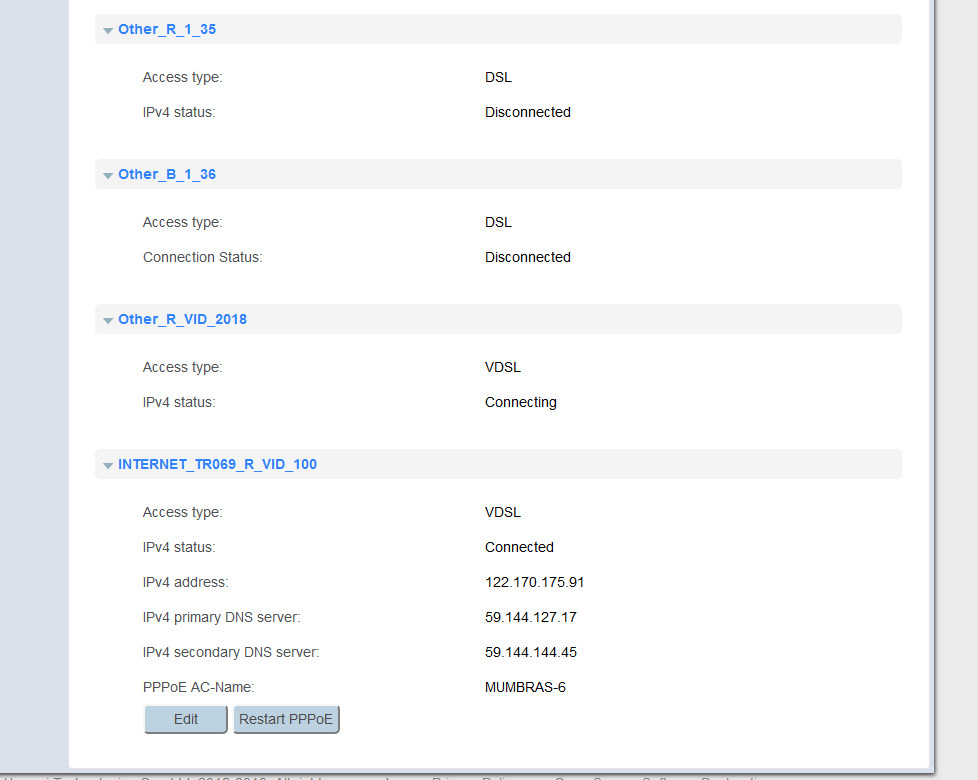
2. I clicked on "Fowarding"
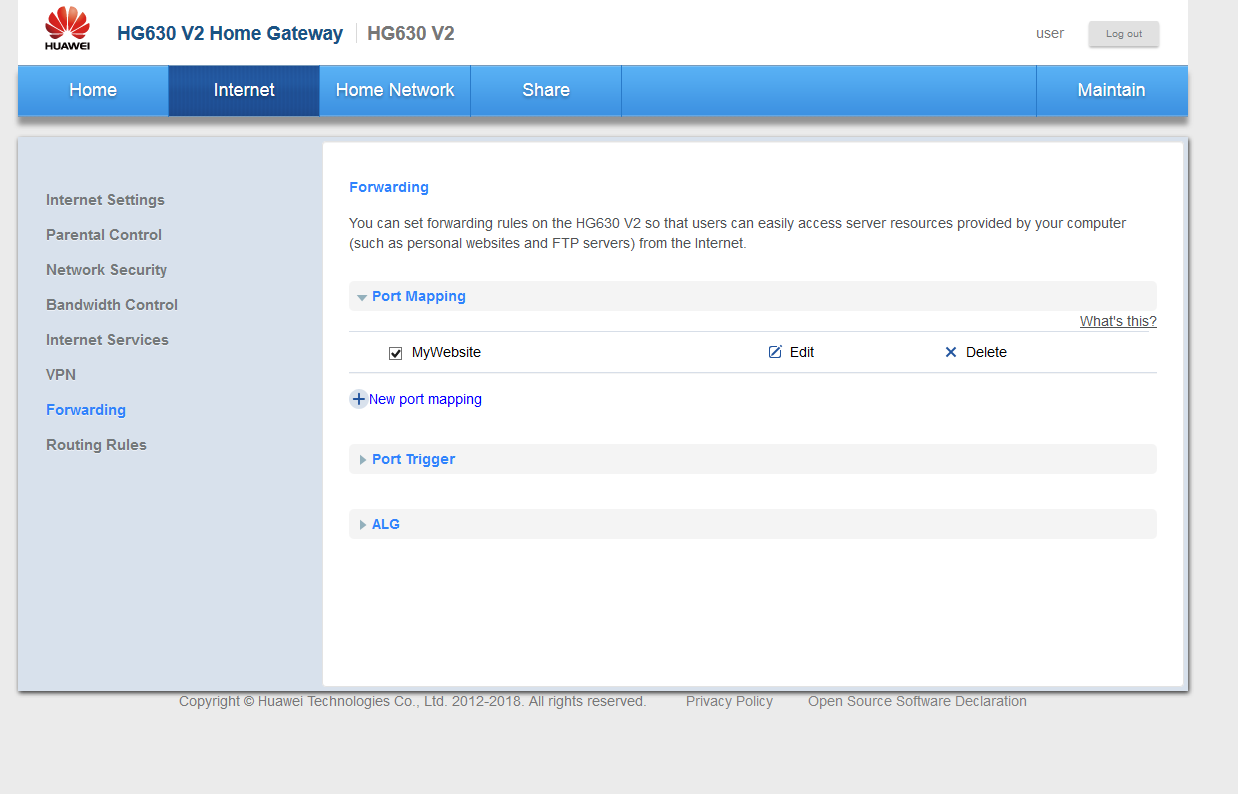
3. Here are my settings in Port forwarding:
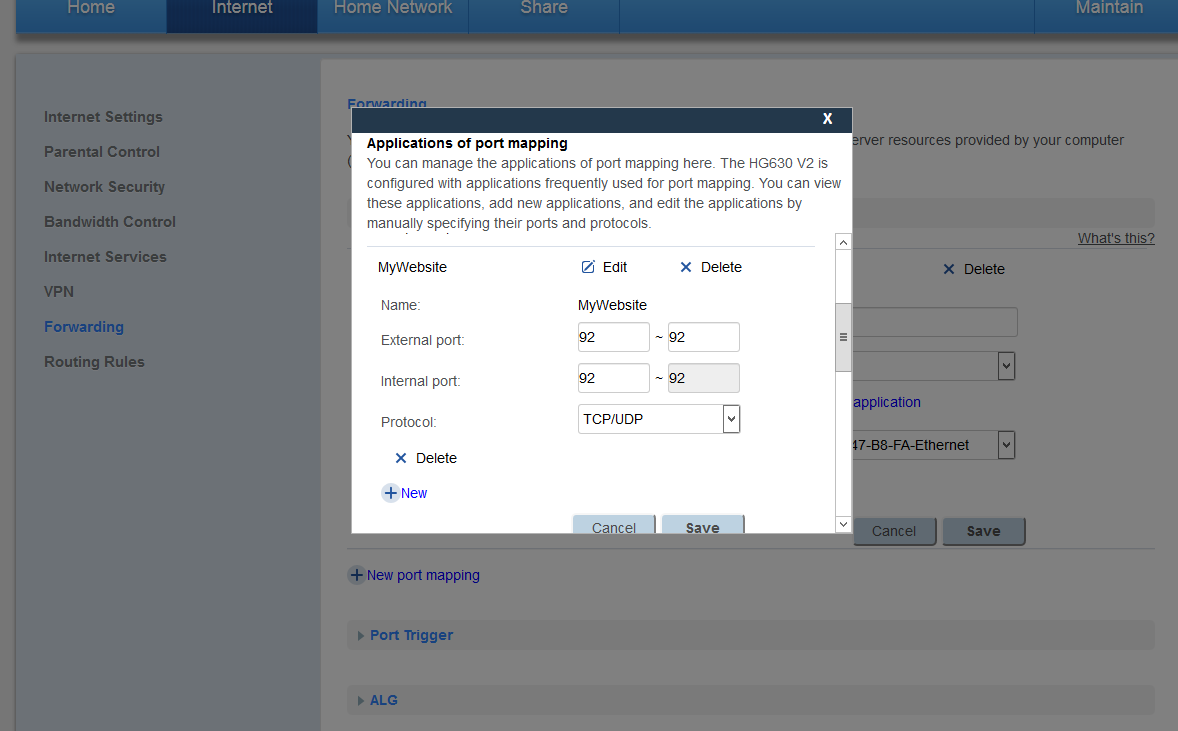
4. And also my host machine is selected:
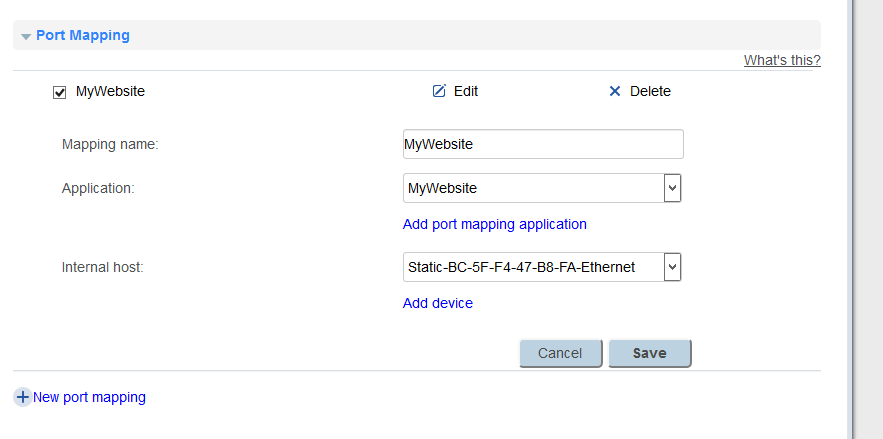
And also this is my internal port configured in IIS:
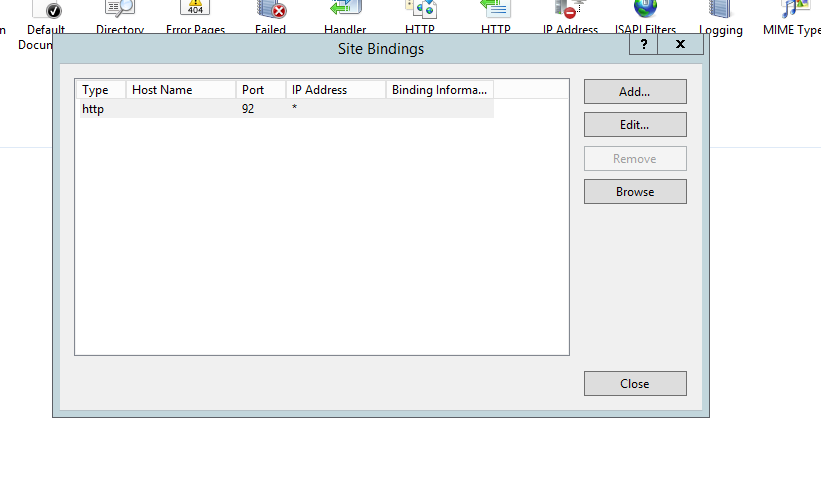
When I type in my local ip address and port 192.168.1.2:92 I can see my website perfectly fine.
Next my windows firewall is all off just so I can be sure it is not interfering at the moment:
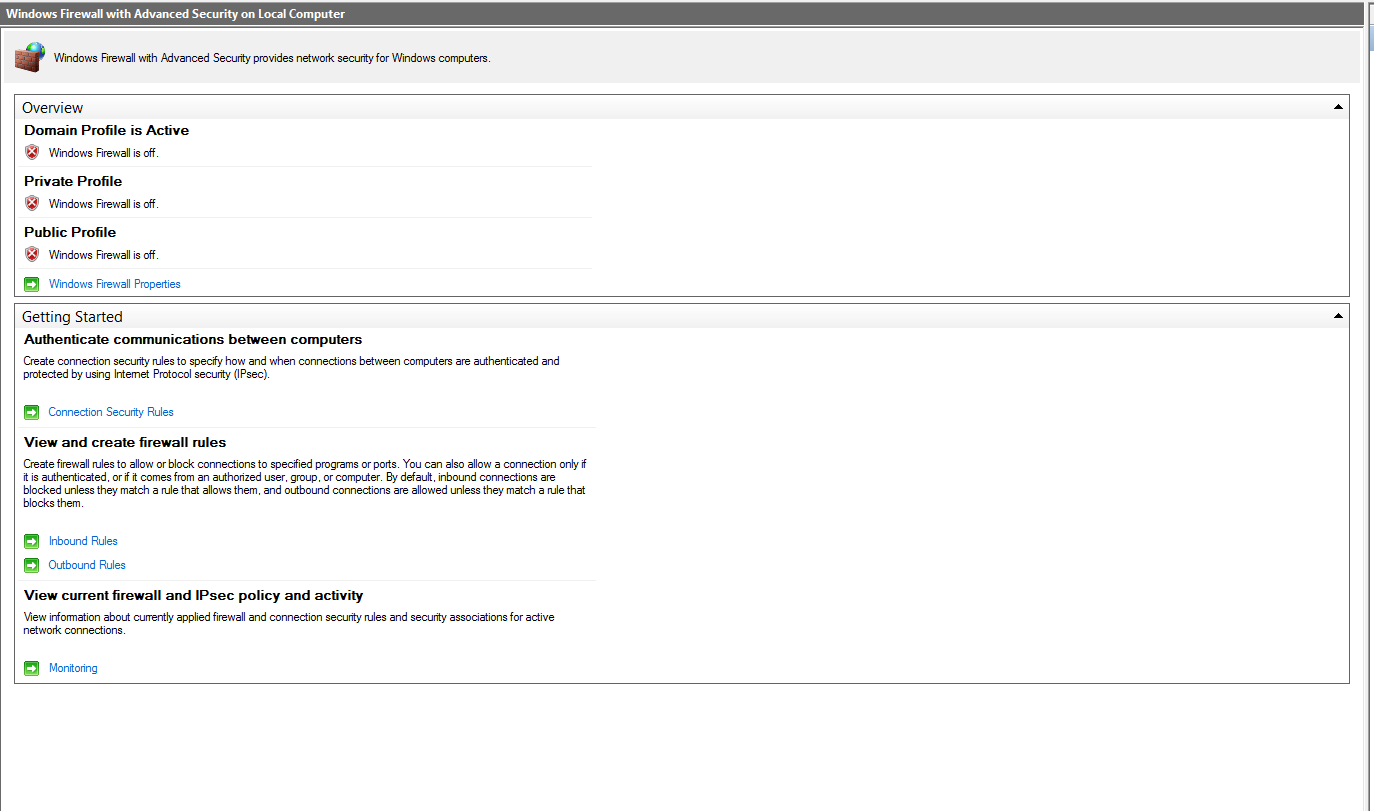
My router firewall is also disabled and also DMZ is ticked unchecked:
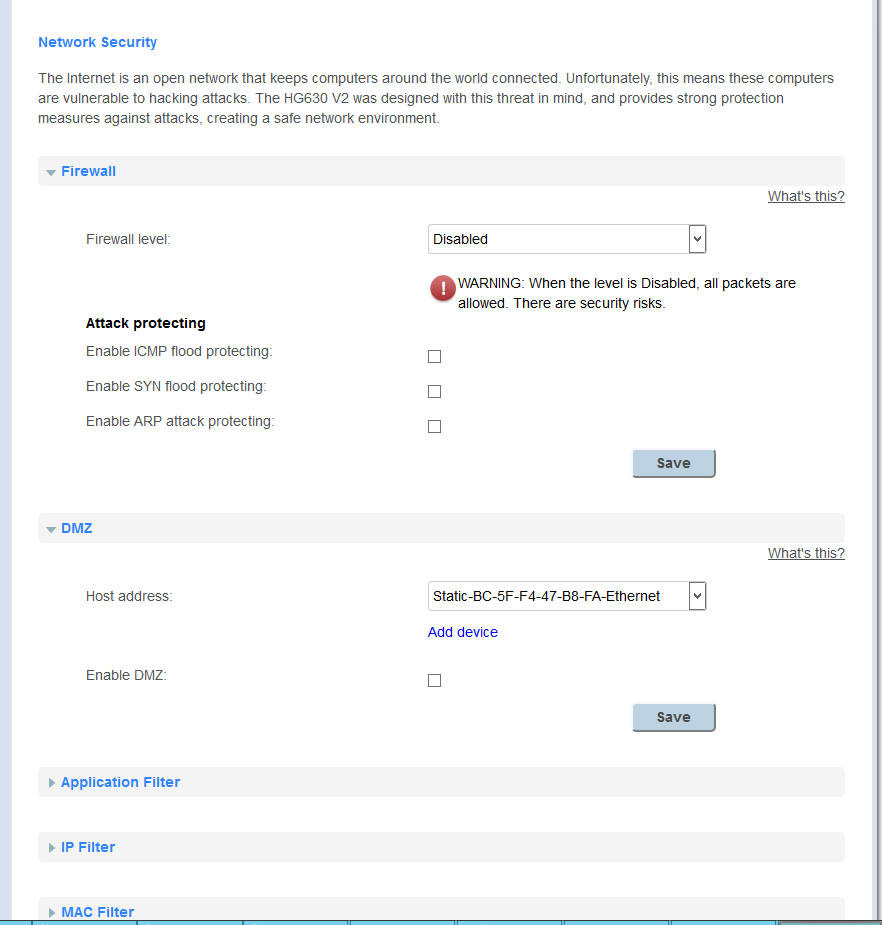
Further I also went to https://www.yougetsignal.com/tools/open-ports/ to check if port 92 is open and it said port 92 is open.
I asked ISP if they have blocked anything and they are clueless. How do I fix this issue? Any help would be appreciated.
I am trying to make my website available from internet but it is not working. I have setup the port forwarding correctly (atleast I think so):
1.
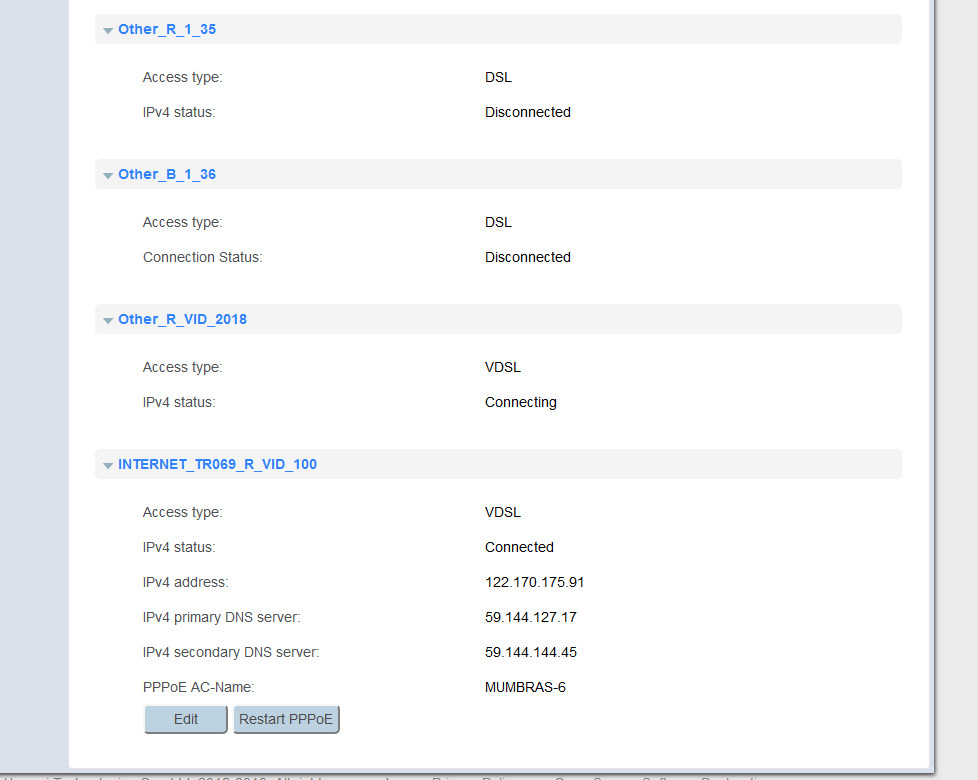
2. I clicked on "Fowarding"
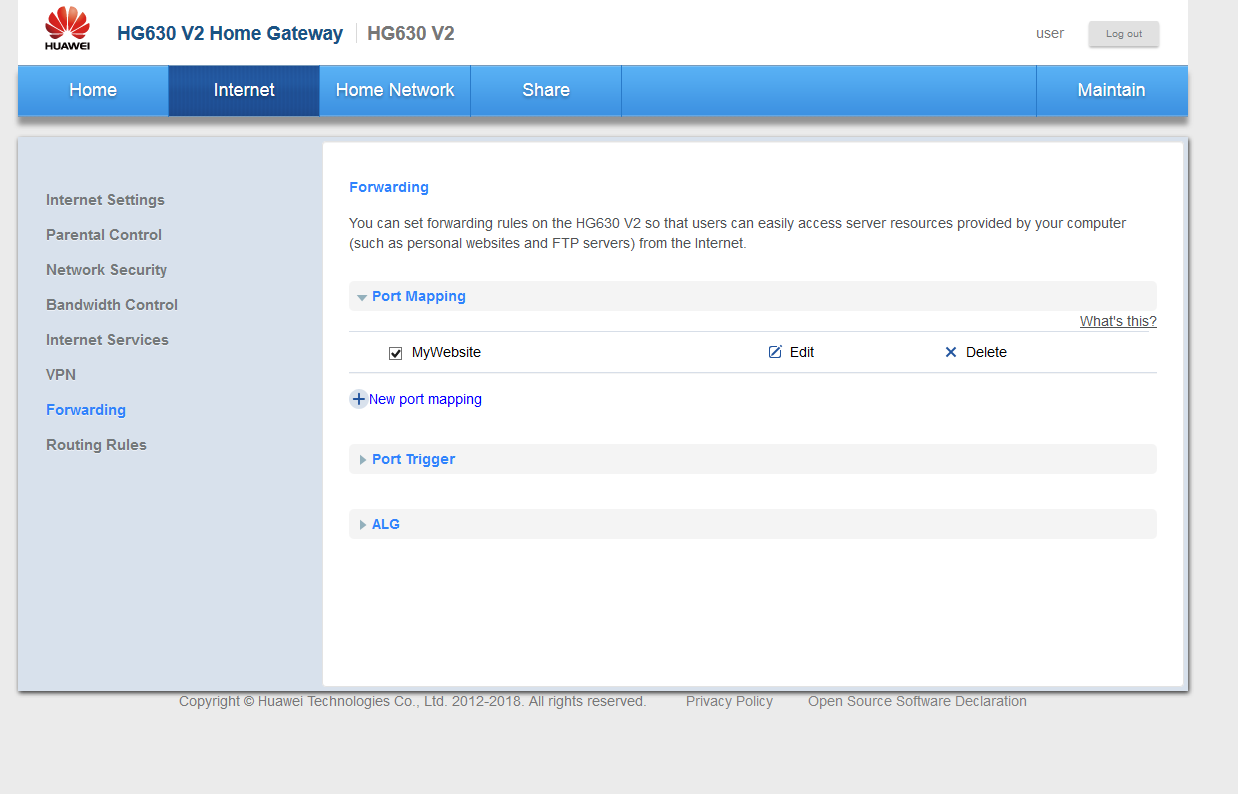
3. Here are my settings in Port forwarding:
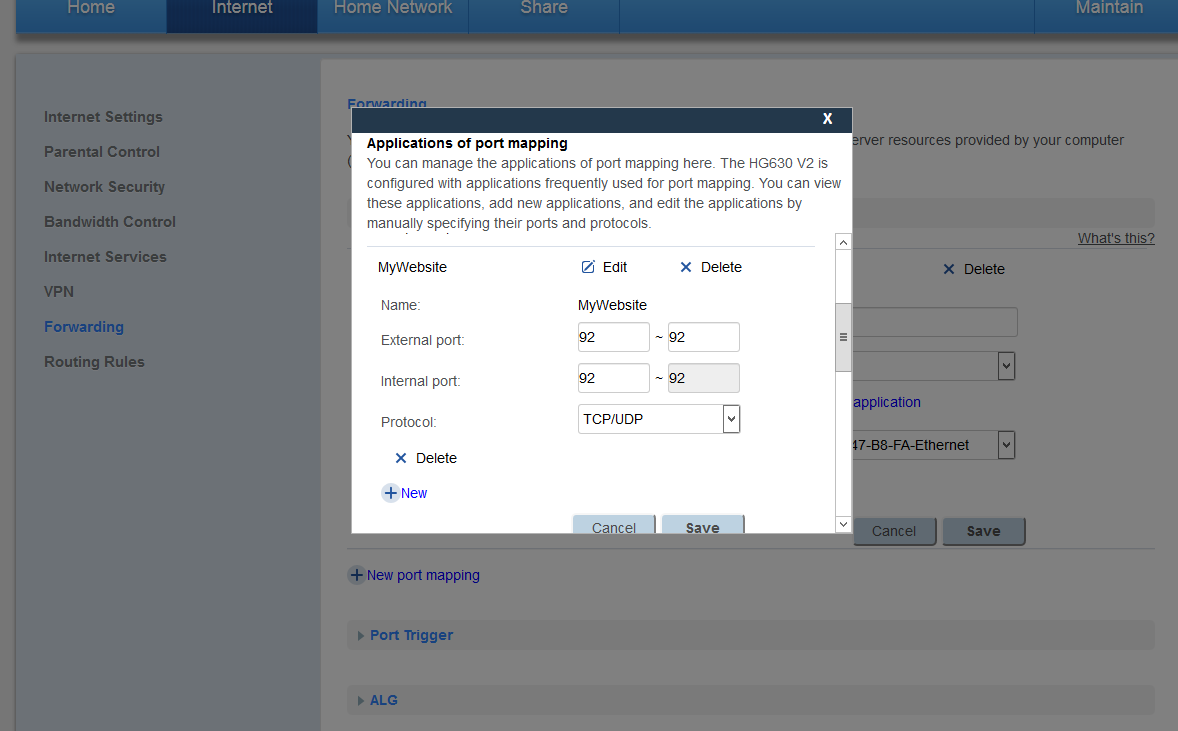
4. And also my host machine is selected:
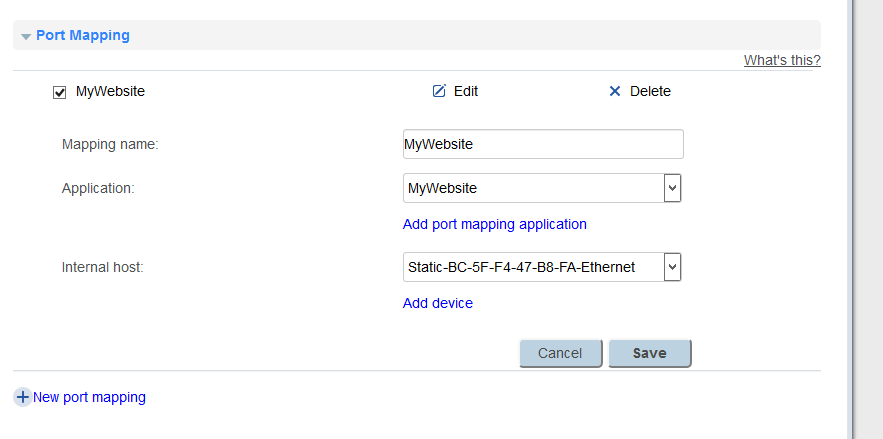
And also this is my internal port configured in IIS:
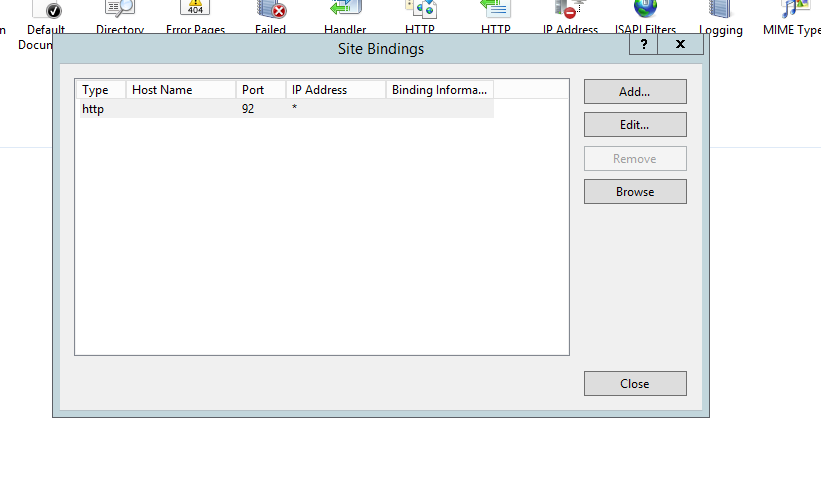
When I type in my local ip address and port 192.168.1.2:92 I can see my website perfectly fine.
Next my windows firewall is all off just so I can be sure it is not interfering at the moment:
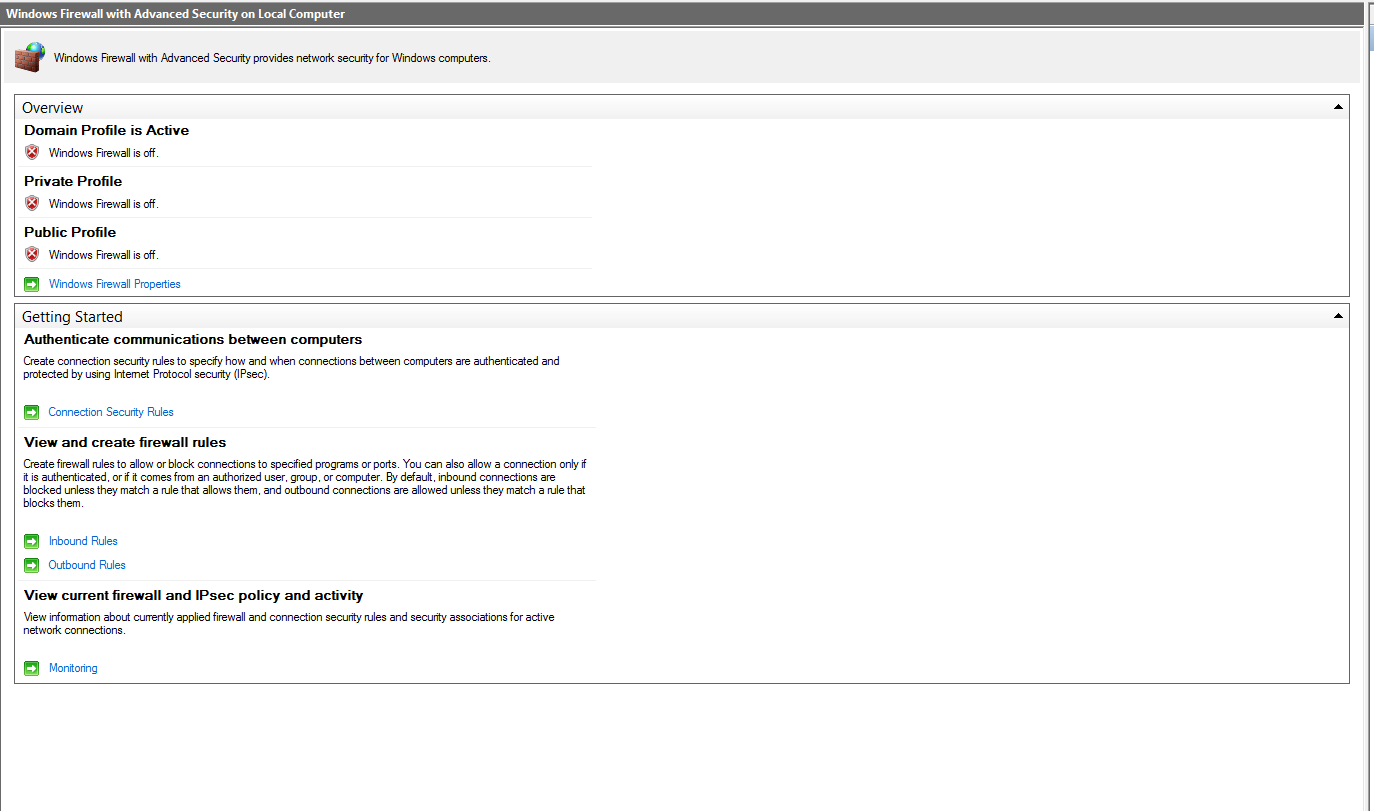
My router firewall is also disabled and also DMZ is ticked unchecked:
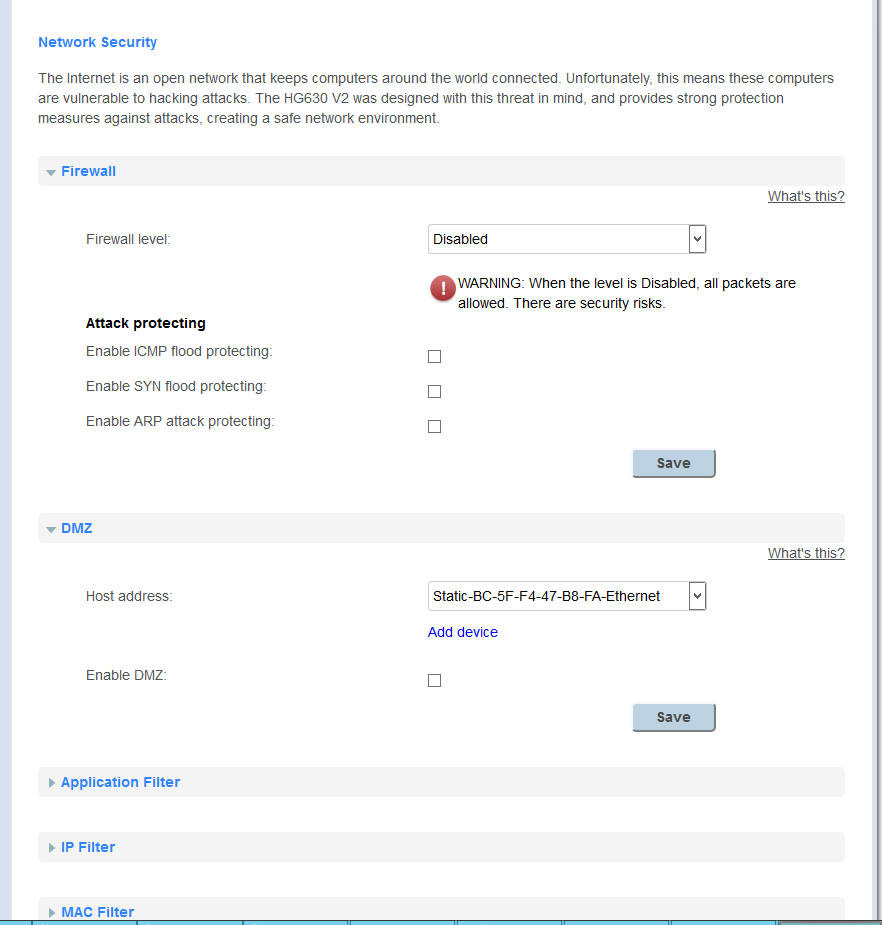
Further I also went to https://www.yougetsignal.com/tools/open-ports/ to check if port 92 is open and it said port 92 is open.
I asked ISP if they have blocked anything and they are clueless. How do I fix this issue? Any help would be appreciated.


