General info : minecraft server (port 25565) that IS visible over my LAN,
Router : ZTE F660
Host PC : i5 - 7600k, 16GB RAM, gtx 1080, asus z270g mobo
This is what I set up. It did work in the past but randomly stopped one day : https://ibb.co/t27C4c6
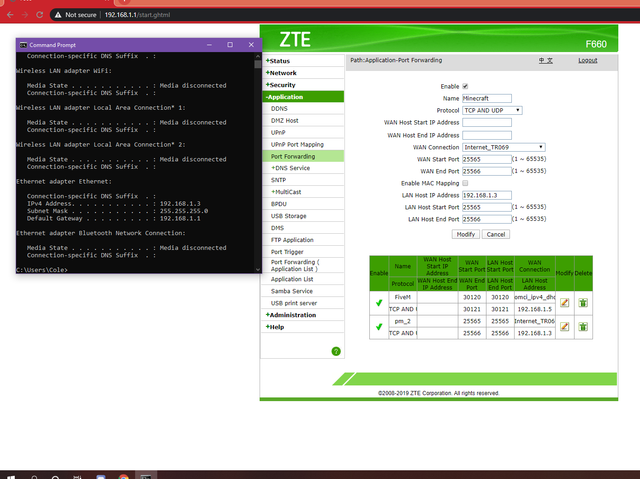
Whenever I try to connect to my server through the internet i get a connection timed out error and I do not know what else to do. I have called my ISP and they said that the ports aren't blocked by them and my setup should work. Any help would be greatly appreciated
Router : ZTE F660
Host PC : i5 - 7600k, 16GB RAM, gtx 1080, asus z270g mobo
This is what I set up. It did work in the past but randomly stopped one day : https://ibb.co/t27C4c6
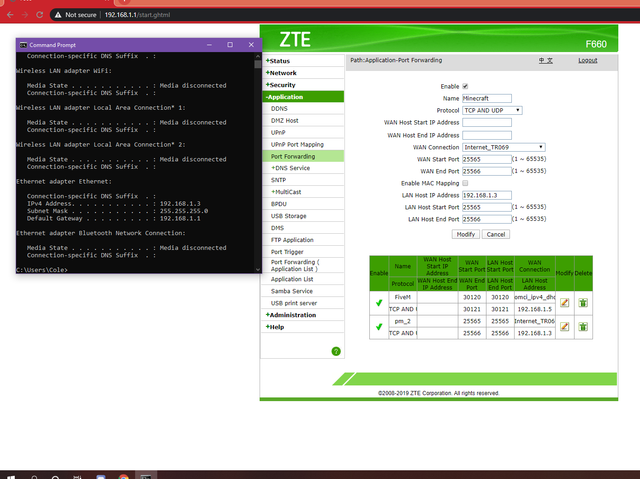
Whenever I try to connect to my server through the internet i get a connection timed out error and I do not know what else to do. I have called my ISP and they said that the ports aren't blocked by them and my setup should work. Any help would be greatly appreciated



