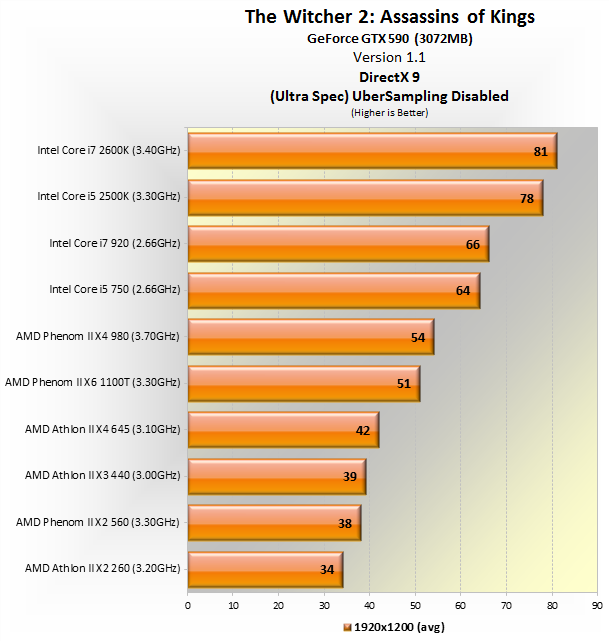Hello guys!
My current setup is:
Phenom II x4 955 Be @3.7ghz
GA-MA790FXT-UD5P
4gb Corsair XMS3 Cas9
XFX HD6950 1gb @875/1350
PSU Asus 750w 80 plus certified
I want to know if my CPU is bottlenecking my 6950!
When I play The Witcher 2, I get 70+ FPS at empty areas (everything on Ultra except UberSampling, and vSync off, at 1080p), but when I enter the town square, which is rather crowded, FPS goes down to 48-55ish.
I then reduced the res to 1680x1050 on windowed mode, so I could monitor GPU usage with Trixx, and surprisingly the FPS didnt change, even with a lower resolution, and the GPU usage is about 80% at the town square, and 100% at all other (empty) areas!
All pointing to a CPU bottleneck, but, when I reduced it to 1400x900 with Low spec, FPS got to 60ish at the crowded area.. with even lower GPU usage!. Strange that the FPS did increase, i thought it was the CPU holding back since the usage was 80% and i got 100% usage with higher fps on other areas.
I was even planning to get another 6950 to crossfire, but I guess I will get a better CPU instead. Will a i5 750 @3.8-4ghz suffice? I can sell my current setup and get a i5 750 combo for almost no cost. Or should I go and get the 2500k?
Thank you guys!
My current setup is:
Phenom II x4 955 Be @3.7ghz
GA-MA790FXT-UD5P
4gb Corsair XMS3 Cas9
XFX HD6950 1gb @875/1350
PSU Asus 750w 80 plus certified
I want to know if my CPU is bottlenecking my 6950!
When I play The Witcher 2, I get 70+ FPS at empty areas (everything on Ultra except UberSampling, and vSync off, at 1080p), but when I enter the town square, which is rather crowded, FPS goes down to 48-55ish.
I then reduced the res to 1680x1050 on windowed mode, so I could monitor GPU usage with Trixx, and surprisingly the FPS didnt change, even with a lower resolution, and the GPU usage is about 80% at the town square, and 100% at all other (empty) areas!
All pointing to a CPU bottleneck, but, when I reduced it to 1400x900 with Low spec, FPS got to 60ish at the crowded area.. with even lower GPU usage!. Strange that the FPS did increase, i thought it was the CPU holding back since the usage was 80% and i got 100% usage with higher fps on other areas.
I was even planning to get another 6950 to crossfire, but I guess I will get a better CPU instead. Will a i5 750 @3.8-4ghz suffice? I can sell my current setup and get a i5 750 combo for almost no cost. Or should I go and get the 2500k?
Thank you guys!