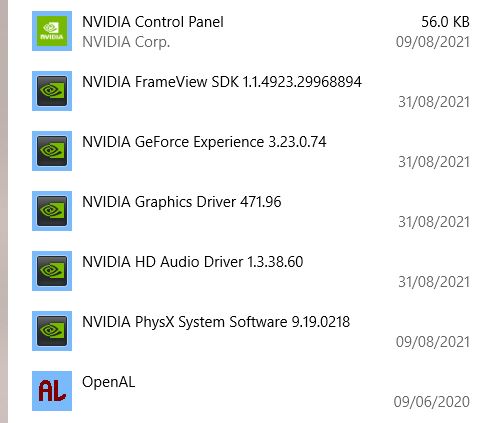Hi guys,
Fairly new monitor/gpu set up here, so I'm not sure if I've got faulty kit... I hope not! A Dell S2721DGFA and a 3060ti FE pairing.
It's also only something that I notice in Windows? On the taskbar, mostly when I'm closing an app or window. It feels like something is glitching? I've not noticed a thing whilst gaming.
Thoughts?
Fairly new monitor/gpu set up here, so I'm not sure if I've got faulty kit... I hope not! A Dell S2721DGFA and a 3060ti FE pairing.
It's also only something that I notice in Windows? On the taskbar, mostly when I'm closing an app or window. It feels like something is glitching? I've not noticed a thing whilst gaming.
Thoughts?