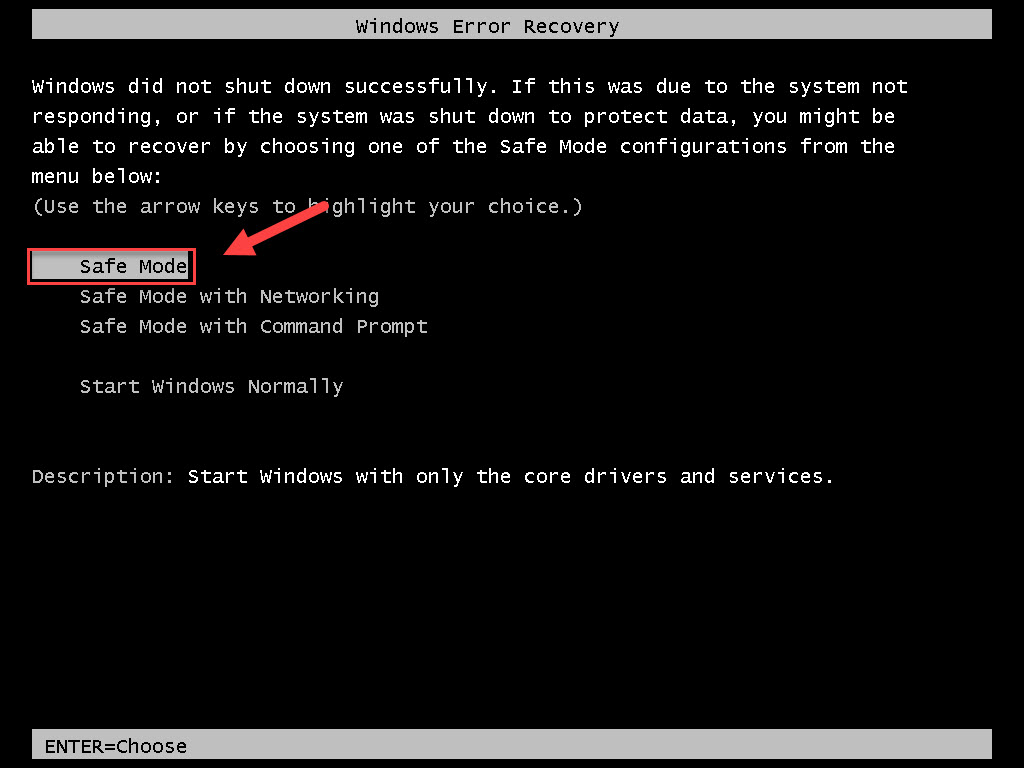So, when i go to Boot my PC, which is Windows 7; it will load past the "Starting Windows" Screen. However, when it reaches the Black Screen with the Cursor in the middle, it stops loading, and will not load past that point.
I'v done attempted System repair. I have a Dell XPS PC, so it came with the Dell Backup And Recovery Program. I let it run, and it got to a point in the Restore phase, where the process hung up and would not load. I tried to get it to boot into the normal Windows system repair, but since i have backup and recovery, it won't work.
I tried booting the PC in Safe mode, and the same thing happened where it hung up on the black screen with cursor.
I tried cleaning my PC out, by dusting off the fans, GPU, and Harddrive, booted it normally too no avail.
Finally i tried to boot it in the last working Configuration on the Advanced menu screen, and same thing, it hangs up on the black screen with cursor.
At this point, i would be safe to assume its probably a Harddrive failure, but there isn't any bluescreens it just hangs up trying to boot.
If theres anything i'm missing in attempting at getting it to boot, please let me know.
I also have 1 other question about the Harddrive. If i where to buy a new HDD, and put it in myself, not as a Secondary, would i need to purchase a new OS program to load onto it, or would an OS come with something like that? Because its windows 7, it came prebuilt therefore i do not have an OS CD. Or if i did, then its long gone by now because the PC itself is 5 years old.
I'v done attempted System repair. I have a Dell XPS PC, so it came with the Dell Backup And Recovery Program. I let it run, and it got to a point in the Restore phase, where the process hung up and would not load. I tried to get it to boot into the normal Windows system repair, but since i have backup and recovery, it won't work.
I tried booting the PC in Safe mode, and the same thing happened where it hung up on the black screen with cursor.
I tried cleaning my PC out, by dusting off the fans, GPU, and Harddrive, booted it normally too no avail.
Finally i tried to boot it in the last working Configuration on the Advanced menu screen, and same thing, it hangs up on the black screen with cursor.
At this point, i would be safe to assume its probably a Harddrive failure, but there isn't any bluescreens it just hangs up trying to boot.
If theres anything i'm missing in attempting at getting it to boot, please let me know.
I also have 1 other question about the Harddrive. If i where to buy a new HDD, and put it in myself, not as a Secondary, would i need to purchase a new OS program to load onto it, or would an OS come with something like that? Because its windows 7, it came prebuilt therefore i do not have an OS CD. Or if i did, then its long gone by now because the PC itself is 5 years old.