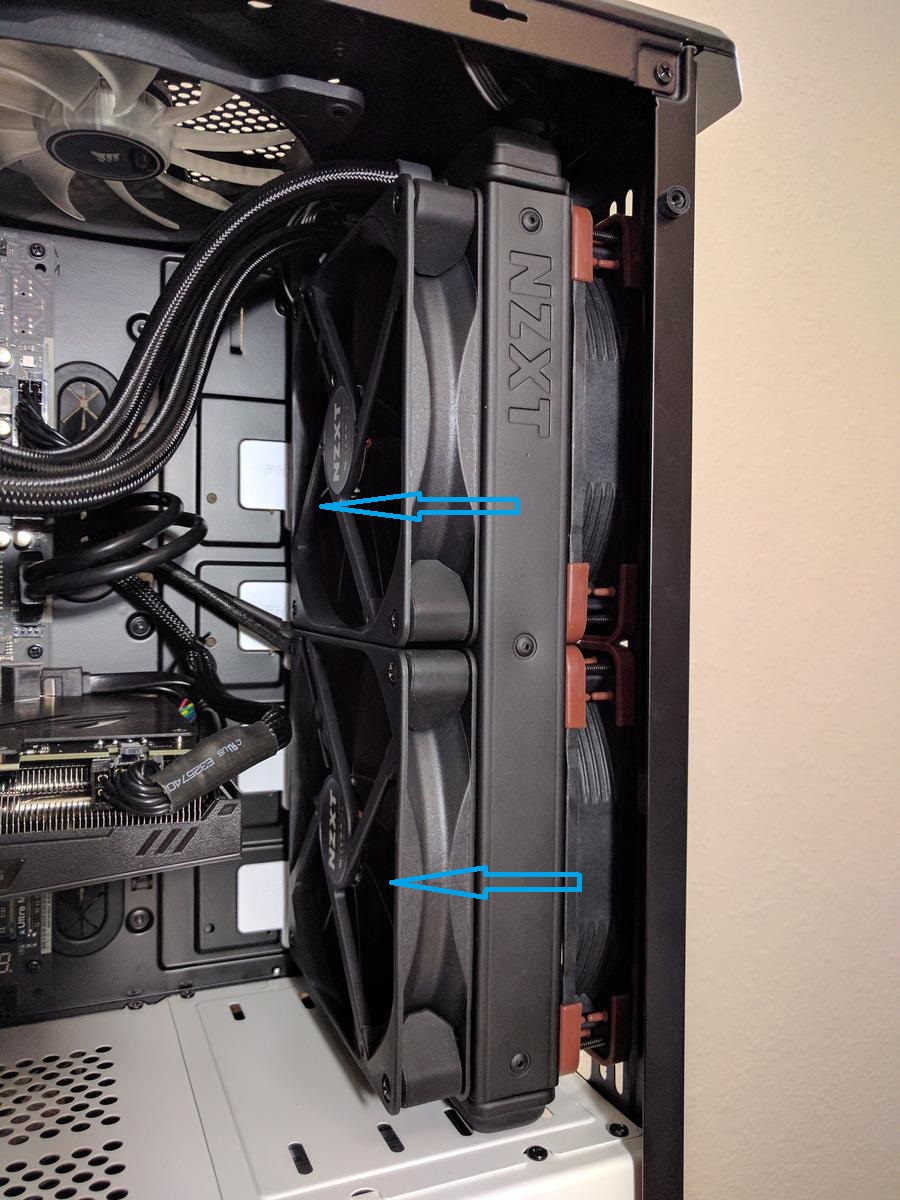Hi guys, I've recently upgraded my graphics card to the RTX 3080 and as soon as I ran a game (House of ashes) the fans started spinning like crazy, reaching up to 3100 rpm (about 80% speed) the reading temp was 82-83 degrees Celsius on NZXT's CAM. On my previous card, a GTX 1080 I remember reaching those temps, even 84 degrees and I've using it for about 6 years now without having any issue, also the fans were much quieter but of course, the GTX pulls les power than the RTX.
I removed the side panel of my case and the temps drop between 6 to 9 degrees when using furmark during some tests, the noise coming from the fans was a bit more tolerable. At 2500 RPM I have no problems with the noise they produce but I'm often reaching 82 degrees on some games, on some scenes and then the fans and noise go crazy. This issue does not always happen and I also been gaming with the card running at around 68 to 74 degrees but it is kind of annoying that suddenly the cards gets noisy, then quieter and the noisy again.
Currently I'm using the In-Win 805 case which is not know for its thermal performance, I have 7 fans installed. 2 at the bottom as intake, 1 at the back as exhaust and 4 on the radiator in a push/pull configuration. I'm adding pictures of the case and fans installed. On idle, the card seats comfortably at 37-41 degrees, fan at about 1000 RPM with the glass side panel installed. I've been thinking on replacing the case but I'm not sure how much of a difference it will make. I'm thinking on the O11 Dynamic Air Mini and the Regular O11 Dynamic (not evo).
Not sure if I should just adjust the fan curve via software to an acceptable noise level, is it normal for these new cards so be so loud and I'm exaggerating? Replacing the case for one of the O11 dynamics would make a big difference? I'm attaching a link with pictures of the stock fan curve and my case opened: View: https://imgur.com/a/eQvLx8E
Thanks in advance.
I removed the side panel of my case and the temps drop between 6 to 9 degrees when using furmark during some tests, the noise coming from the fans was a bit more tolerable. At 2500 RPM I have no problems with the noise they produce but I'm often reaching 82 degrees on some games, on some scenes and then the fans and noise go crazy. This issue does not always happen and I also been gaming with the card running at around 68 to 74 degrees but it is kind of annoying that suddenly the cards gets noisy, then quieter and the noisy again.
Currently I'm using the In-Win 805 case which is not know for its thermal performance, I have 7 fans installed. 2 at the bottom as intake, 1 at the back as exhaust and 4 on the radiator in a push/pull configuration. I'm adding pictures of the case and fans installed. On idle, the card seats comfortably at 37-41 degrees, fan at about 1000 RPM with the glass side panel installed. I've been thinking on replacing the case but I'm not sure how much of a difference it will make. I'm thinking on the O11 Dynamic Air Mini and the Regular O11 Dynamic (not evo).
Not sure if I should just adjust the fan curve via software to an acceptable noise level, is it normal for these new cards so be so loud and I'm exaggerating? Replacing the case for one of the O11 dynamics would make a big difference? I'm attaching a link with pictures of the stock fan curve and my case opened: View: https://imgur.com/a/eQvLx8E
Thanks in advance.