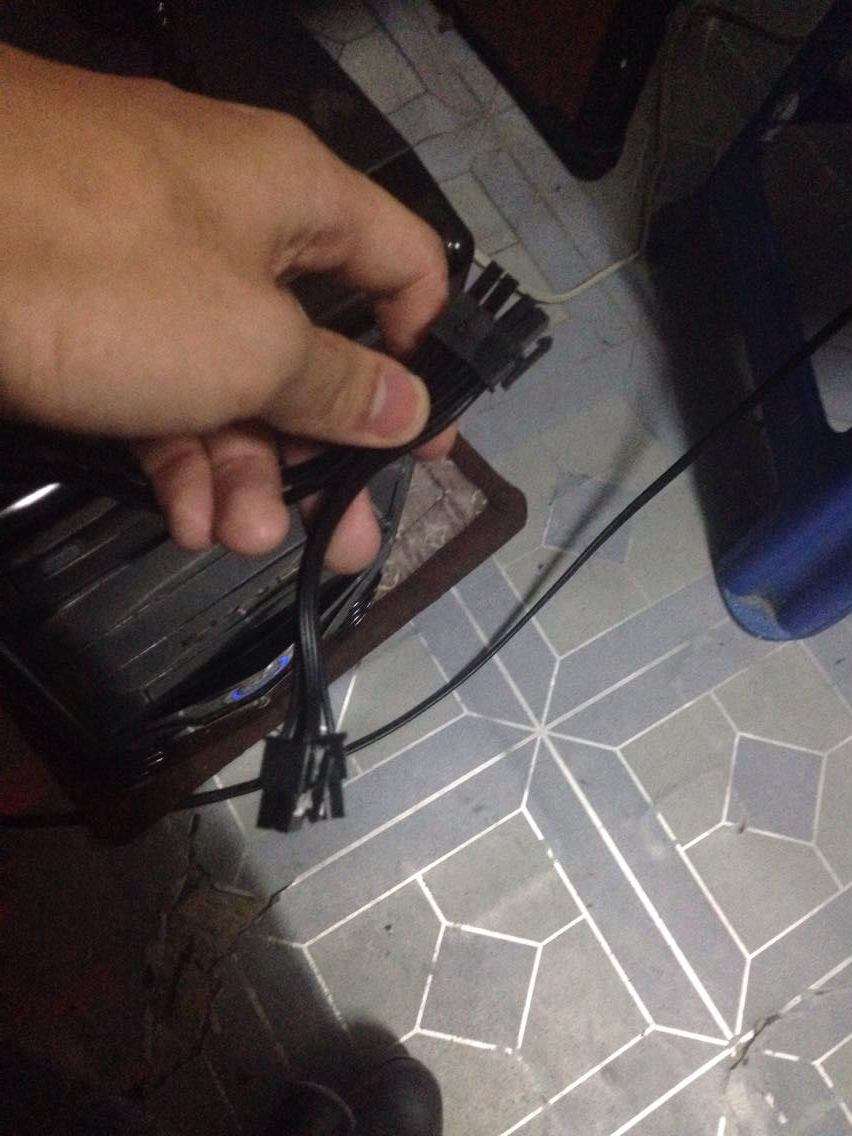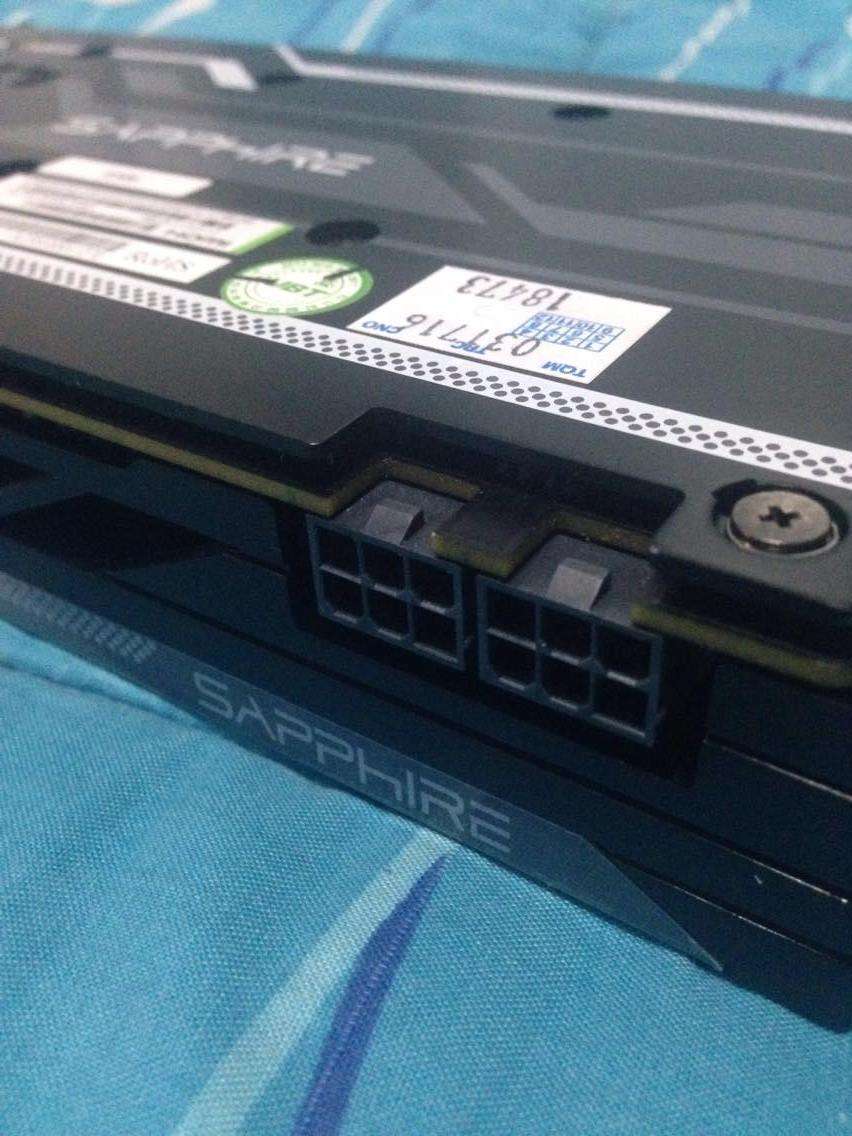Hi
I recently purchased a SAPPHIRE NITRO Radeon™ R9 380 4G D5 with back plate GPU and a Seasonic S12II 520W PSU. I'm trying to plug it in today and it's my first time so it takes quite some time when I finally notice that the GPU doesn't power up fully whatever I do even with the correct pluggins inserted. I'm really don't have any idea what seems to be wrong except that the GPU has 12 slots wherein the PSU I bought has x2 6/8 PCI-E pin, when I try to insert 1, nothing happens (with the power on) and if struggle to insert both, one of the fan powers up weakly but it quickly dies after some seconds, which i'm trying to guess from what I'm doing is wrong. I'm trying to read both the PSU and GPU manual but I don't quite get what it says and what seems to be wrong so I'm just going to put this here, What seems to be wrong on this? This is my first time so if you can explain simply, I would appreciate. I really would like to fix this within the day so I can test out the new GPU I bought.
Oh and if you're wondering what I'm using, I'm using the old one just to ask people for this problem. Thanks.
Thanks everyone!
I recently purchased a SAPPHIRE NITRO Radeon™ R9 380 4G D5 with back plate GPU and a Seasonic S12II 520W PSU. I'm trying to plug it in today and it's my first time so it takes quite some time when I finally notice that the GPU doesn't power up fully whatever I do even with the correct pluggins inserted. I'm really don't have any idea what seems to be wrong except that the GPU has 12 slots wherein the PSU I bought has x2 6/8 PCI-E pin, when I try to insert 1, nothing happens (with the power on) and if struggle to insert both, one of the fan powers up weakly but it quickly dies after some seconds, which i'm trying to guess from what I'm doing is wrong. I'm trying to read both the PSU and GPU manual but I don't quite get what it says and what seems to be wrong so I'm just going to put this here, What seems to be wrong on this? This is my first time so if you can explain simply, I would appreciate. I really would like to fix this within the day so I can test out the new GPU I bought.
Oh and if you're wondering what I'm using, I'm using the old one just to ask people for this problem. Thanks.
Thanks everyone!