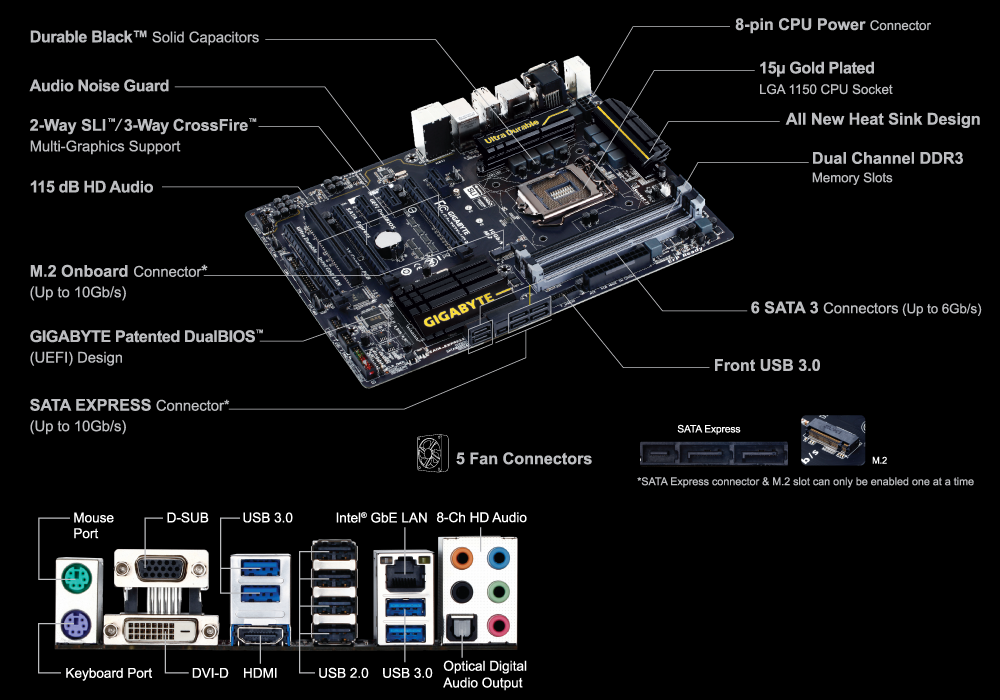Hi ?
New to building.
With this setup 2 "quick" questions.
Intel Core i5-4690K 3.5GHz Quad-Core Processor
Cooler Master Hyper 212 EVO 82.9 CFM Sleeve Bearing CPU Cooler
Gigabyte GA-Z97X-Gaming 5 ATX LGA1150 Motherboard
Corsair Vengeance Pro 16GB (2 x 8GB) DDR3-2400 Memory
Seagate 2TB 3.5" 7200RPM Hybrid Internal Hard Drive
MSI GeForce GTX 970 4GB Twin Frozr V Video Card
MSI GeForce GTX 970 4GB Twin Frozr V Video Card
1, Would a Corsair RM850 be enough. Or should I go for the 1000.
I would rather stick with the 850 for price. But dont want to get the wrong thing.
2, I have read that the 2400 Mhz Ram, will work fine with this MB, as long as I
change the XMP profiles in the Bios. (All pretty much gobbledy beloved patriot, 2 days ago) but I am getting me head around it more now.
But I also read that the Z97 gaming 5 mobos <- see jargon already, flex)
Sorry. I read that these mbs can be difficult with swapping the CPU (I think) between 1.5v to 1.65v in the bios to run this RAM at full Mgz.
Any help very much appreciated.
As much As I have read and watched. Google always brings me back to this amazing site.
So I thought it was time I signed up and asked the experts myself. ?
New to building.
With this setup 2 "quick" questions.
Intel Core i5-4690K 3.5GHz Quad-Core Processor
Cooler Master Hyper 212 EVO 82.9 CFM Sleeve Bearing CPU Cooler
Gigabyte GA-Z97X-Gaming 5 ATX LGA1150 Motherboard
Corsair Vengeance Pro 16GB (2 x 8GB) DDR3-2400 Memory
Seagate 2TB 3.5" 7200RPM Hybrid Internal Hard Drive
MSI GeForce GTX 970 4GB Twin Frozr V Video Card
MSI GeForce GTX 970 4GB Twin Frozr V Video Card
1, Would a Corsair RM850 be enough. Or should I go for the 1000.
I would rather stick with the 850 for price. But dont want to get the wrong thing.
2, I have read that the 2400 Mhz Ram, will work fine with this MB, as long as I
change the XMP profiles in the Bios. (All pretty much gobbledy beloved patriot, 2 days ago) but I am getting me head around it more now.
But I also read that the Z97 gaming 5 mobos <- see jargon already, flex)
Sorry. I read that these mbs can be difficult with swapping the CPU (I think) between 1.5v to 1.65v in the bios to run this RAM at full Mgz.
Any help very much appreciated.
As much As I have read and watched. Google always brings me back to this amazing site.
So I thought it was time I signed up and asked the experts myself. ?