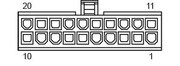debilus :
Hi all
Forgive-me to disinter this subject.
I have the same problem with HP Z230 Workstation Tower.
I just bought a new gfx card (GTX 970) requiring more power that the HP power unit can deliver. A 6-pins cable for the gfx card is also missing (only 1 available, 2 needed).
So, I bought a new ATX power, imagining it would be easy to build my own adaptor from the 24-pins to the 20-pins motherboard connector.
Unfortunately, I did not notice the motherboard P1 connector is a new one, using 18-pins, and after long days of research, I still do not have any information about the schematics of HP Z230 PSU Main power cable.
Does anyone can help me ?
Maybe you encountered the same problem ?
Here are some of your choices:
1) . Wait for someone who has solved this problem to post their solution on Tom's Hardware or similar website -- if you take this approach you will have to wait for an unknown number of weeks or months (or longer, as in years?) because the z230 was engineered by HP to prevent the kind of thing you are trying to do (and HP is gradually getting better at this sort of "barrier engineering").
Here is the way one reviewer puts it:
"The only real downside to the Z230 is its limited expansion capabilities. That’s the tradeoff for the lower price and smaller size. If you think you might need dual multicore processors, a more powerful graphics card than a Quadro K4000, more memory than 32GB, or more than 9TB of onboard storage, then be prepared to pay more for a larger, more expandable workstation."
http://
2) . You can hire a local computer hardware-hacker or harware-service-tech to guide you through the process of building an adapter, but that may run $50/hr-or-more for an unknown number of consulting hours. And you will still void the warranty, if that matters to you [it wouldn't to me, because I would get too much satisfaction out of breaching HP's "engineering barrier"; but it might matter to you]
[ Creating a custom adapter may not actually be all that difficult if you are:
a) . somewhat knowledgeable in basic electronics
b) . detail-orented (mistakes can be irreversible / costly)
c) . have the free time, and
d) . are truly determined to beat HP at its game
e.g., see this thread involving Acer / Gateway towers...
http:// ]
3) . You might try a dual power supply approach, running the mobo off the stock PSU, and the GPU off an externally located supplementary PSU. Same warranty issue. Don't know if this approach is actually workable or not. Someone here on Tom's Hardware may be able to advise on this.
4) . You can downgrade to a lower-power GPU.
5) . You can upgrade to a computer better designed for what you are attempting to do.
All of the above points to the old adage: Look before you leap. Good luck with the path that you choose.