So my computer is about 10 years old and I would consider myself a light gamer playing games like World of Warships on occasion and some strategy games. Lots of system slowdowns recently and running out of space in my 1 T HD. I'm thinking of doing a new build, nothing top of the line but a reliable performer. Are computer components at this time still way overpriced? 1-2 years ago I was thinking of doing it but people were saying at the time it was way to expensive. I'm so out of the market I'm not even sure anymore. Can someone tell me if prices have come down or are they still very high?
Question Pricing for Components
- Thread starter dragonfly22588
- Start date
You are using an out of date browser. It may not display this or other websites correctly.
You should upgrade or use an alternative browser.
You should upgrade or use an alternative browser.
Hellfire13
Titan
PC part prices fluctuate a lot on a daily basis but they are much better than what they were around a year ago.
Where do you live and what does your budget look like.
Where do you live and what does your budget look like.
PC part prices fluctuate a lot on a daily basis but they are much better than what they were around a year ago.
Where do you live and what does your budget look like.
I live in the Los Angeles area and I'd like to keep my budget under $1K and that is for a system when I think I can keep my graphics card. It's by no means top of the line but is working. As far as hard drives is it better to get 1 SSD or a SSD HHD combo?
Why_Me
Polypheme
Get yourself a cheap USB flash drive, download Windows Installer and use the free version of Windows 11 for now.I live in the Los Angeles area and I'd like to keep my budget under $1K and that is for a system when I think I can keep my graphics card. It's by no means top of the line but is working. As far as hard drives is it better to get 1 SSD or a SSD HHD combo?
https://www.bhphotovideo.com/c/product/1543118-REG/cougar_mx330_g_air_gaming_mid_tower.html
COUGAR MX330-G Air Mid Tower Computer Case $61.99
https://www.amazon.com/dp/B08PDV45F8
MSI MPG Series A650GF 650W 80+ Gold Modular Power Supply $64.99
https://www.newegg.com/p/N82E16813144528
MSI MAG B660M BAZOOKA DDR4 $129.99
https://www.bestbuy.com/site/intel-...700-desktop-processor/6492588.p?skuId=6492588
Intel Core i5-12400F $154.99
https://www.amazon.com/DEEPCOOL-GAMMAXX-400-Blue-Compatible/dp/B00JQ2YDCY
DeepCool GAMMAXX 400 CPU Cooler $14.99
https://www.amazon.com/dp/B08NVQZ9XQ
Team T-FORCE VULCAN Z DDR4 3200MHz 32GB (2x16GB) CL16 $84.99
Amazon.com: PNY CS1030 2TB M.2 NVMe PCIe Gen3 x4 Internal Solid State Drive (SSD) - M280CS1030-2TB-RB: Computers & Accessories
Amazon.com: PNY CS1030 2TB M.2 NVMe PCIe Gen3 x4 Internal Solid State Drive (SSD) - M280CS1030-2TB-RB: Computers & Accessories
www.amazon.com
ASUS NVIDIA GeForce RTX 3050 OC Graphics Card $304.71
Total: $986.64 including shipping
A better look at those components.

COUGAR MX330-G Air - Mid Tower Gaming Case - COUGAR
MX330-G Air Glass Window Mid-Tower Excellent cooling, plenty of space for upgrading, a sleek design and a tempered glass window to see all your components in action. If you’re looking for this, MX330-G Air is what you need. One Window to View Them All MX330-G Air features a tempered glass...
https://www.msi.com/Motherboard/MAG-B660M-BAZOOKA-DDR4
https://ark.intel.com/content/www/u...2400f-processor-18m-cache-up-to-4-40-ghz.html
i5 12400 / 12400F gaming benchmarks.
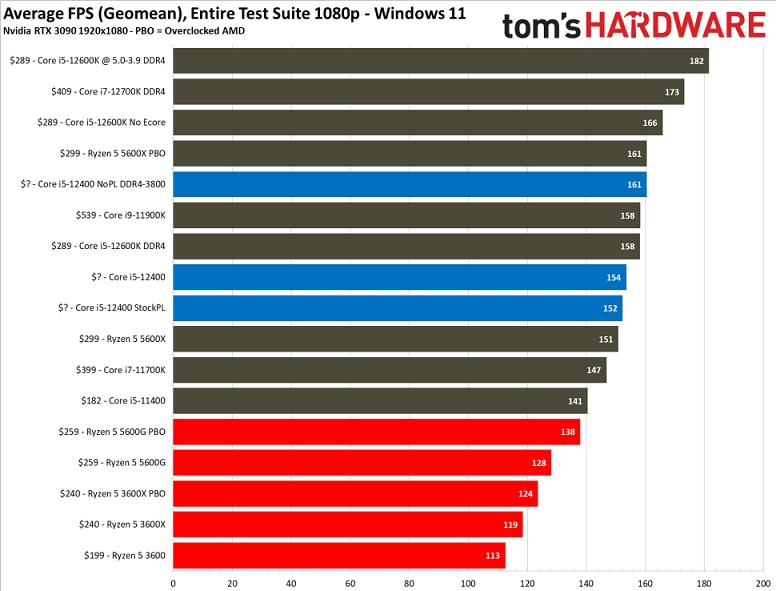
Last edited:
Hellfire13
Titan
World of Warships Recommended RequirementsI live in the Los Angeles area and I'd like to keep my budget under $1K and that is for a system when I think I can keep my graphics card. It's by no means top of the line but is working. As far as hard drives is it better to get 1 SSD or a SSD HHD combo?
- CPU: Intel Core i5 3.4 GHz, AMD FX 6350 3.9 GHz
- RAM: 4 GB
- OS: Windows 7 x64 / 8 / 10
- VIDEO CARD: GeForce GTX 660, AMD Radeon R9 270x
The PSU is top tier unit ready for your next GPU upgrade, which you can do after a couple of years. Use the existing HDD as a backup drive...
PCPartPicker Part List
Type|Item|Price
:----|:----|:----
CPU | Intel Core i7-12700K 3.6 GHz 12-Core Processor | $349.99 @ GameStop
CPU Cooler | Deepcool AK620 68.99 CFM CPU Cooler | $64.98 @ Amazon
Motherboard | ASRock Z690 Steel Legend ATX LGA1700 Motherboard | $200.92 @ Amazon
Memory | G.Skill Ripjaws V 32 GB (2 x 16 GB) DDR4-4000 CL18 Memory | $119.99 @ Newegg
Storage | Crucial P3 500 GB M.2-2280 NVME Solid State Drive | $49.99 @ B&H
Case | Corsair 4000D Airflow ATX Mid Tower Case | $94.99 @ Amazon
Power Supply | Corsair HX750 Platinum 750 W 80+ Platinum Certified Fully Modular ATX Power Supply | $114.99 @ Newegg
| Prices include shipping, taxes, rebates, and discounts |
| Total (before mail-in rebates) | $1015.85
| Mail-in rebates | -$20.00
| Total | $995.85
| Generated by PCPartPicker 2022-07-16 05:43 EDT-0400 |
Thanks guys for the suggestions. As I mentioned initially I am strongly inclined to keep my current graphics card so thanks @hellfire 13 for the build rec that does not have that included. With your recommendation does that bottleneck my system performance based on my graphics card? Your particular CPU recommendation is more than twice as much as Why_Me's. I see it's an i7 chip with 12 processors but am I likely going to need or even be able to use that much performance if I don't OC? As far as games I see myself probably picking up some newer strategy game titles. One thing I noticed is your rec. for a 500 GB storage but I'm already pushing 1T in my HDD so shouldn't I got with a 1 T+ SSD? I think the other option I've heard thrown around is using the HDD as storage but would it be easy to access files from it? Do I need a separate OS? To benefit from the speed I assume I would need to have all my commonly run programs on the SSD?
I am hoping this system can last another 8+ years with the same CPU and other components while probably needing to change the GPU somewhere down the line as it craps out but interestingly I bought an XFX card like 10 years ago that had a lifetime warranty and whenever my card give out I call them and they process an RMA under that program. I've done it twice already so really not sure if I can do it again. Ofcourse I'm not getting a top of the line card but I think plenty for what I need.
I am hoping this system can last another 8+ years with the same CPU and other components while probably needing to change the GPU somewhere down the line as it craps out but interestingly I bought an XFX card like 10 years ago that had a lifetime warranty and whenever my card give out I call them and they process an RMA under that program. I've done it twice already so really not sure if I can do it again. Ofcourse I'm not getting a top of the line card but I think plenty for what I need.
Hellfire13
Titan
There is always a bottleneck in a PC. Let us first get an idea of what it means. Lets say your Rx570 performs at 100% in WoW, but the 12700 does not get over 20%. What that essentially means is that, the 20% of the 12700 is enough to get the 100% out of the Rx570 in WoW. The CPU only needs to perform that much to support the cards full potential. Does that make the rest of the 80% of the CPU redundant...yes it does with that card in that game. But do you need the rest of the 80% for that task...maybe not. And, that does not mean the CPU is limited to that performance. If and when you pair a stronger card, that equation is going to get more balanced. And, its equally relevant to all other components. What is termed as "Bottleneck" is not essentially a bad thing always. Now, lets say you have a workload of X, mostly as your day to day activity. In this scenario, if a 12500 can last you Y years, a 12700 can last you maybe Y+2 years. Its like, whether you pay 100 bucks more now to last the build 2 more years, or you save that 100 bucks to upgrade to a stronger platform after 5 years. Now, let us get back to the above equation again. Lets say you pair a RTX3080 with the 12700 in the same game. What you might see here is your CPU and GPU both hovering around 25% to 30%.Thanks guys for the suggestions. As I mentioned initially I am strongly inclined to keep my current graphics card so thanks @hellfire 13 for the build rec that does not have that included. With your recommendation does that bottleneck my system performance based on my graphics card? Your particular CPU recommendation is more than twice as much as Why_Me's. I see it's an i7 chip with 12 processors but am I likely going to need or even be able to use that much performance if I don't OC? As far as games I see myself probably picking up some newer strategy game titles. One thing I noticed is your rec. for a 500 GB storage but I'm already pushing 1T in my HDD so shouldn't I got with a 1 T+ SSD? I think the other option I've heard thrown around is using the HDD as storage but would it be easy to access files from it? Do I need a separate OS? To benefit from the speed I assume I would need to have all my commonly run programs on the SSD?
I am hoping this system can last another 8+ years with the same CPU and other components while probably needing to change the GPU somewhere down the line as it craps out but interestingly I bought an XFX card like 10 years ago that had a lifetime warranty and whenever my card give out I call them and they process an RMA under that program. I've done it twice already so really not sure if I can do it again. Ofcourse I'm not getting a top of the line card but I think plenty for what I need.
The 500gb SSD was for the budget constraint. A bigger drive is better both in terms of space and performance. Better to keep your frequently used files on SSD and use the HDD as storage. The above principle of a faster vs slower component applies here too.
After reconsidering your workload, maybe you are right. You wont need a 12 core after all. But considering current prices, there is no point going for a 6 core instead of a 10 core as the price difference is a mere 50-60 odd bucks and those extra 4 cores can give you more longevity out of the build...
PCPartPicker Part List
Type|Item|Price
:----|:----|:----
CPU | Intel Core i5-12600K 3.7 GHz 10-Core Processor | $259.99 @ Amazon
CPU Cooler | ARCTIC Freezer 34 eSports DUO CPU Cooler | $48.78 @ Amazon
Motherboard | MSI MAG B660M MORTAR WIFI DDR4 Micro ATX LGA1700 Motherboard | $159.99 @ Amazon
Memory | TEAMGROUP T-Create Expert 32 GB (2 x 16 GB) DDR4-3600 CL18 Memory | $99.99 @ Amazon
Storage | Samsung 970 Evo Plus 1 TB M.2-2280 NVME Solid State Drive | $99.99 @ Amazon
Case | Metallic Gear Neo Air ATX Mid Tower Case | $69.99 @ Newegg
Power Supply | EVGA SuperNOVA G6 650 W 80+ Gold Certified Fully Modular ATX Power Supply | $74.99 @ Newegg
| Prices include shipping, taxes, rebates, and discounts |
| Total (before mail-in rebates) | $823.72
| Mail-in rebates | -$10.00
| Total | $813.72
| Generated by PCPartPicker 2022-07-17 23:01 EDT-0400 |
Ok, a few questions. I'm trying to decide on the size of the SSD I want to get. I'd like to have just a single large capacity SSD (2 T) size rather than a 1 T SSD while using my existing HD. Would there be any advantage splitting the storage into a SSD and HD besides the cost? I don't have a lot of large files outside of the gaming files that I use and I'm constantly pushing up near capacity on 1 T as it is so I'm needing to delete old games I don't play and then reinstall when I have the itch later which is annoying and it sounds like I may have this same problem because I will need to probably store some games between both drives.
My understanding is with a splitting my HD storage I would have the OS load on the SSD thus benefitting from a faster boot up and probably general Internet browsing and use. Any games I install into my SSD would also benefit from faster boot times but am I correct in assuming that none of the games or programs saved onto my HD would benefit from the SSD?
Also, between the CPU recommendation here, am I going to notice a big difference between these two CPUs?
Intel Core i5-12600K 3.7 GHz 10-Core Processor
Intel Core i5-12400F
From what I can tell the 12400 is a 6 core processor while the 12600 is a 10 core. It's very likely that I will probably use this system for 7+ years aside from the expected GPU upgrade when it craps out at some point but I won't be purchasing a top of the line unit.
My understanding is with a splitting my HD storage I would have the OS load on the SSD thus benefitting from a faster boot up and probably general Internet browsing and use. Any games I install into my SSD would also benefit from faster boot times but am I correct in assuming that none of the games or programs saved onto my HD would benefit from the SSD?
Also, between the CPU recommendation here, am I going to notice a big difference between these two CPUs?
Intel Core i5-12600K 3.7 GHz 10-Core Processor
Intel Core i5-12400F
From what I can tell the 12400 is a 6 core processor while the 12600 is a 10 core. It's very likely that I will probably use this system for 7+ years aside from the expected GPU upgrade when it craps out at some point but I won't be purchasing a top of the line unit.
Many people have multiple drives.Ok, a few questions. I'm trying to decide on the size of the SSD I want to get. I'd like to have just a single large capacity SSD (2 T) size rather than a 1 T SSD while using my existing HD. Would there be any advantage splitting the storage into a SSD and HD besides the cost? I don't have a lot of large files outside of the gaming files that I use and I'm constantly pushing up near capacity on 1 T as it is so I'm needing to delete old games I don't play and then reinstall when I have the itch later which is annoying and it sounds like I may have this same problem because I will need to probably store some games between both drives.
My understanding is with a splitting my HD storage I would have the OS load on the SSD thus benefitting from a faster boot up and probably general Internet browsing and use. Any games I install into my SSD would also benefit from faster boot times but am I correct in assuming that none of the games or programs saved onto my HD would benefit from the SSD?
Myself, for instance. 6x SSD of various types and makes.
1 for the OS and applications, the others for other stuff.
Other people prefer one single large drive.
All up to you.
As far as games on multiple drives, this is generally no problem.
Steam especially...allows for games to be on multiple drives.
And you can trivially move them back and forth, without a 'reinstall'.
Hellfire13
Titan
Theoretically, a larger drive is faster due to more parallel NAND access. But in real world you would hardly notice any difference between a smaller and larger drive, specially in games. NVMEs are plenty fast anyways. As mentioned above, you can do it however you want.Ok, a few questions. I'm trying to decide on the size of the SSD I want to get. I'd like to have just a single large capacity SSD (2 T) size rather than a 1 T SSD while using my existing HD. Would there be any advantage splitting the storage into a SSD and HD besides the cost? I don't have a lot of large files outside of the gaming files that I use and I'm constantly pushing up near capacity on 1 T as it is so I'm needing to delete old games I don't play and then reinstall when I have the itch later which is annoying and it sounds like I may have this same problem because I will need to probably store some games between both drives.
My understanding is with a splitting my HD storage I would have the OS load on the SSD thus benefitting from a faster boot up and probably general Internet browsing and use. Any games I install into my SSD would also benefit from faster boot times but am I correct in assuming that none of the games or programs saved onto my HD would benefit from the SSD?
If you plan to use it that long, its better to go with the 12600k, not only because of the core count but also for the clock speed. The clock speed will be significant for future GPU upgrades. A faster processor can support stronger cards in the future.Also, between the CPU recommendation here, am I going to notice a big difference between these two CPUs?
Intel Core i5-12600K 3.7 GHz 10-Core Processor
Intel Core i5-12400F
From what I can tell the 12400 is a 6 core processor while the 12600 is a 10 core. It's very likely that I will probably use this system for 7+ years aside from the expected GPU upgrade when it craps out at some point but I won't be purchasing a top of the line unit.
KnurledNut
Distinguished
Dragon, like you, I'm actively researching a new system. I picked up a i5-12600KF on a deal during PrimeDay, so I'm basing my built off that. To be frugal, I'm practicing patience and waiting for parts deals.
My build, to date...

My build, to date...

Interesting, from your guys experience how much do you think I would save for my kind of build if I say waited during black Friday time or possibly Labor Day sales?
Absolutely impossible to predict.Interesting, from your guys experience how much do you think I would save for my kind of build if I say waited during black Friday time or possibly Labor Day sales?
"Black Friday" is a marketing term for the period of 1 Nov to 31 Jan.
Also, there is no way of knowing whether YOUR selected parts are 'on sale'.
I've purchased the exact same part cheaper in July than it was on the magical Black Friday.
ex.
MSRP - $200
Normal daily price - $170
Sale in July - $140
Black Friday sale - "25% off MSRP!!!!" - $150
Interesting, from your guys experience how much do you think I would save for my kind of build if I say waited during black Friday time or possibly Labor Day sales?
There's always something on the near term horizon.....whether it be newer tech or the anticipation of lower prices on existing tech. Exactly when or pricing is speculation. Not likely to make a 20 percent difference in prices for a new system...more like 10 or 15 if you get a bit lucky.
If you have your heart set on a particular part....say a brand/model XYZ case or cooler......it's entirely possible it won't be discounted at all and you'd have to shift to a second choice if you demand a discount.
That's Thanksgiving and later.....by then you may see early introductions of Intel's 13th generation CPUs.
Do you wait for that or not?
Hellfire13
Titan
Experiences wont work, as everything changed since Pandemic. Pricing, historical trends, demand, supply, etc. everything has shifted.Interesting, from your guys experience how much do you think I would save for my kind of build if I say waited during black Friday time or possibly Labor Day sales?
TRENDING THREADS
-
-
News Microsoft updates Windows 11 24H2 requirements, CPU must support SSE4.2 or the OS will not boot
- Started by Admin
- Replies: 14
-
-
-
Question New Build GPU help- ASRock Steel Legend OC Radeon RX 7900 GRE - Keeps turning off
- Started by bp240
- Replies: 6
-
Question How can I make my AMD GPU scale *all* resolutions to 1080p, even resolutions that are "supported" by my TV?
- Started by Sol33t303
- Replies: 7

Tom's Hardware is part of Future plc, an international media group and leading digital publisher. Visit our corporate site.
© Future Publishing Limited Quay House, The Ambury, Bath BA1 1UA. All rights reserved. England and Wales company registration number 2008885.

