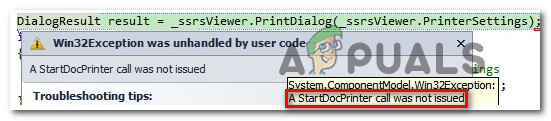And why wasn't this revealed in your original post? We can't help you if you don't provide ALL of the necessary information. We can't see your system from out here. Obviously something went amiss with the cloning process.
Follow these instructions for cloning (thanks to
@USAFRet)
-----------------------------
Specific steps for a successful clone operation:
-----------------------------
Verify the actual used space on the current drive is significantly below the size of the new SSD
Download and install
Macrium Reflect (or
Samsung Data Migration, if a Samsung SSD)
If you are cloning from a SATA drive to PCIe/NVMe, install the relevant driver for this new NVMe/PCIe drive.
Power off
Disconnect ALL drives except the current C and the new SSD
Power up
Run the Macrium Reflect (or Samsung Data Migration)
Select ALL the partitions on the existing C drive
If you are going from a smaller drive to a larger, by default, the target partition size will be the same as the Source. You probably don't want that
You can manipulate the size of the partitions on the target (larger)drive
Click on
"Cloned Partition Properties", and you can specifiy the resulting partition size, to even include the whole thing
Click the 'Clone' button
Wait until it is done
When it finishes, power off
Disconnect ALL drives except for the new SSD
This is to allow the system to try to boot from ONLY the SSD
Swap the SATA cables around so that the new drive is connected to the same SATA port as the old drive
Power up, and verify the BIOS boot order
If good, continue the power up
It should boot from the new drive, just like the old drive.
Maybe reboot a time or two, just to make sure.
If it works, and it should, all is good.