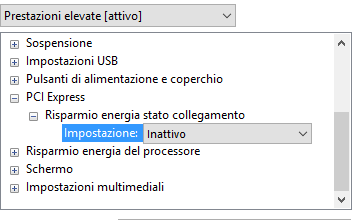Like the title say, i have a problem with my gtx 970
I have an ASROCK z270 extreme 4, my gpu is on the x16 slot but is running at x4
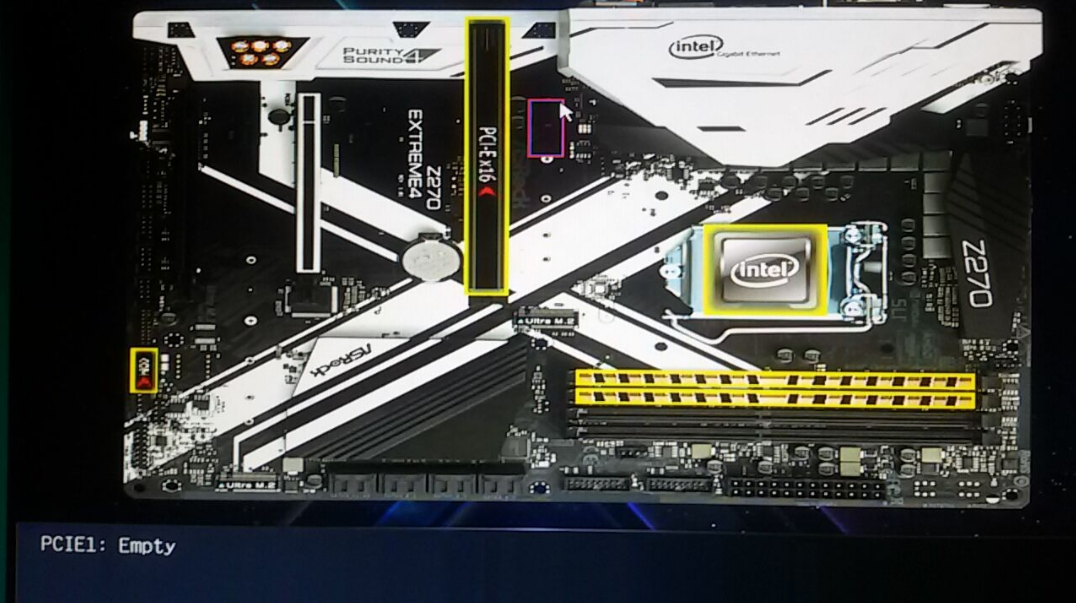
this is my gpu-x
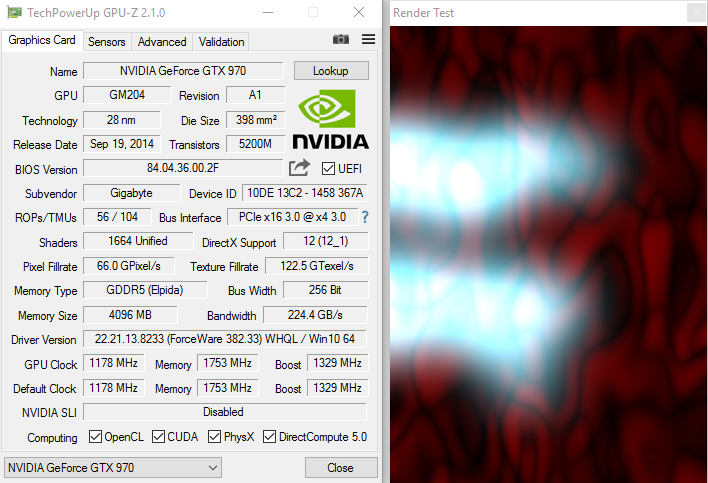
I'm going crazy, help me!
ps: Already tried to remove and insert again my gpu
I have an ASROCK z270 extreme 4, my gpu is on the x16 slot but is running at x4
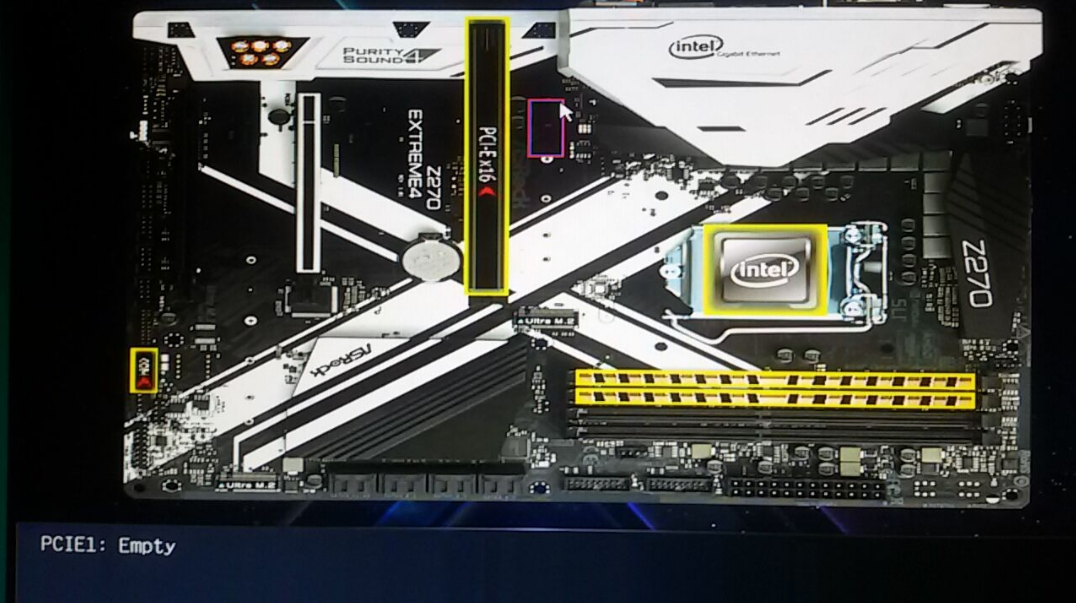
this is my gpu-x
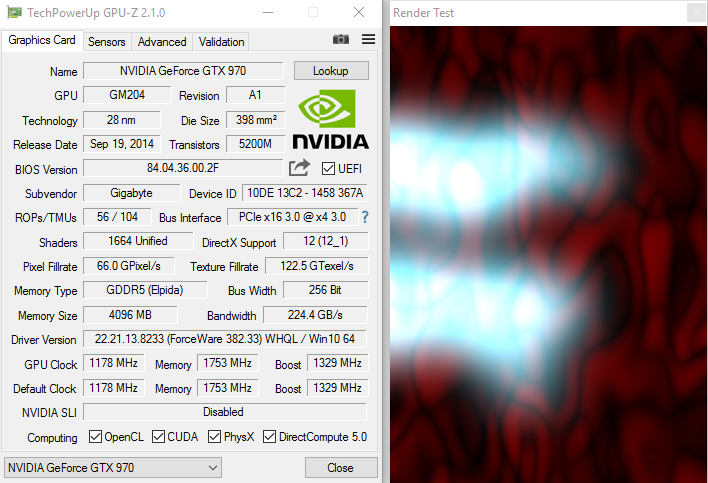
I'm going crazy, help me!
ps: Already tried to remove and insert again my gpu