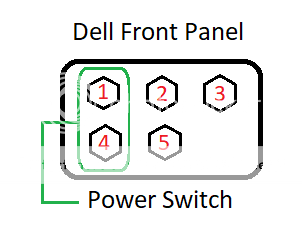Hello i have bought a dell optiplex and moved its components to a new case, and stupidly i never even turned it on before hand. I instantly went for the move. So at the moment the only way to power on the PC is to press the switch on the power supply, the computer instantly starts and after turning it off i need to switch the power supply switch back to off then to on to power it again. The case came with the standard 2 pin switches but the dell mother board has a 5 pin power switch connector. https://www.aliexpress.com/item/T1650-4M68N-04M68N-Q77-1155-E93839-LA0531-Desktop-Motherboard-100-well-tested-working/32746269219.html This is the board that i am working with. So after making research i have found out which 2 pins out of the 5 are for power i spliced the power switch from the case to the original MB wire and it still doesn't power on. The screw driver trick also doesnt work, power supply way only works. I checked the pins with my multi meter if it gets power and i get a beep, i dont get a solid number it just goes crazy. Any ideas what i can do?
Problem with a dell 5 pin power switch.
- Thread starter shkevi
- Start date
You are using an out of date browser. It may not display this or other websites correctly.
You should upgrade or use an alternative browser.
You should upgrade or use an alternative browser.
- Status
- Not open for further replies.
drtweak
Illustrious
The above WILL turn it on but note, that without the actual power plug you WILL ALWAYS GET ERRORS ON BOOTUP and will have to hit F1 all the time.
I found that removing the power switch, pluging it in, and then splicing the case power switch into the wires for that one is best. You WILL also have to have the Front IO from the dell plus the error light dedicator if the model has it. I just did this last week and it sucked. I have another dell motherboard that I am going to try to figure all the wiring out for and get it to not show those error eventually.
I found that removing the power switch, pluging it in, and then splicing the case power switch into the wires for that one is best. You WILL also have to have the Front IO from the dell plus the error light dedicator if the model has it. I just did this last week and it sucked. I have another dell motherboard that I am going to try to figure all the wiring out for and get it to not show those error eventually.
drtweak :
The above WILL turn it on but note, that without the actual power plug you WILL ALWAYS GET ERRORS ON BOOTUP and will have to hit F1 all the time.
I found that removing the power switch, pluging it in, and then splicing the case power switch into the wires for that one is best. You WILL also have to have the Front IO from the dell plus the error light dedicator if the model has it. I just did this last week and it sucked. I have another dell motherboard that I am going to try to figure all the wiring out for and get it to not show those error eventually.
I found that removing the power switch, pluging it in, and then splicing the case power switch into the wires for that one is best. You WILL also have to have the Front IO from the dell plus the error light dedicator if the model has it. I just did this last week and it sucked. I have another dell motherboard that I am going to try to figure all the wiring out for and get it to not show those error eventually.
I already tried to do the splice and try to trigger with a screw driver. Both don't do anything. The only way to power the PC on is the PSU switch.
jojesa :
What's the model of the Dell system?
https://www.aliexpress.com/item/T1650-4M68N-04M68N-Q77-1155-E93839-LA0531-Desktop-Motherboard-100-well-tested-working/32746269219.html This is the motherboard i am working on and i took it out of a optiplex 990
jojesa
Glorious
I tried shorting out each combination and that motherboard will not power on without the 5-pin power switch.
You might need to either remove the power switch from the Dell's PC case and re-use it or get a similar 5-pin power switch (5-pin power switch on eBay).
Another issue you will encounter is the F1 messages at start up. That will happen if you do not have the 20-pin front panel cable plugged to the motherboard 20-pin header.
You might need to either remove the power switch from the Dell's PC case and re-use it or get a similar 5-pin power switch (5-pin power switch on eBay).
Another issue you will encounter is the F1 messages at start up. That will happen if you do not have the 20-pin front panel cable plugged to the motherboard 20-pin header.
jojesa :
I tried shorting out each combination and that motherboard will not power on without the 5-pin power switch.
You might need to either remove the power switch from the Dell's PC case and re-use it or get a similar 5-pin power switch (5-pin power switch on eBay).
Another issue you will encounter is the F1 messages at start up. That will happen if you do not have the 20-pin front panel cable plugged to the motherboard 20-pin header.
You might need to either remove the power switch from the Dell's PC case and re-use it or get a similar 5-pin power switch (5-pin power switch on eBay).
Another issue you will encounter is the F1 messages at start up. That will happen if you do not have the 20-pin front panel cable plugged to the motherboard 20-pin header.
But doesn't it seem to be a problem on the motherboard since i can't jump start it with a screw driver?
EDIT : I just spliced the 5 pin wire back together and used the old button. Nothing happens when i press it.
- Status
- Not open for further replies.
TRENDING THREADS
-
-
-
-
[SOLVED] Is it safe to use a recapped PSU for a long time ?
- Started by zwtch_17
- Replies: 7
-

Tom's Hardware is part of Future plc, an international media group and leading digital publisher. Visit our corporate site.
© Future Publishing Limited Quay House, The Ambury, Bath BA1 1UA. All rights reserved. England and Wales company registration number 2008885.