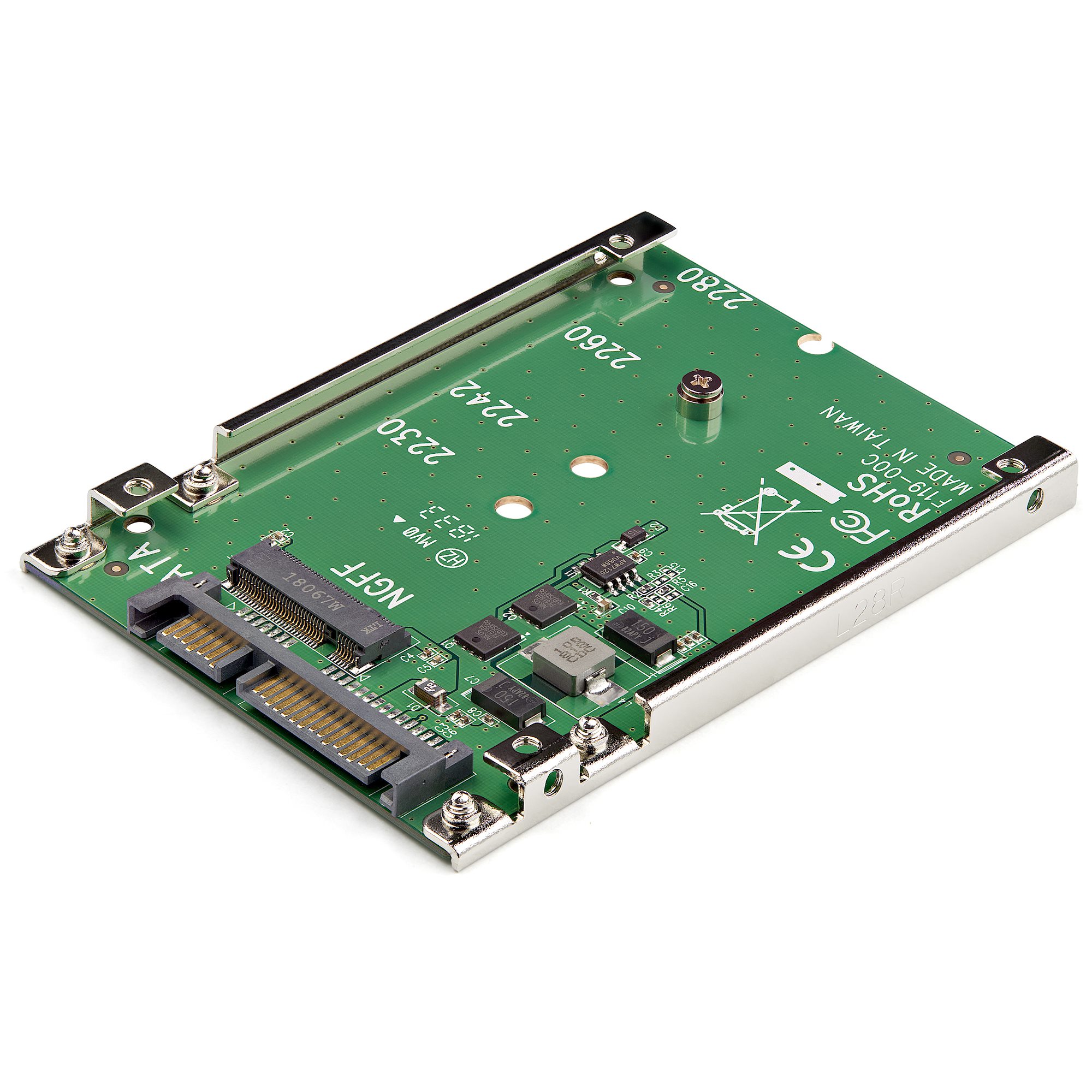I bought this adapter: glotrends M.2 PCIe NVMe X4, PCIE 4.0/3.0 X 4 https://www.amazon.it/dp/B07FN3YZ8P?psc=1&ref=ppx_yo2ov_dt_b_product_details
and this SSD NVMe: Crucial P3 Plus 2TB M.2 PCIe Gen4 NVMe CT2000P3PSSD8 https://www.amazon.it/Crucial-Plus-PCIe-5000MB-CT2000P3PSSD8/dp/B0B25ML2FH/
mounted on a Gigabyte H170-D3HP-CF (U3E1) with a Intel Core i5-6600 CPU @ 3.30GHz Skylake
i connected to a PCI Express x16 slot, running at x4 (PCIEX4)
I would expect results like 3500 Mb/s and instead I get it 873 Mb/s
looking at the images of the card tests carried out with CrystalDiskInfo on Amazon I see that under transfer mode it says PCIe 3.0 x4 | PCIe 4.0 x4, while the test carried out on my PC reports PCIe 3.0 x1 | PCIe 4.0 x4
why does my PCIe 3.0 go to x1 instead of x4? I no longer have free PCIe lines?
Is there software to check how many PCIe lines are present on my PC (partly thanks to the motherboard chipset and partly thanks to the CPU) and how many of these are used by the various components (video card, etc...)?




and this SSD NVMe: Crucial P3 Plus 2TB M.2 PCIe Gen4 NVMe CT2000P3PSSD8 https://www.amazon.it/Crucial-Plus-PCIe-5000MB-CT2000P3PSSD8/dp/B0B25ML2FH/
mounted on a Gigabyte H170-D3HP-CF (U3E1) with a Intel Core i5-6600 CPU @ 3.30GHz Skylake
i connected to a PCI Express x16 slot, running at x4 (PCIEX4)
I would expect results like 3500 Mb/s and instead I get it 873 Mb/s
looking at the images of the card tests carried out with CrystalDiskInfo on Amazon I see that under transfer mode it says PCIe 3.0 x4 | PCIe 4.0 x4, while the test carried out on my PC reports PCIe 3.0 x1 | PCIe 4.0 x4
why does my PCIe 3.0 go to x1 instead of x4? I no longer have free PCIe lines?
Is there software to check how many PCIe lines are present on my PC (partly thanks to the motherboard chipset and partly thanks to the CPU) and how many of these are used by the various components (video card, etc...)?




Last edited: