I have an old windows XP desktop which doesn't have wifi but I have a windows 10 laptop which does. I was going to share my laptops wifi through Ethernet with my XP desktop. I followed the instructions of enabling the "Allow other network users to connect through this computers internet connection" on my laptops wifi adapter settings and plugged it into the desktop via Ethernet. It seemed OK but then warned me that the network was limited because the network did not assign a network address to the computer, other times it would say I'm connected but when I go to the internet explorer it says the webpage is not available. Am I doing something wrong or if not, is there a solution to the problem?
Problem with Sharing Laptops wifi through Desktops ethernet
- Thread starter _Louis_
- Start date
You are using an out of date browser. It may not display this or other websites correctly.
You should upgrade or use an alternative browser.
You should upgrade or use an alternative browser.
Solution
_Louis_ :
I have an old windows XP desktop which doesn't have wifi but I have a windows 10 laptop which does. I was going to share my laptops wifi through Ethernet with my XP desktop. I followed the instructions of enabling the "Allow other network users to connect through this computers internet connection" on my laptops wifi adapter settings and plugged it into the desktop via Ethernet. It seemed OK but then warned me that the network was limited because the network did not assign a network address to the computer, other times it would say I'm connected but when I go to the internet explorer it says the webpage is not available. Am I doing something wrong or if not, is there a solution to the problem?
There is probably just a few steps...
InfurnoHD
Distinguished
_Louis_ :
I have an old windows XP desktop which doesn't have wifi but I have a windows 10 laptop which does. I was going to share my laptops wifi through Ethernet with my XP desktop. I followed the instructions of enabling the "Allow other network users to connect through this computers internet connection" on my laptops wifi adapter settings and plugged it into the desktop via Ethernet. It seemed OK but then warned me that the network was limited because the network did not assign a network address to the computer, other times it would say I'm connected but when I go to the internet explorer it says the webpage is not available. Am I doing something wrong or if not, is there a solution to the problem?
There is probably just a few steps you have missed. These steps are for windows 7 but they are quite similar to windows 10.
1. Click the Windows icon and type "view network connections", then hit "Enter" on your keyboard.
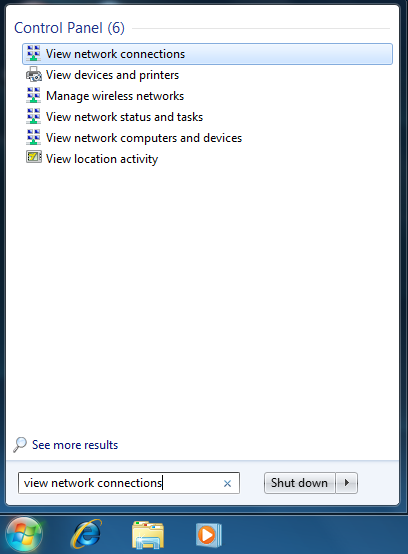
2. Right-click on the icon that represents your wireless connection to the internet, then left-click on "Properties"
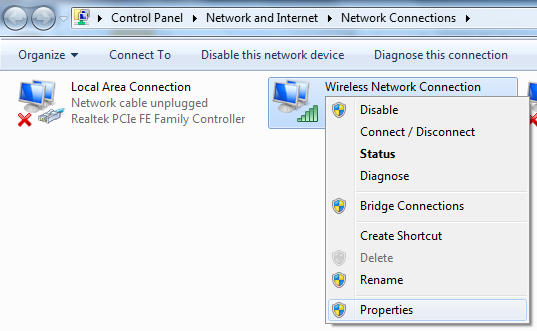
3.
Go to the "Sharing" tab and check the top box, then choose "Local Area Connection" from the drop down below. No need to check the second box. Just press "OK" at the bottom of the screen.

4. When everything is ready to go you will see the word "Shared" under your wireless connection to the Internet. Its sharing with your computers ethernet port (also called "Local Area Connection" on this screen).
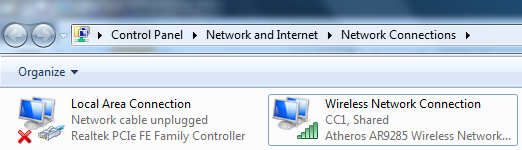
Now you can connect an ethernet cable to your computers ethernet port and share internet to a second device.
Note: To return normal ethernet port functionality to your computer, just repeat the above and uncheck the top box, then press "OK"
InfurnoHD :
_Louis_ :
I have an old windows XP desktop which doesn't have wifi but I have a windows 10 laptop which does. I was going to share my laptops wifi through Ethernet with my XP desktop. I followed the instructions of enabling the "Allow other network users to connect through this computers internet connection" on my laptops wifi adapter settings and plugged it into the desktop via Ethernet. It seemed OK but then warned me that the network was limited because the network did not assign a network address to the computer, other times it would say I'm connected but when I go to the internet explorer it says the webpage is not available. Am I doing something wrong or if not, is there a solution to the problem?
There is probably just a few steps you have missed. These steps are for windows 7 but they are quite similar to windows 10.
1. Click the Windows icon and type "view network connections", then hit "Enter" on your keyboard.
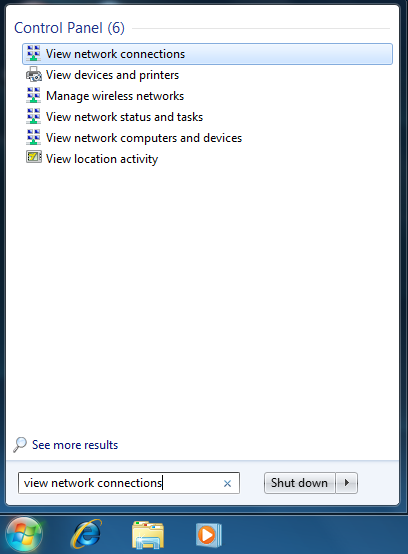
2. Right-click on the icon that represents your wireless connection to the internet, then left-click on "Properties"
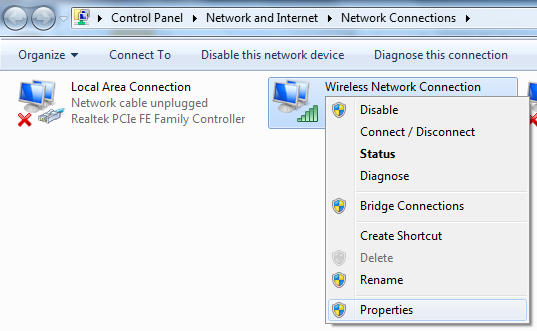
3.
Go to the "Sharing" tab and check the top box, then choose "Local Area Connection" from the drop down below. No need to check the second box. Just press "OK" at the bottom of the screen.

4. When everything is ready to go you will see the word "Shared" under your wireless connection to the Internet. Its sharing with your computers ethernet port (also called "Local Area Connection" on this screen).
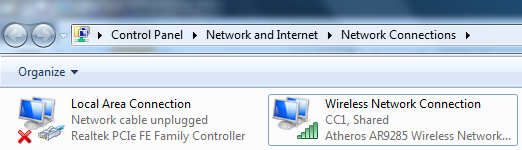
Now you can connect an ethernet cable to your computers ethernet port and share internet to a second device.
Note: To return normal ethernet port functionality to your computer, just repeat the above and uncheck the top box, then press "OK"

I did all of those steps but it is still a limited connection on the desktop PC, here is a screenshot of my laptops network and sharing centre.
TRENDING THREADS
-
-
Question Intel SSD 320 series fried diode (?) CR3, one contact, should I remove it?
- Started by kornsoud
- Replies: 7
-
-
-
-
Question Can I just upgrade my graphics card or should I be upgrading my processor as well for UE5?
- Started by Tolstoy1990
- Replies: 7
-
Latest posts
-
-
-
-
-
Question Microsoft Defender found Trojans on my PC
- Latest: Tommy Sawyer
-

Tom's Hardware is part of Future plc, an international media group and leading digital publisher. Visit our corporate site.
© Future Publishing Limited Quay House, The Ambury, Bath BA1 1UA. All rights reserved. England and Wales company registration number 2008885.

