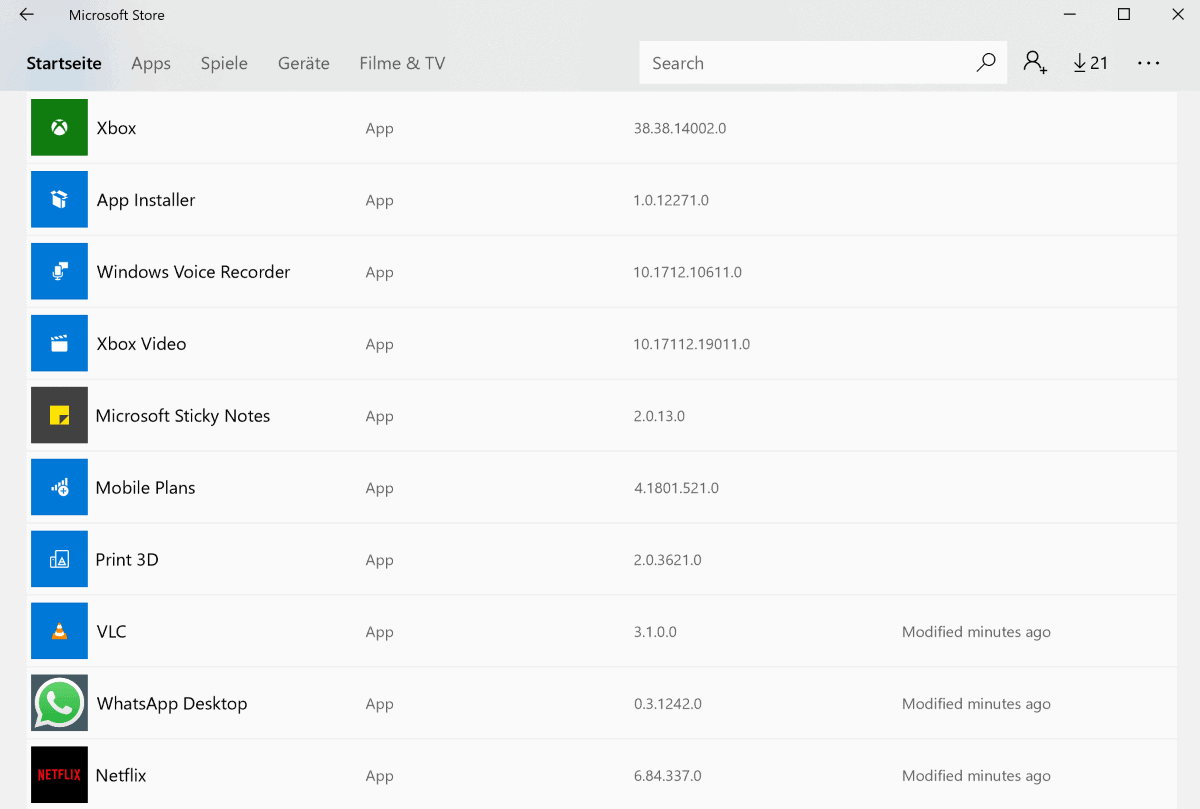Hi guys, I hope I can get some help as it's been a very stressful few days for me trying to get my damn laptop to restart to factory settings. I have tried many things to get the damn thing restarted to factory settings from trying it the normal way through settings, downloading the windows 10 media creation tool and nearly everything else under the sun. All I either get is the thing freezes at some percentage during factory reset and I removed every USB and cable from the laptop and even my battery which is faulty as I thought that could be the cause of the problem too.
Now before I do go any further. Today, I deleted all partitions and left "unallocated disk space" just while setting up Windows 10 and deleted all the others and setted up Windows 10 and after I setted it up... I done another factory reset to see if it would work and this time nothing did freeze... or did it? Problem is that I was asleep and didn't see what actually happened. All I seen is the usual thing that I get after a factory reset... I get a blue box asking if I wanna accept removing something from the hard disk, I don't exactly remember what it says, but it gives you the option to either accept (f1) or deny (f2), I just pressed (f2) as the last time I pressed (f1) windows never even started up for me and I had to use an old windows 8 cd to get back in to any windows at all because windows 10 seemed to be deleted completely after I done that, but thankfully I was able to update to windows 10 again after setting windows 8 up successfully through the media creation tool...
As you can clearly see guys, its been a totally stressful few days for me and now I am not totally sure if the laptop restartted to factory settings this time as I was asleep as I have had times where it stopped half way before and I got a blue screen saying that all files could not be deleted, but the only message I got this time after the most recent factory reset is if I wanna accept or deny that thing I told you about.
The reason though I still don't think that the computer has restartted to factory settings is because of the microsoft store. I can still see the apps that I purchased some time ago and if I am correct, if I have done a factory reset, shouldn't those apps be deleted from the microsoft store memory as well since the computer is supposed to be nice and fresh again, but for some reason, microsoft store always seems to remember that I purchased those apps (instagram and ITunes) those are the apps that keep showing up on the history list, the other ones are just the windows stuff which is normal. So I truly believe that I still have something remaining in my old list of files if those apps still keep showing up in the history. Keep in mind that I have no microsoft store or microsoft account as you are probably thinking that is the problem, but it isn't as I don't have an account there....
So that's where I am at so far now guys. Can someone please help me and shed some light on this as I am truly confused now. Why are these apps still in my microsoft store history and has my computer restartted to factory settings after doing what I did? I just don't know. Thanks!
Now before I do go any further. Today, I deleted all partitions and left "unallocated disk space" just while setting up Windows 10 and deleted all the others and setted up Windows 10 and after I setted it up... I done another factory reset to see if it would work and this time nothing did freeze... or did it? Problem is that I was asleep and didn't see what actually happened. All I seen is the usual thing that I get after a factory reset... I get a blue box asking if I wanna accept removing something from the hard disk, I don't exactly remember what it says, but it gives you the option to either accept (f1) or deny (f2), I just pressed (f2) as the last time I pressed (f1) windows never even started up for me and I had to use an old windows 8 cd to get back in to any windows at all because windows 10 seemed to be deleted completely after I done that, but thankfully I was able to update to windows 10 again after setting windows 8 up successfully through the media creation tool...
As you can clearly see guys, its been a totally stressful few days for me and now I am not totally sure if the laptop restartted to factory settings this time as I was asleep as I have had times where it stopped half way before and I got a blue screen saying that all files could not be deleted, but the only message I got this time after the most recent factory reset is if I wanna accept or deny that thing I told you about.
The reason though I still don't think that the computer has restartted to factory settings is because of the microsoft store. I can still see the apps that I purchased some time ago and if I am correct, if I have done a factory reset, shouldn't those apps be deleted from the microsoft store memory as well since the computer is supposed to be nice and fresh again, but for some reason, microsoft store always seems to remember that I purchased those apps (instagram and ITunes) those are the apps that keep showing up on the history list, the other ones are just the windows stuff which is normal. So I truly believe that I still have something remaining in my old list of files if those apps still keep showing up in the history. Keep in mind that I have no microsoft store or microsoft account as you are probably thinking that is the problem, but it isn't as I don't have an account there....
So that's where I am at so far now guys. Can someone please help me and shed some light on this as I am truly confused now. Why are these apps still in my microsoft store history and has my computer restartted to factory settings after doing what I did? I just don't know. Thanks!