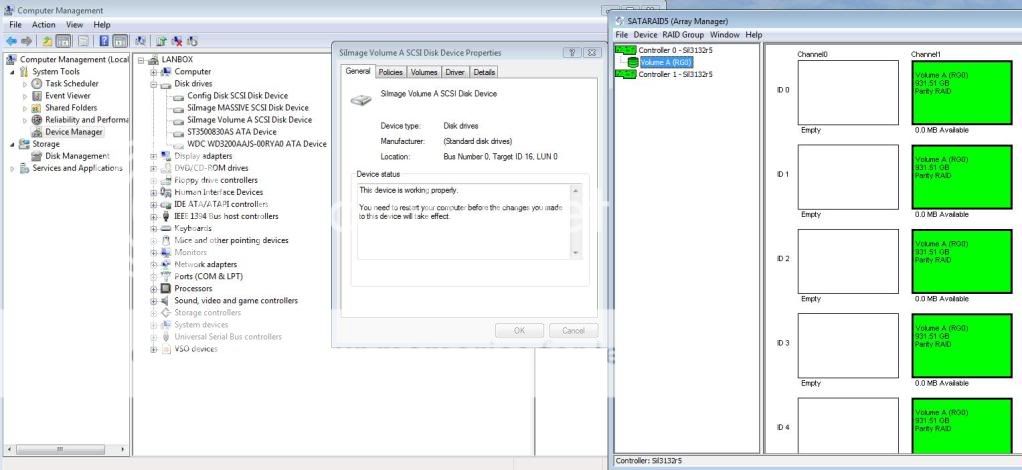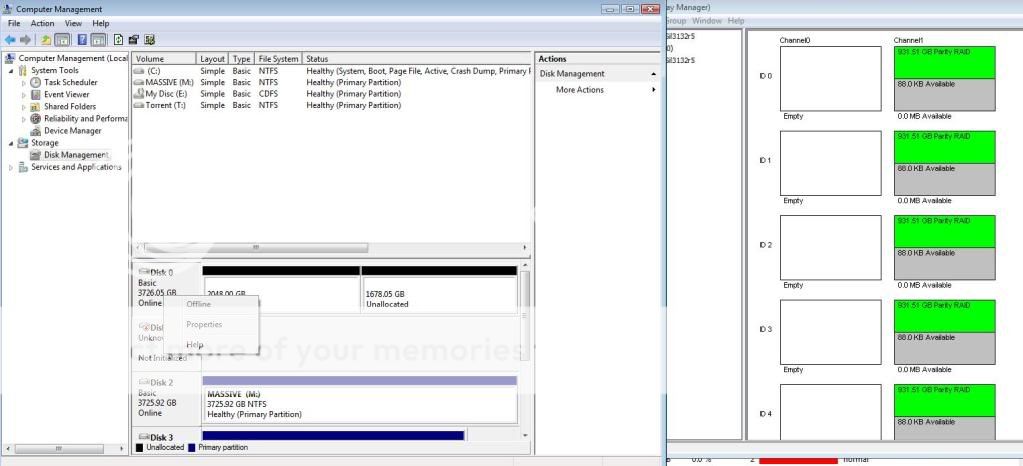Recently purchased Rosewill's RSV-S5. For those unfamiliar with it, you can check it out here.
I created the raid 5 using the entire disk. I then went to computer management to initialize the disk. When I right click on the disk, 'initalize disk' is not an option. Furthermore, the disk is showing two partitions and not one 3.96 TB partition. The second partition cannot even be formatted. Lastly, the partitions are showing up as an MBR partition style when I did not get to choose that option.
The instructions say you are supposed to create the raid first, then initialize the disk.
Has anyone else come across this?
I created the raid 5 using the entire disk. I then went to computer management to initialize the disk. When I right click on the disk, 'initalize disk' is not an option. Furthermore, the disk is showing two partitions and not one 3.96 TB partition. The second partition cannot even be formatted. Lastly, the partitions are showing up as an MBR partition style when I did not get to choose that option.
The instructions say you are supposed to create the raid first, then initialize the disk.
Has anyone else come across this?