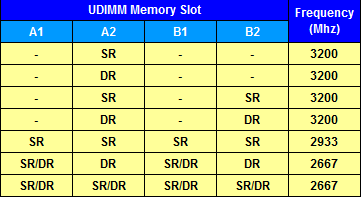hello
so i have the following questions:
i have a r5 2600 no oc
with an asus tuf b45m-pro gaming
16gb ram corsair lpx vengeance 3000mhz
when i install the 2 sticks on SLOt A1 and B1 the pc just keep restarting and i can only enter the bios
and when using one stick on A1 is the same
but when i use 2 sticks on A2 and B2 nothing happens,works normal with OC profile to use at a 3000mhz and can use the pc normally
i already did this:
windows ram test with one stick at the time,no errors, i use one stikc on the other slots cant get it to work.
i tested the 2 sticks with memtest86 no problems,i tested both of them one at the time,4 pass no errors.
so the question is: is my MB damaged, i mean those slots are damaged or what?
thank you
so i have the following questions:
i have a r5 2600 no oc
with an asus tuf b45m-pro gaming
16gb ram corsair lpx vengeance 3000mhz
when i install the 2 sticks on SLOt A1 and B1 the pc just keep restarting and i can only enter the bios
and when using one stick on A1 is the same
but when i use 2 sticks on A2 and B2 nothing happens,works normal with OC profile to use at a 3000mhz and can use the pc normally
i already did this:
windows ram test with one stick at the time,no errors, i use one stikc on the other slots cant get it to work.
i tested the 2 sticks with memtest86 no problems,i tested both of them one at the time,4 pass no errors.
so the question is: is my MB damaged, i mean those slots are damaged or what?
thank you