Question Proces "System " always using my hdd 100%
- Thread starter Sushneka
- Start date
You are using an out of date browser. It may not display this or other websites correctly.
You should upgrade or use an alternative browser.
You should upgrade or use an alternative browser.
One of system processes jobs is memory management.
It sits between programs and hardware, so another process in your PC wants to use storage and goes through system for access.
What are specs of the PC?
What hdd?
can you show me what else is running at time as system is just the result, its not the cause.
It sits between programs and hardware, so another process in your PC wants to use storage and goes through system for access.
What are specs of the PC?
What hdd?
can you show me what else is running at time as system is just the result, its not the cause.
Muhamad-j1234
Reputable
SkyNetRising
Titan
Open Resource Monitor,This proces is always using 100% of my hdd
please help
switch to Disk tab,
check Disk Activity section (order by column Total for better viewing) and
see which file - process System operates with.
Example screen:
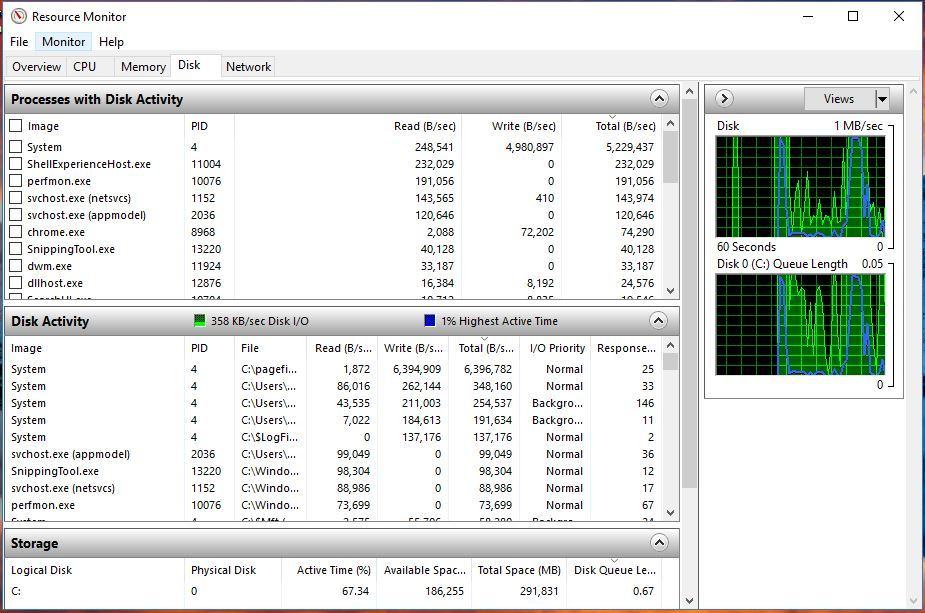
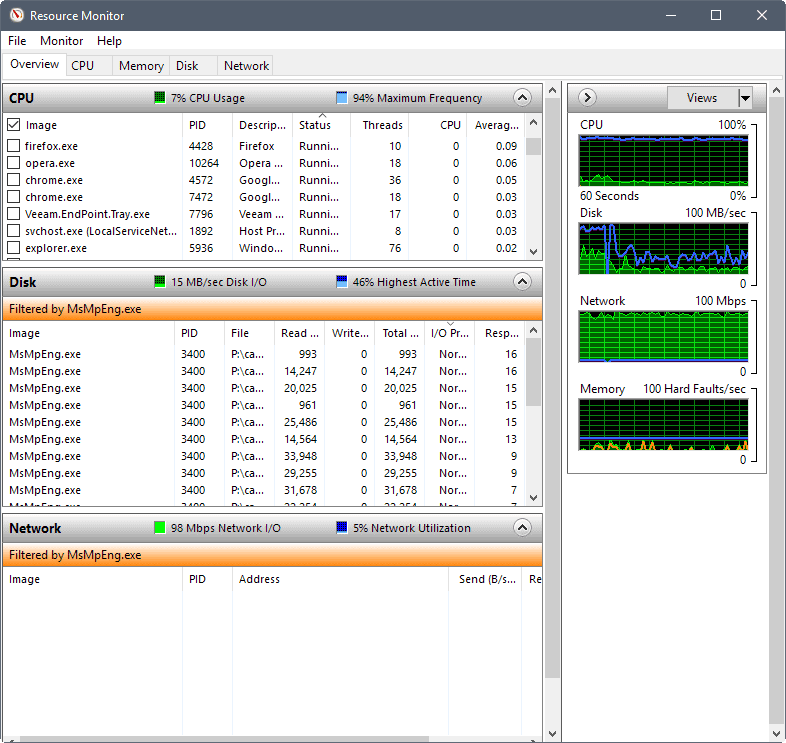
A detailed Windows Resource Monitor guide - gHacks Tech News
We take a detailed look at the Resource Monitor tool of the Windows operating system. Resource Monitor lets you monitor CPU, memory, disk and network activity on Windows PCs.
www.ghacks.net
CPU - Ryzen 5 1600 afOne of system processes jobs is memory management.
It sits between programs and hardware, so another process in your PC wants to use storage and goes through system for access.
What are specs of the PC?
What hdd?
can you show me what else is running at time as system is just the result, its not the cause.
Motherboard - ASUS ROG STRIX B450-E GAMING
RAM - Patriot VIPER 4 (2x8GB)
HDD - Toshiba P300 1TB
and after i downloaded some security update my disk usage spikes to 100% only whem i am not doing anything
Open Resource Monitor,
switch to Disk tab,
check Disk Activity section (order by column Total for better viewing) and
see which file - process System operates with.
Example screen:
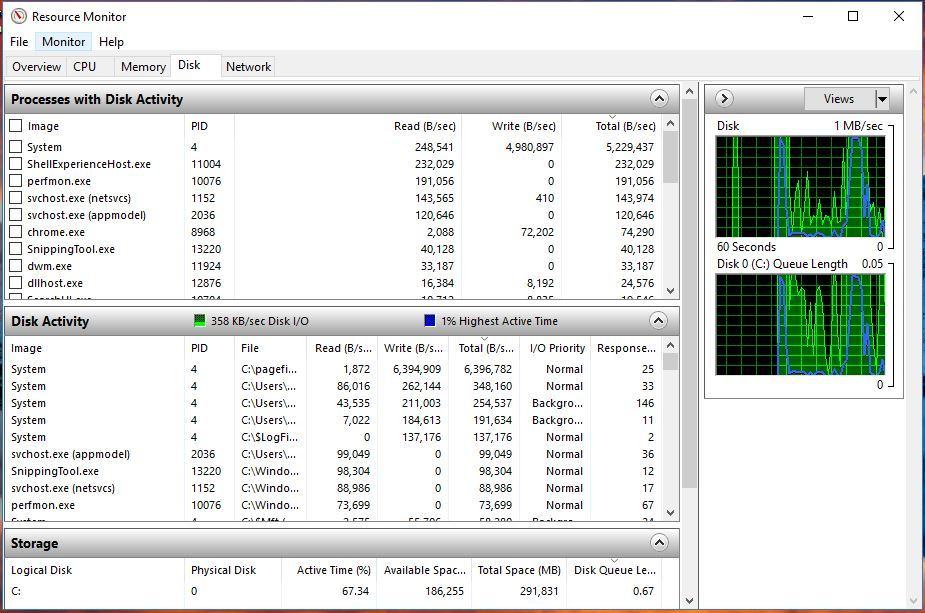
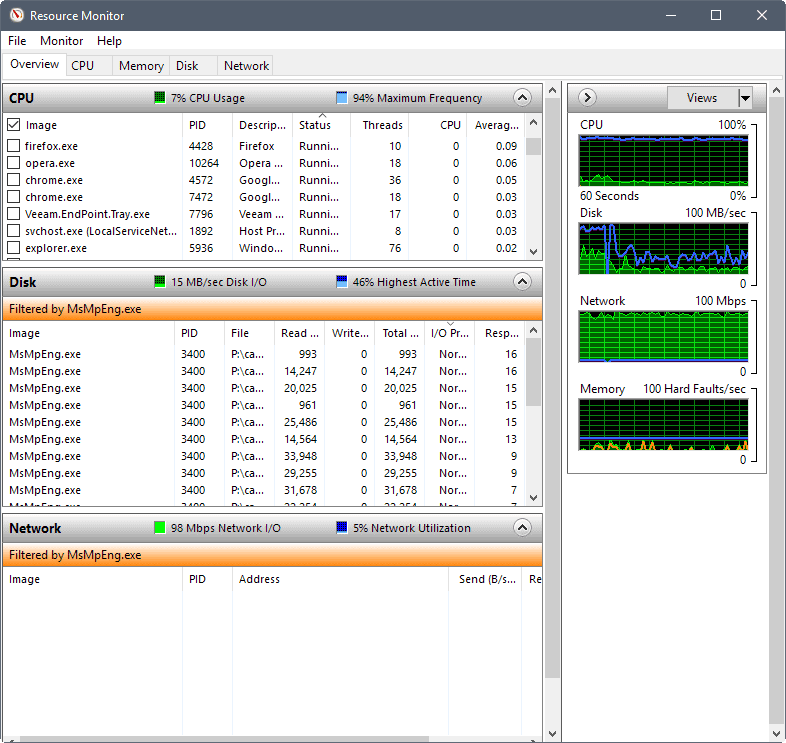
A detailed Windows Resource Monitor guide - gHacks Tech News
We take a detailed look at the Resource Monitor tool of the Windows operating system. Resource Monitor lets you monitor CPU, memory, disk and network activity on Windows PCs.www.ghacks.net
View: https://i.imgur.com/4D6oMPW.png
SkyNetRising
Titan
That's not, what I asked for.
Follow instructions carefully and see example screenshot in spoiler (post #4).
Disk Activity section.
Ordered by column Total (not Priority like in your screenshot).
Also make File column larger, so it's possible to read it.
TRENDING THREADS
-
-
[SOLVED] Is it safe to use a recapped PSU for a long time ?
- Started by zwtch_17
- Replies: 7
-
-
-
Discussion What's your favourite video game you've been playing?
- Started by amdfangirl
- Replies: 3K

Tom's Hardware is part of Future plc, an international media group and leading digital publisher. Visit our corporate site.
© Future Publishing Limited Quay House, The Ambury, Bath BA1 1UA. All rights reserved. England and Wales company registration number 2008885.


