I'm currently running an old Core 2 Duo E8400 and here is the result with and without undervolt:
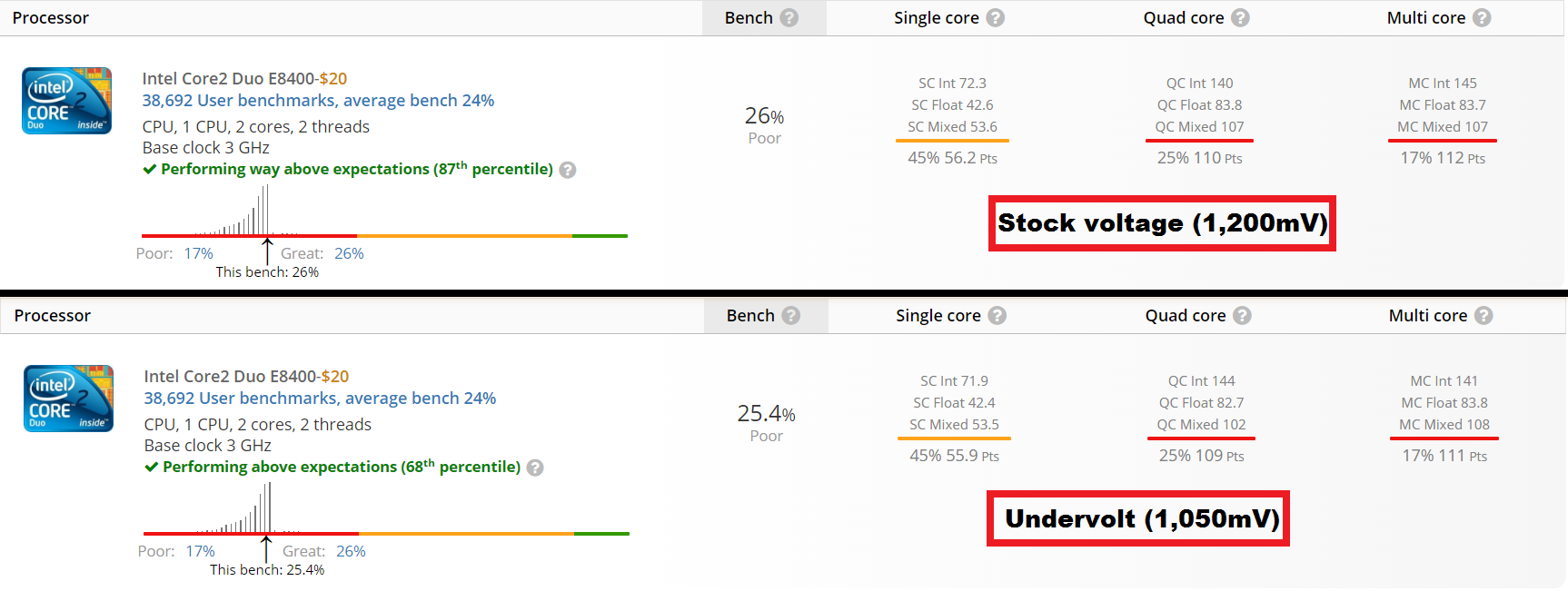
It's not like I'm complaining, no sir. I'm very VERY happy with the results, actually. Before, the CPU was reaching 83c @ 1.20V. Now it remains at 65c @ 1.05V, is 100% stable and consumes 20W less power (65W vs. 45W).
I'm just a bit stumped by the results because people usually say that undervolting has no diverse effects on the performance, whatsoever.
This proves that they're... WRONG! Undervolting DOES affect performance, although the difference is quite minimal.
Mere 2.7% in my case!

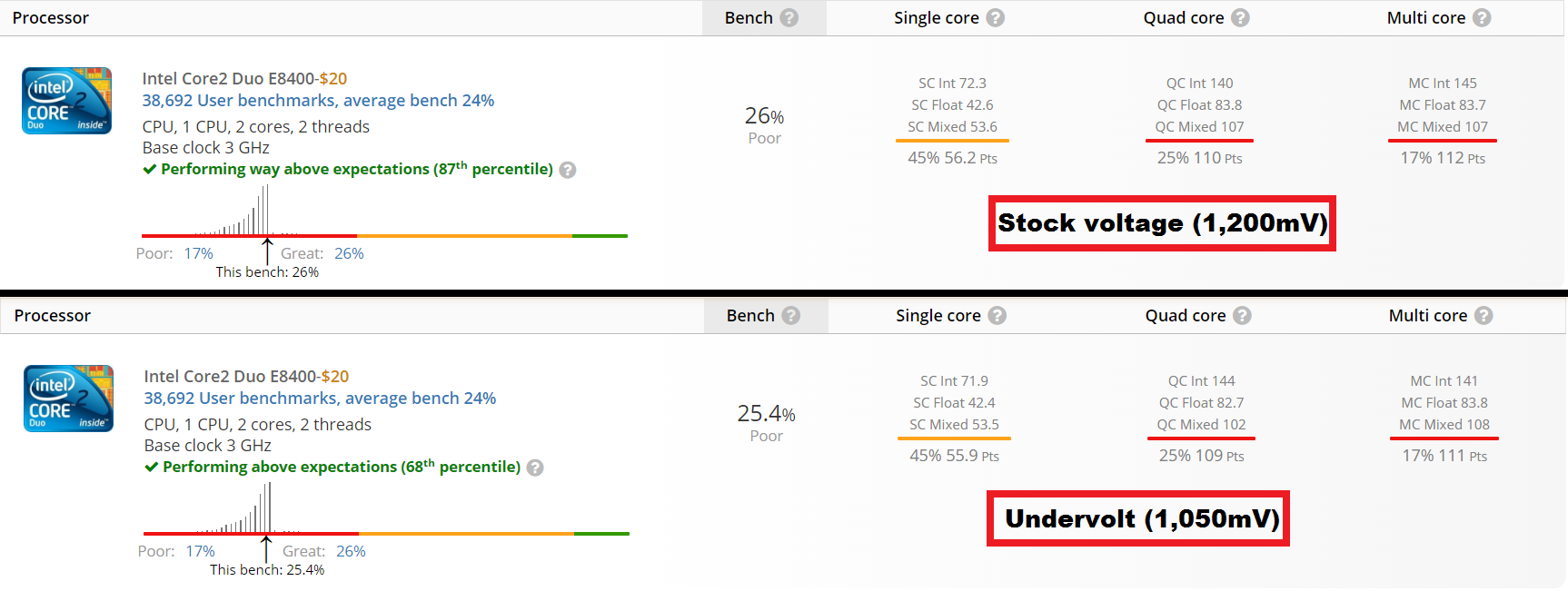
It's not like I'm complaining, no sir. I'm very VERY happy with the results, actually. Before, the CPU was reaching 83c @ 1.20V. Now it remains at 65c @ 1.05V, is 100% stable and consumes 20W less power (65W vs. 45W).
I'm just a bit stumped by the results because people usually say that undervolting has no diverse effects on the performance, whatsoever.
This proves that they're... WRONG! Undervolting DOES affect performance, although the difference is quite minimal.
Mere 2.7% in my case!


