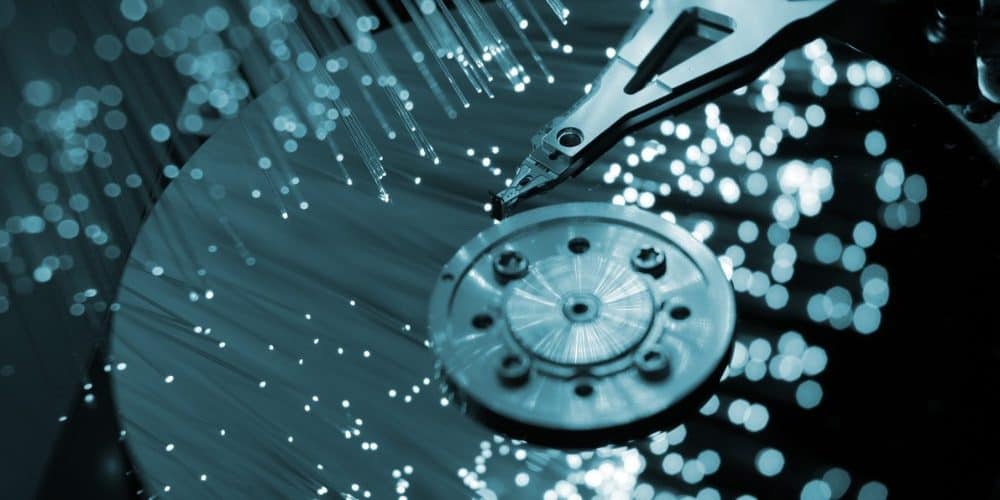So I have a SSD with Windows 10 installed. And I bought a second SSD for installing Windows 7.
I know with UEFI the boot file was store in EFI partition, so I decide to unplug the first SSD, do a fresh install on second SSD, and I think I can switch between mother board boot device setting.
But I am wrong . When I plug in my old SSD , win7 stop booting . It stuck at starting Windows screen . I boot with safemode , it load some files at the beginning, but it stuck few seconds later.
Then I try the second method : install the boot loader in first SSD's EFI partition ,delete the EFI partition in second SSD, and use bootsect.exe to detect all os.
Now the boot select menu change to the old win7 style, but still not booting into win7, boot to win10 work well.
I'm confused, I think both way should work but it didn't. I have installed Ubuntu on second hard drive in the past and grub handle both system on different hard drive well( grub install on second hard drive's EFI partition)
Maybe my mother board has some bug make Windows boot manager can't find the system drive ?
Or I have to install grub or clover to handle booting
I know with UEFI the boot file was store in EFI partition, so I decide to unplug the first SSD, do a fresh install on second SSD, and I think I can switch between mother board boot device setting.
But I am wrong . When I plug in my old SSD , win7 stop booting . It stuck at starting Windows screen . I boot with safemode , it load some files at the beginning, but it stuck few seconds later.
Then I try the second method : install the boot loader in first SSD's EFI partition ,delete the EFI partition in second SSD, and use bootsect.exe to detect all os.
Now the boot select menu change to the old win7 style, but still not booting into win7, boot to win10 work well.
I'm confused, I think both way should work but it didn't. I have installed Ubuntu on second hard drive in the past and grub handle both system on different hard drive well( grub install on second hard drive's EFI partition)
Maybe my mother board has some bug make Windows boot manager can't find the system drive ?
Or I have to install grub or clover to handle booting