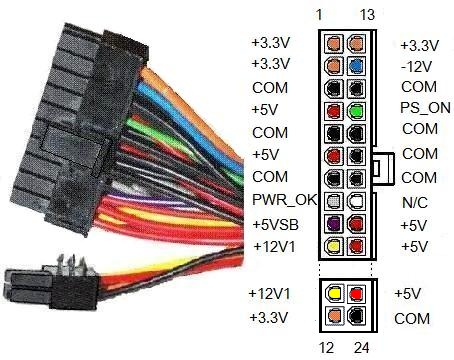Hi
I have a Corsair TX650 W PSU that's roughly 9 years old. For half a year now my PSU has been turning on my computer as soon as I switch the PSU on. It starts up fans, GPU, sound card, CPU. But it doesn't boot into windows until I click the power button on the case.
At the same time, If I turn my computer off in windows, it shuts down normally, but never turns off all components. I always have to switch the PSU power off to completely turn it all off. It does the same in sleep mode.
I tried to see what happened when I unplugged everything from the PSU, and once it's turned on, the fan starts spinning. Is this normal?
I've tried to take out the MB battery and reset bios. But nothing helps.
I just need to confirm if it's the PSU that's bad, or if it's my motherboard, which is fairly old aswell, Asus p8p67 LE.
I have a Corsair TX650 W PSU that's roughly 9 years old. For half a year now my PSU has been turning on my computer as soon as I switch the PSU on. It starts up fans, GPU, sound card, CPU. But it doesn't boot into windows until I click the power button on the case.
At the same time, If I turn my computer off in windows, it shuts down normally, but never turns off all components. I always have to switch the PSU power off to completely turn it all off. It does the same in sleep mode.
I tried to see what happened when I unplugged everything from the PSU, and once it's turned on, the fan starts spinning. Is this normal?
I've tried to take out the MB battery and reset bios. But nothing helps.
I just need to confirm if it's the PSU that's bad, or if it's my motherboard, which is fairly old aswell, Asus p8p67 LE.