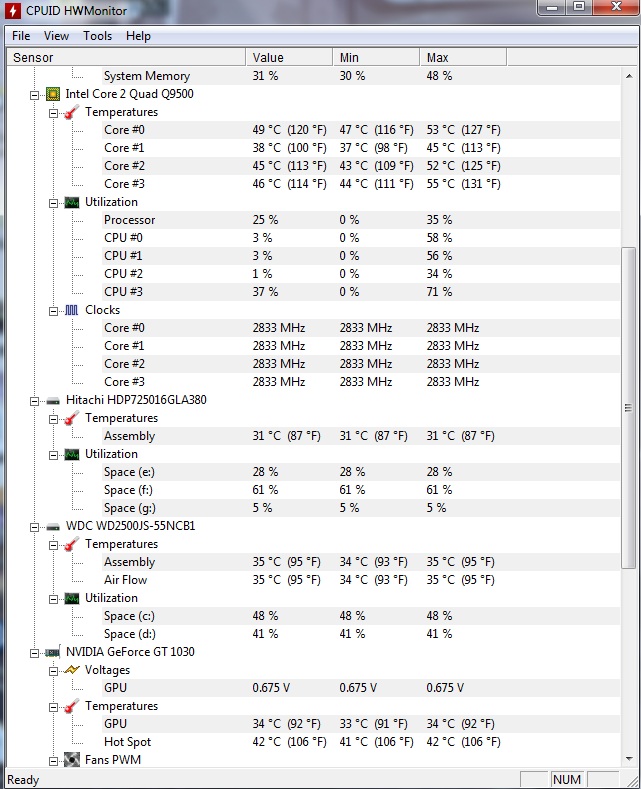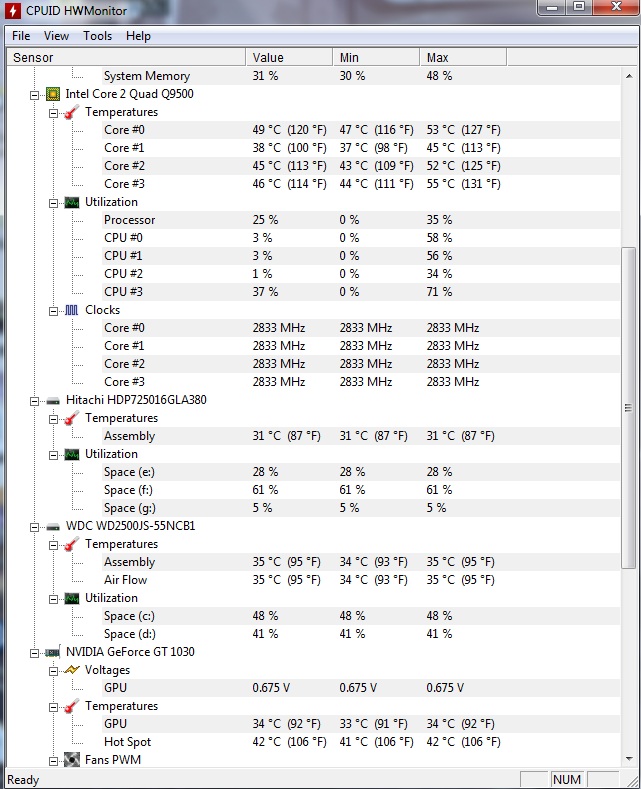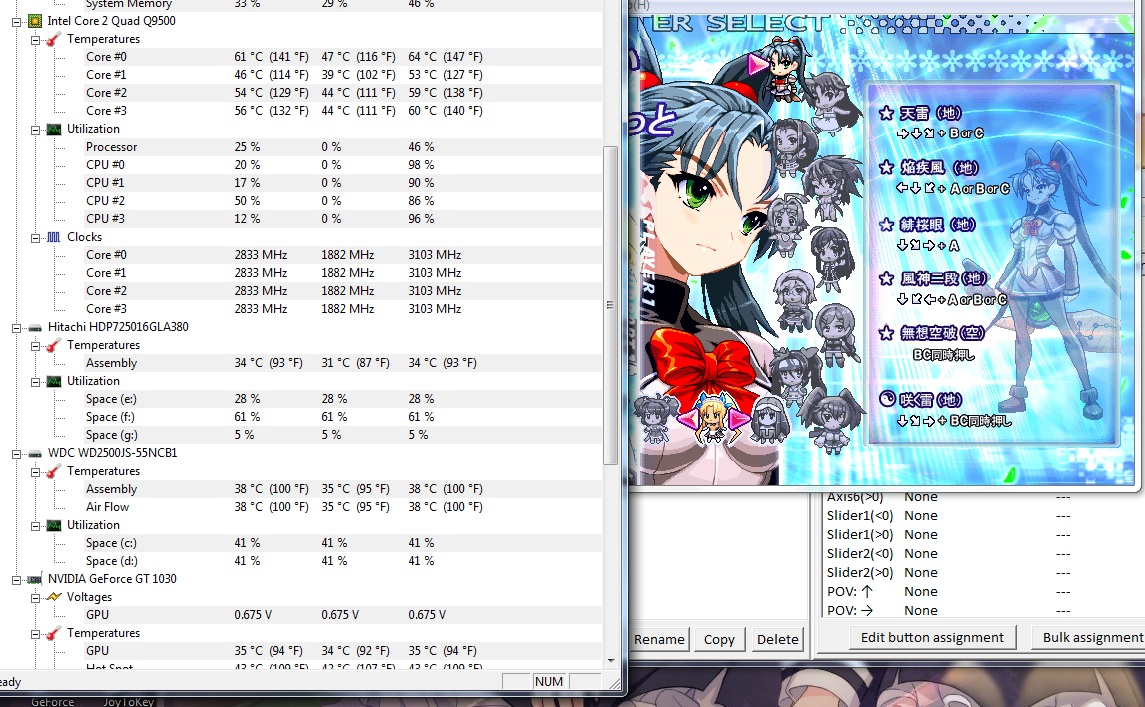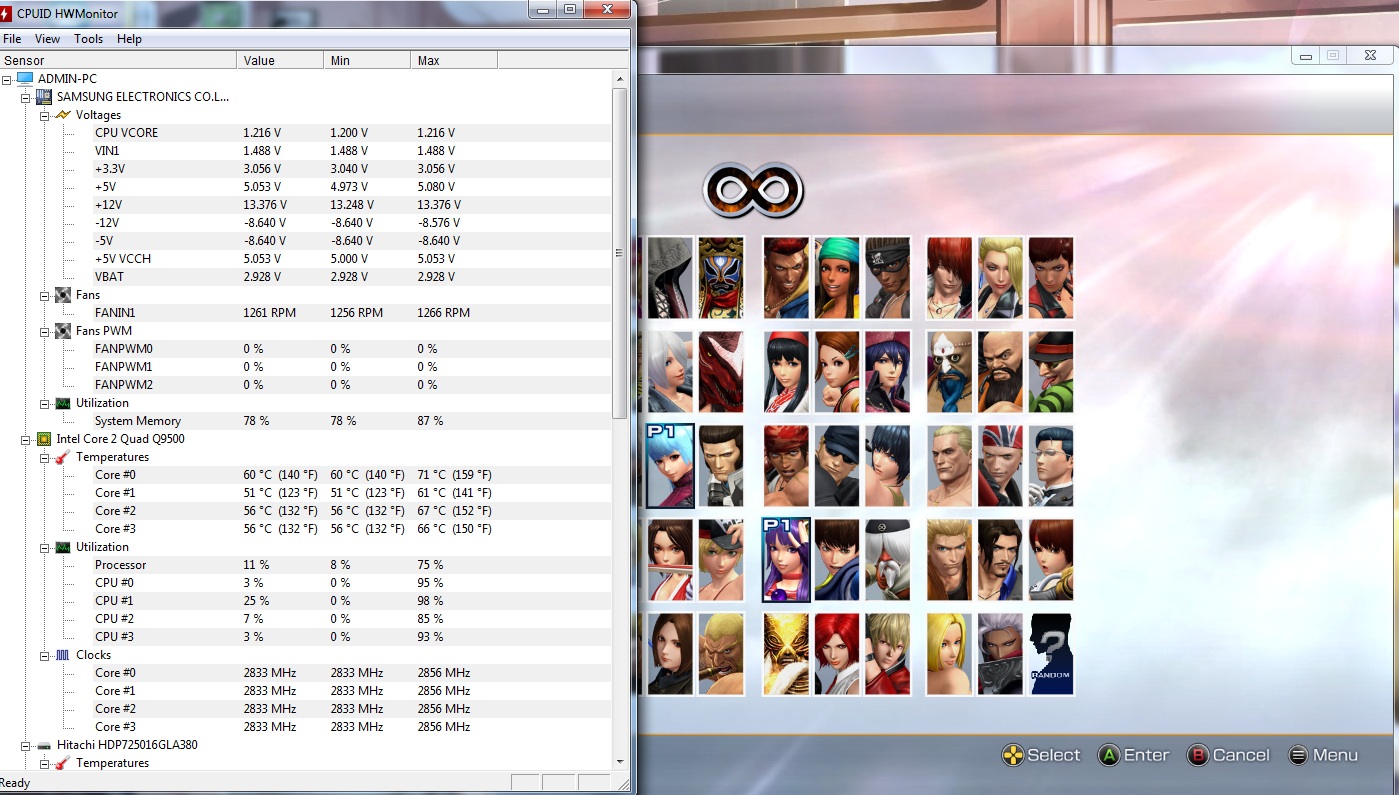55C is quite good.
If it goes over 71C, then you have to improve cooling.
SkyNetRising,
Respectfully, I have unselected your answer as the Best Answer because this information is incorrect. Normally I would PM you with the explanation so you could correct the answer yourself, but since you signature states "PM-s will go unanswered" I will provide the correct information on your behalf for everyone's benefit. After all is said and done, our common goal is to give the community correct information so our Members and visiting readers do not become misinformed.
Tj Max or "Throttle" temperature is 100°C for the Core 2 Quad Q9500.
You most likely posted the value of "71" based on Intel's "Tcase" Thermal Specification, which can be found on Intel's "Product Specifications" Website - Q9500 link
https://ark.intel.com/content/www/u...sor-q9500-6m-cache-2-83-ghz-1333-mhz-fsb.html
Don't feel singled out, because since 2006, millions of users have been misled by Tcase, which continues to be a HUGE source of confusion.
While there are not just one, but
TWO thermal specifications for desktop processors shown on Intel's Datasheets (
Tcase AND Tjunction), Intel's Website shows only Tcase for Core 2 and Core i processors through 6th Gen, OR only Tjunction for Core i processors from 7th Gen through 11th Gen. Yet the 11th Generation Flagship i9-11900K has a Tcase spec in the Datasheets.
Tcase is a
factory only temperature measurement using a laboratory "thermocouple" sensor embedded in the center of the external surface of the IHS (Integrated Heat Spreader) where the cooler is seated. Since retail processors do not have this sensor,
users can NOT monitor IHS temperature, which is Tcase, and is why there's no software to do so. Instead, the utilities we all use monitor "Core" temperatures, which is where heat originates deep within the Cores at the transistor "Junctions"; thus the term "Tjunction". So ...
Tcase is NOT Core temperature ... it's IHS temperature that we can NOT monitor.
Moreover, because Laptop (Mobile) processors don't have an IHS, the cooler is seated directly on the CPU silicon Die, which is why they don't have a Tcase specification; only Tjunction. More correctly, Tjunction (Temperature Junction Maximum) is called "Tj Max" which is commonly known as "Throttle" temperature.
Intel has never updated the Thermal Specifications on their Website for older Desktop processors from Tcase to Tjunction, so the confusion continues to this day.
What the Website does not tell you is that
Intel's intended purpose for providing Tcase specifications is primarily for developers of aftermarket coolers. So from Core 2 processors in 2006 to today's Core i processors, the
limiting Thermal Specification has
always been Tj Max;
not Tcase. For end users, this means
Tcase is irrelevant.
There are illustrations and a detailed explanation in my
Intel CPU Temperature Guide 2021. I suggest that you give it a read, especially
Section 7 - Specifications and Temperature.
Tac 25,
Like the vast majority of Intel's Desktop processors, "Throttle" temperature for your Q9500 is 100°C. However, the consensus among well informed and highly experienced reviewers, system builders and expert overclockers, is that it's prudent to observe a reasonable thermal margin below Throttle temperature for ultimate stability, performance and longevity. So regardless of environmental conditions, hardware configurations, software workloads or any other variables,
Core temperatures above 85°C are not recommended.
Here's the nominal operating range for Core temperature:
Core temperatures below 80°C are ideal.
If you'd like to properly test thermal performance, then use a steady-state true 100% workload which is Prime95 Small FFTs. But under your current gaming workload, as you can see, your highest Core temperature at 55°C is well within the recommended ideal values. As such, you have nothing to be concerned about, so enjoy your rig!
CT