Heloo, I know system is old but it works for me. I use them only for running few VM
MB: Asus P5E 64WS Evolution with latest BIOS.
CPU: Q9550
RAM: 4 x 2 GB Patriot PSD32G160081
GPU: RX550 4GB Unlocked / RX560 with moded BIOS
PCIe X4 Asus U3S6 SataIII Controller
At stock speed my RAM runs on freq:
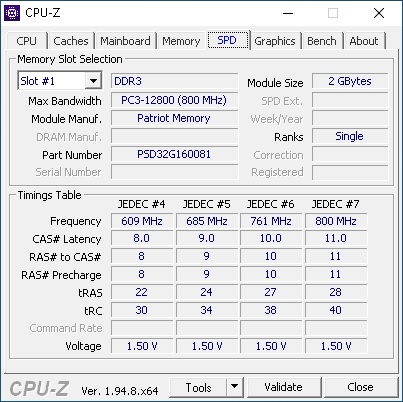
Last night i attemped to OC and increase NB voltage just a litle and my SSDs went blank...
I restore everything to defaults but data is gone... NP I installed W10 again. Strange thing that everything is OK until I put my GPU under load when driver is patched. Non patched works perfectly but cant get 1080p ( Fixed IDK how ??? )
First attemp again is 3391. Multiplier of 8,5 and FSB on 399, and it is stable. Second try FSB 420 - seems stable except high temp under stress test. Must put new thermal paste.
Third try 440. It post, initiate dirves, boot and gpu dont make troubles. For me enough because I need stabillity. My question is is my RAM speed OK since it is 1600MHz memory, and problem is clock, it goes about 10 min early each hour.
Is there any suggestions or recommendations for this OC?
MB: Asus P5E 64WS Evolution with latest BIOS.
CPU: Q9550
RAM: 4 x 2 GB Patriot PSD32G160081
GPU: RX550 4GB Unlocked / RX560 with moded BIOS
PCIe X4 Asus U3S6 SataIII Controller
At stock speed my RAM runs on freq:
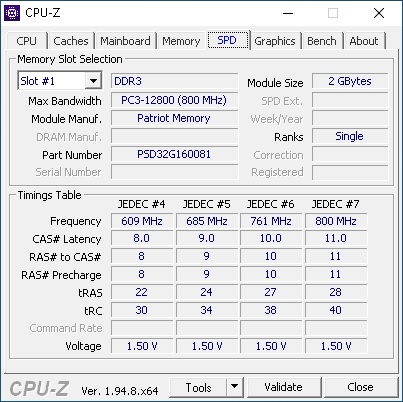
Last night i attemped to OC and increase NB voltage just a litle and my SSDs went blank...
I restore everything to defaults but data is gone... NP I installed W10 again. Strange thing that everything is OK until I put my GPU under load when driver is patched. Non patched works perfectly but cant get 1080p ( Fixed IDK how ??? )
First attemp again is 3391. Multiplier of 8,5 and FSB on 399, and it is stable. Second try FSB 420 - seems stable except high temp under stress test. Must put new thermal paste.
Third try 440. It post, initiate dirves, boot and gpu dont make troubles. For me enough because I need stabillity. My question is is my RAM speed OK since it is 1600MHz memory, and problem is clock, it goes about 10 min early each hour.
Is there any suggestions or recommendations for this OC?


