Hi, I currently have 3 drives in my computer one 2TB and two 1TB drives the two 1TB drives are setup in a storage space but neither of them have any data on them yet. But my question is I have two 500GB SSDs and i'm wondering if I could move the majority of my data over to the two single terabyte drives so that there is less than 400GB on the boot drive and if I can then mirror the data from the boot HDD to a SSD and still use my other data.
[SOLVED] Question about adding a SSD
- Thread starter MatterWolf
- Start date
You are using an out of date browser. It may not display this or other websites correctly.
You should upgrade or use an alternative browser.
You should upgrade or use an alternative browser.
Solution
Then that indicates a clean install on the new drive.Well I really just want to put my os and basic apps onto the SSD and maybe a few choice games
Unless you can reduce the actual consumed space on your current C drive to below 400GB.
During a migration process, you can't pick and choose.
Given that much data on it currently, a clean install is indicated.
This also means a reinstall of all your applications, except "maybe" games.
There is a way to proceed, but it must be done methodically, to reduce the possibility of tears at the end.
If you're up for it, we can lay out the process forward.
(and going from an HDD to SSD for your OS drive is one of the best moves you can make)
First, undo that Storage Spaces thing. Causes more issues than it solves.
Second, show us a screencap of your current Disk Management window.
Third, we'll get into the migration possibilities after seeing what is what...
Second, show us a screencap of your current Disk Management window.
Third, we'll get into the migration possibilities after seeing what is what...
So I did undo the Storage spaces but now neither of my drives are showing up unless in the BIOS. But here is a screen shot of the current Disk Management and the SSD(s) are not currently installed
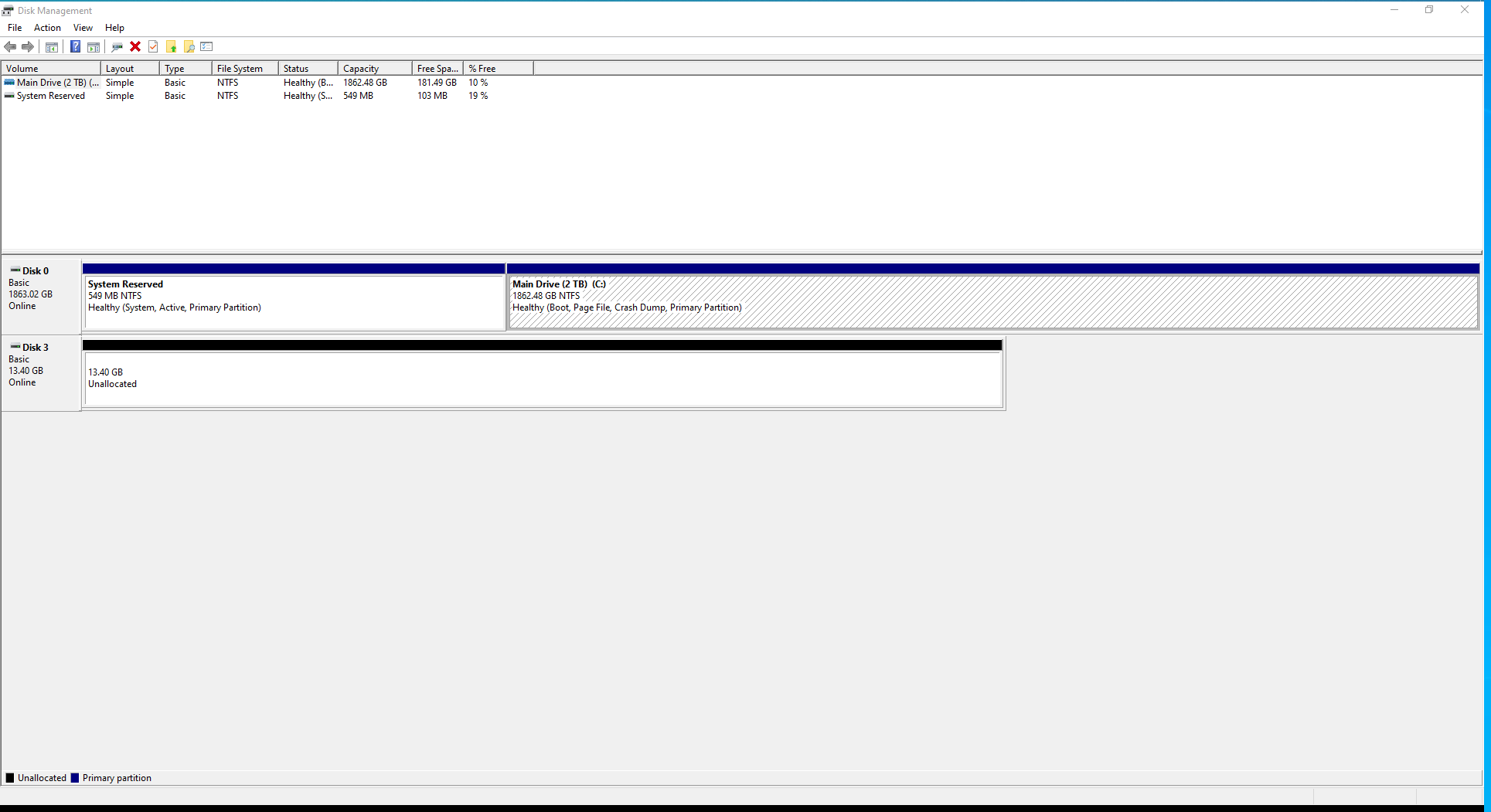
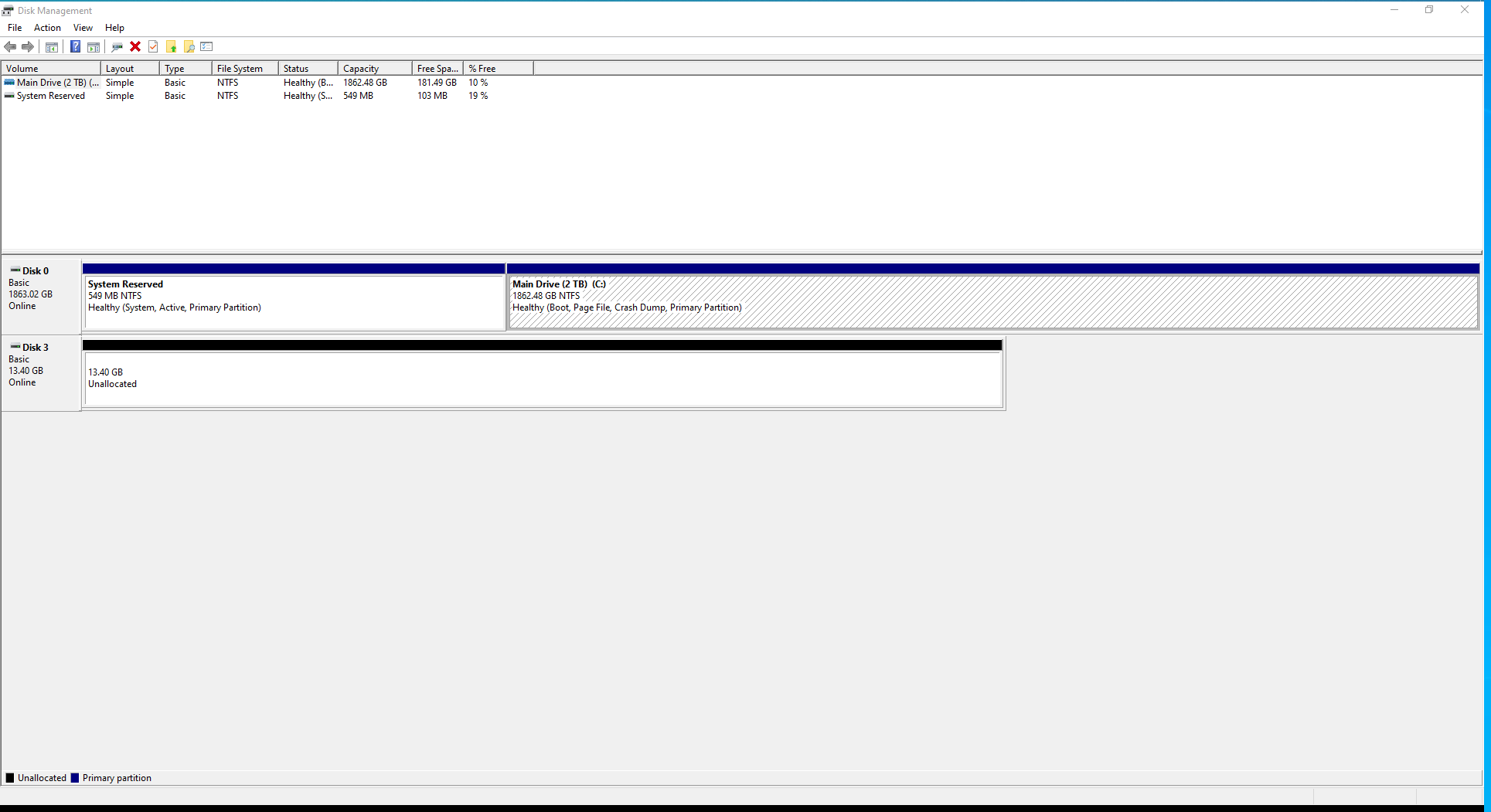
Then that indicates a clean install on the new drive.Well I really just want to put my os and basic apps onto the SSD and maybe a few choice games
Unless you can reduce the actual consumed space on your current C drive to below 400GB.
During a migration process, you can't pick and choose.
Given that much data on it currently, a clean install is indicated.
This also means a reinstall of all your applications, except "maybe" games.
There is a way to proceed, but it must be done methodically, to reduce the possibility of tears at the end.
If you're up for it, we can lay out the process forward.
(and going from an HDD to SSD for your OS drive is one of the best moves you can make)
Yeah that was what I was meaning for the first question is it possible say if I moved everything to the other drives and migrate the os and the few things I do want on the SSD will everything work on the HDDs still?
Depends what you mean by "everything"Yeah that was what I was meaning for the first question is it possible say if I moved everything to the other drives and migrate the os and the few things I do want on the SSD will everything work on the HDDs still?
Applications can't be moved between drives and have them work.
Steam games, yes.
Your personal data, yes. (Movies/Music/Docs/etc)
All depends on what is on your current C drive.
Well id have no problem reinstalling apps just I don't feel like re-downloading over a TB of games when I download like a gig an hour. 
At this point i'm migrating all of my games over to my separate HDDs and once I get down to sub 400 GBs ill try to do the OS transfer unless there is another better way to go about this
Once you get to UNDER 400GB, migration:
-----------------------------
Specific steps for a successful clone operation:
-----------------------------
Verify the actual used space on the current drive is significantly below the size of the new SSD
Download and install Macrium Reflect (or Samsung Data Migration, if a Samsung SSD)
Power off
Disconnect ALL drives except the current C and the new SSD
Power up
Run the Macrium Reflect (or Samsung Data Migration)
Select ALL the partitions on the existing C drive
Click the 'Clone' button
Wait until it is done
When it finishes, power off
Disconnect ALL drives except for the new SSD
This is to allow the system to try to boot from ONLY the SSD
Swap the SATA cables around so that the new drive is connected to the same SATA port as the old drive
Power up, and verify the BIOS boot order
If good, continue the power up
It should boot from the new drive, just like the old drive.
Maybe reboot a time or two, just to make sure.
If it works, and it should, all is good.
Later, reconnect the old drive and wipe all partitions on it.
This will probably require the commandline diskpart function, and the clean command.
Ask questions if anything is unclear.
-----------------------------
-----------------------------
Specific steps for a successful clone operation:
-----------------------------
Verify the actual used space on the current drive is significantly below the size of the new SSD
Download and install Macrium Reflect (or Samsung Data Migration, if a Samsung SSD)
Power off
Disconnect ALL drives except the current C and the new SSD
Power up
Run the Macrium Reflect (or Samsung Data Migration)
Select ALL the partitions on the existing C drive
Click the 'Clone' button
Wait until it is done
When it finishes, power off
Disconnect ALL drives except for the new SSD
This is to allow the system to try to boot from ONLY the SSD
Swap the SATA cables around so that the new drive is connected to the same SATA port as the old drive
Power up, and verify the BIOS boot order
If good, continue the power up
It should boot from the new drive, just like the old drive.
Maybe reboot a time or two, just to make sure.
If it works, and it should, all is good.
Later, reconnect the old drive and wipe all partitions on it.
This will probably require the commandline diskpart function, and the clean command.
Ask questions if anything is unclear.
-----------------------------
TRENDING THREADS
-
-
-
[SOLVED] Is it safe to use a recapped PSU for a long time ?
- Started by zwtch_17
- Replies: 7
-
-
Discussion What's your favourite video game you've been playing?
- Started by amdfangirl
- Replies: 3K

Tom's Hardware is part of Future plc, an international media group and leading digital publisher. Visit our corporate site.
© Future Publishing Limited Quay House, The Ambury, Bath BA1 1UA. All rights reserved. England and Wales company registration number 2008885.

