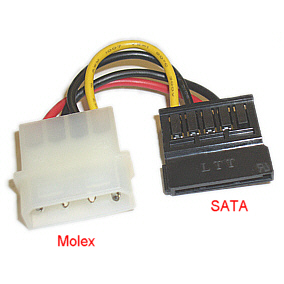LG Black 22X DVD+R 8X DVD+RW 16X DVD+R DL 22X DVD-R 6X DVD-RW 12X DVD-RAM 16X DVD-ROM 48X CD-R 32X CD-RW 48X CD-ROM 2MB Cache IDE 22X DVD±R DVD Burner with LightScribe - OEM
http://www.newegg.com/Product/Prod [...] 6827136147
This is probably a dumb question:
Will this only Burn DVD and CD? Or will it burn and play movies, off dvds, or play games or anything like that?
Another question: Do the cables come with this in the box?
If not, what type of cables do i need to buy?
Thanks!
http://www.newegg.com/Product/Prod [...] 6827136147
This is probably a dumb question:
Will this only Burn DVD and CD? Or will it burn and play movies, off dvds, or play games or anything like that?
Another question: Do the cables come with this in the box?
If not, what type of cables do i need to buy?
Thanks!