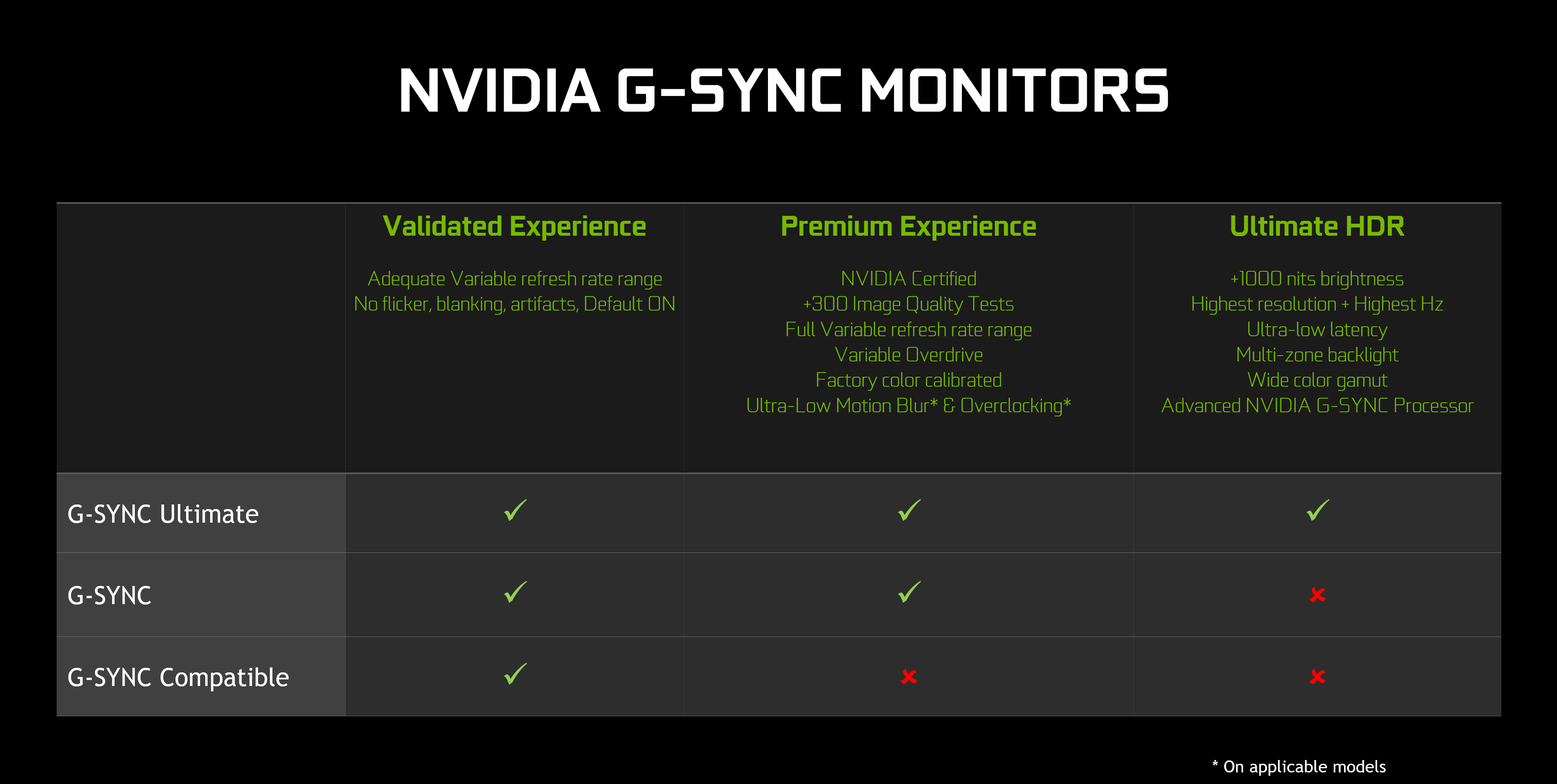[SOLVED] Question about my monitor and new GSYNC driver.
- Thread starter Mexicann
- Start date
You are using an out of date browser. It may not display this or other websites correctly.
You should upgrade or use an alternative browser.
You should upgrade or use an alternative browser.
Solution
The monitors have to have freesync enabled to use g-sync drivers now on 10 series and up gpu with display port. Or be a G-Sync monitor obviously.
TRENDING THREADS
-
RTX 4070 vs RX 7900 GRE faceoff: Which mainstream graphics card is better?
- Started by Admin
- Replies: 53
-
-
-
-
-
How hard would it be for an IT Professional to make bulbs smart?
- Started by PrabhakaranKaruppaih
- Replies: 8
-

Tom's Hardware is part of Future plc, an international media group and leading digital publisher. Visit our corporate site.
© Future Publishing Limited Quay House, The Ambury, Bath BA1 1UA. All rights reserved. England and Wales company registration number 2008885.