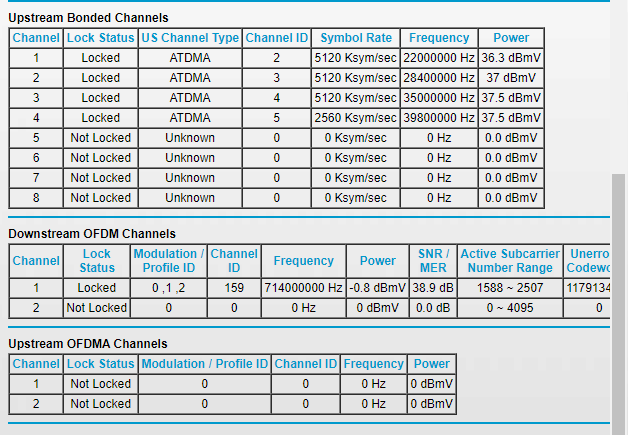Hello,
I upgraded my internet from 500 mbps to 1 gbps and had my ISP, optimum online, configure it last night. I am getting requested time outs and a lot of high MS while im connected to the router hard wired only within 5 feet away. See the logs below: After the reset with my ISP on their end, I noticed the following:
https://ibb.co/3dzNCFj
I had the ISP come out and replace wiring and everything with my old setup and was experiencing a few issues. But this is what I'm dealing with currently.
Any ideas?
I upgraded my internet from 500 mbps to 1 gbps and had my ISP, optimum online, configure it last night. I am getting requested time outs and a lot of high MS while im connected to the router hard wired only within 5 feet away. See the logs below: After the reset with my ISP on their end, I noticed the following:
https://ibb.co/3dzNCFj
I had the ISP come out and replace wiring and everything with my old setup and was experiencing a few issues. But this is what I'm dealing with currently.
Any ideas?