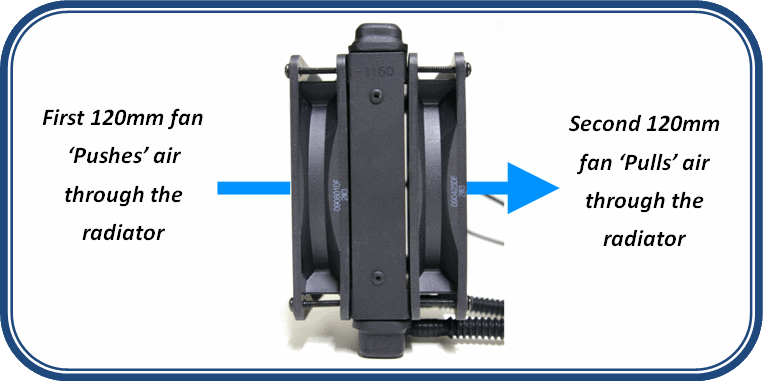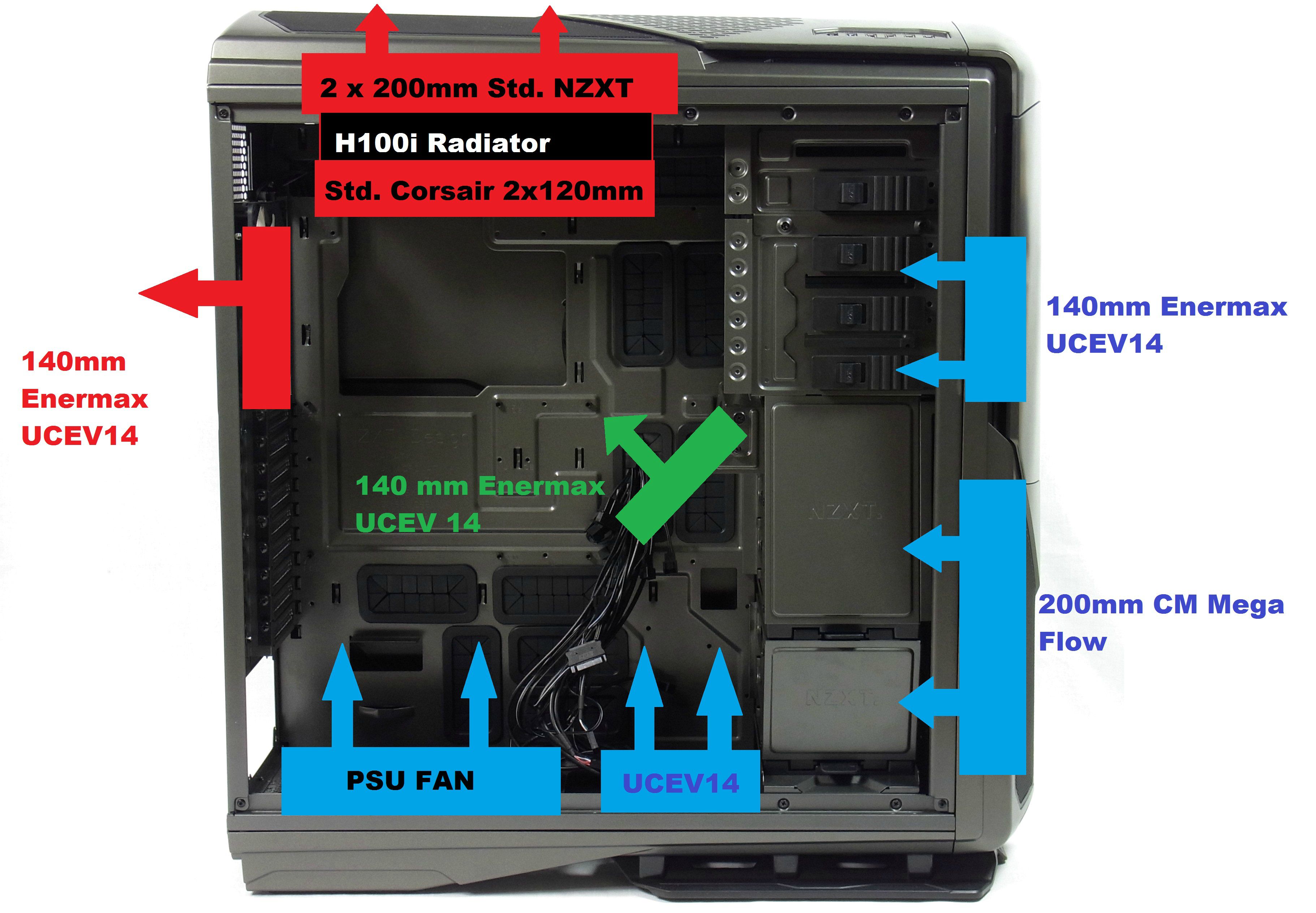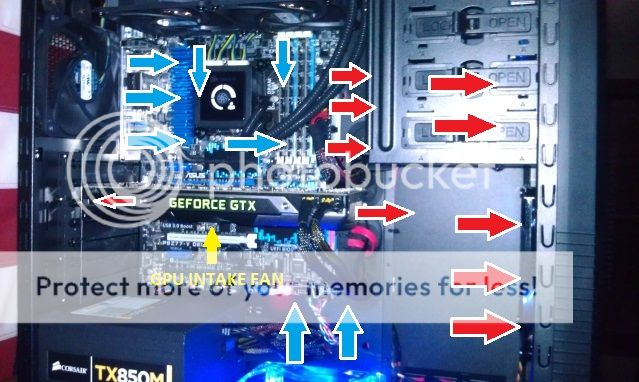Push-pull configurations are when you have a air cooler or a water cooling system with a radiator that you can attach 2 extra fans to the opposing side.
How it works is the rear exhaust fan blows out the back, this leads to a push pull config for the best efficiency on the cpu cooler. how its setup is to have 1 fan on 1 side of the heatsink pushing air through, this air is then not only pushed by fan 1 but pulled out the back of the cpu cooler by fan 2, leading to much better cooling as more airflows over the fins.
This ends up displacing much more air then a regular 1 fan on the side.
These fan systems are usually setup horizontally that way it pushes air in the front of the cooler, pulls it out the back, and your rear exhaust fan pulls any remainder out.
Such as this picture shows the radiator on top blowing upwards, dispelling the heat upwards as hot air rises, this aids in the cooling.
For the CPU cooler like you listed, to have the air pushing through it, then attaching it to the top of a case blowing upwards and out the case, 2 additional fans can then be attached to the radiator or the case, depending on your setup, these fans just aid the CFM, the amount of air moving across the radiator at any given point leading to reduced cooling.
The front fans usually are always intake fans, blowing into the computer. reason being is these fans are generally orientated towards the bottom. We know because of science hot air rises and cool air falls, so your always going to want the best airflow at the top of the case as far as exhaust goes to keep the temps low, and to keep pulling colder air into the case.||
Cases can have a negative or a positive air pressure, this is up to you. Positive means that there is more air being pumped into the case so the inside pressure is greater than that of outside the case. Negative and this is what most pc setups are is there is more air exiting the case then entering, this leads to negative pressure and pulls more dust/air into the case. but results in lower temps as all the hot air is immediately expelled from the case.
You can have the rear exhaust as a intake and the radiators facing downwards while using the front of the case to exhaust the heat.
This is a much less common setup as cooling is not as efficient.
 Lastly, what exactly is "Push-pull configuration" and the terms used for fans in general.
Lastly, what exactly is "Push-pull configuration" and the terms used for fans in general.