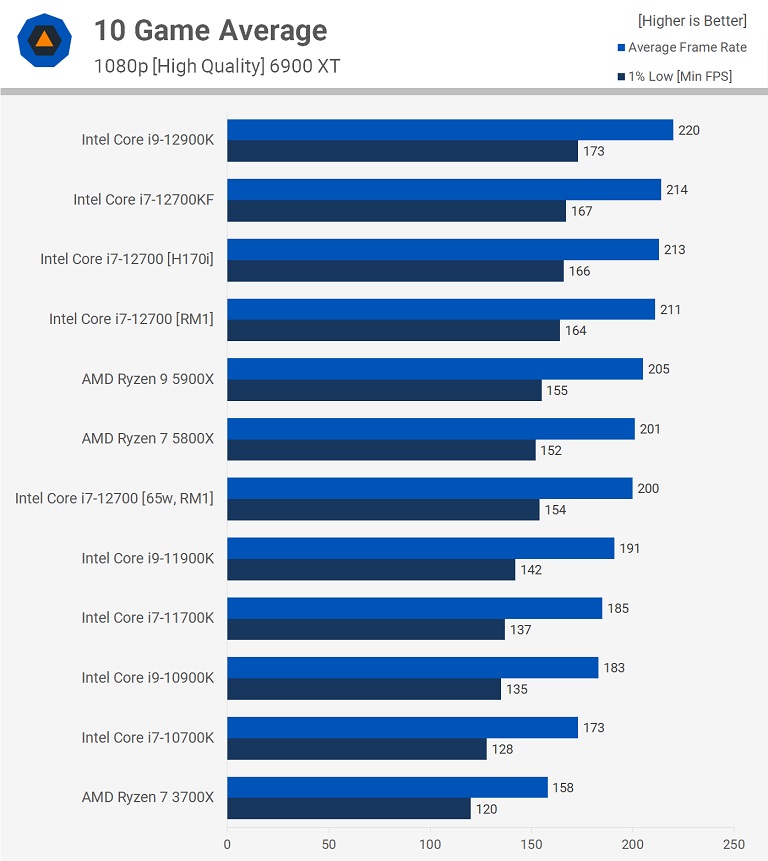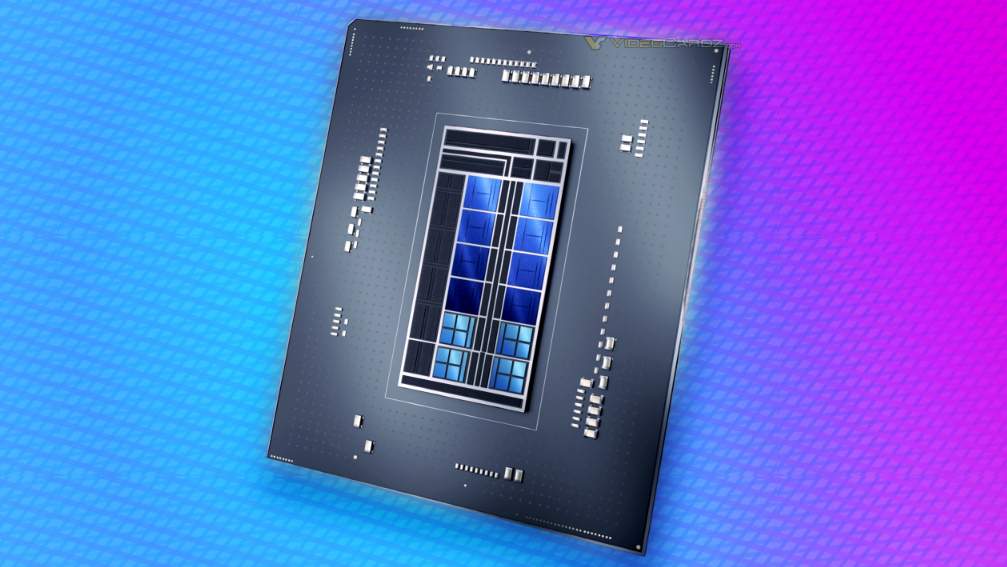Quiet gaming rig
OK – I want 2 things that don’t necessarily go together – something to game on, and something quiet. This will be my first build. I really don’t like all the humming and buzzing you get from a normal PC, and I’m prepared to compromise a bit on other specs to keep noise down.
Other than having a big crush on the be quiet! case, I’m open to suggestions on how to do this better.
I have zero interest in custom lighting. I giant black box that is quiet is my ideal.
I’ve got a nice sit-stand desk, so I’ll probably put the PC case under the desk (but raised a little on a small table) for more sound insulation.
Approximate Purchase Date: I want to accumulate parts over the next 3 months, and build the machine during my Christmas break.
Budget Range: AUD $3500 -4000ish
The current list of parts adds up at $4144, which is too rich for my blood, but I’m not sure where to cut back.
My current PC has the ZOTAC GAMING GeForce RTX 3060 Ti Twin Edge OC LHR 8GB GDDR6, and I’d like a step up from that (but quieter). I won't be cannibalising the old PC.
System Usage from Most to Least Important: quiet, gaming, office work and household stuff.
Are you buying a monitor: No
Parts: (e.g.: CPU, mobo, RAM) Include Power Supply Make & Model If Re-using
Note: some of these seem to be mail-order only parts, so I’ll be adding a premium on top of this. I’m not sure what that is.
case: be quiet! Silent Base 802 ATX Mid Tower Case
https://au.pcpartpicker.com/product/Y8n8TW/be-quiet-silent-base-802-atx-mid-tower-case-bg039
$230
CPU: Intel Core i7-9700K 3.6 GHz 8-Core Processor
https://au.pcpartpicker.com/product/WtyV3C/intel-core-i7-9700k-36ghz-8-core-processor-bx80684i79700k
$490
CPU cooler: Scythe Ninja 5 43.03 CFM CPU Cooler
https://au.pcpartpicker.com/product/dZ3H99/scythe-ninja-5-4303-cfm-cpu-cooler-scnj-5000
$209
GPU: Asus GeForce RTX 3070 LHR 8 GB Noctua OC Video Card
https://au.pcpartpicker.com/product...-8-gb-noctua-oc-video-card-rtx3070-o8g-noctua
$1200
Motherboard: SI MEG Z390 ACE ATX LGA1151 Motherboard
https://au.pcpartpicker.com/product/FgyV3C/msi-meg-z390-ace-atx-lga1151-motherboard-meg-z390-ace
$549
Power: SeaSonic PRIME TX-1000 1000 W 80+ Titanium Certified Fully Modular ATX Power Supply
https://au.pcpartpicker.com/product...-fully-modular-atx-power-supply-prime-tx-1000
$479
RAM: Corsair Vengeance LPX 16 GB (2 x 8 GB) DDR4-3200 CL16 Memory
https://au.pcpartpicker.com/product/p6RFf7/corsair-memory-cmk16gx4m2b3200c16
$92
Storage: Samsung 860 Pro 512 GB 2.5" Solid State Drive x 4
https://au.pcpartpicker.com/product/4cbwrH/samsung-860-pro-512gb-25-solid-state-drive-mz-76p512bw
$ 179 x 4 = $716
OS: Windows Pro 11
https://au.pcpartpicker.com/product/yjbTwP/microsoft-windows-11-pro-oem-64-bit-fqc-10529
$179
Preferred Website(s) for Parts: https://au.pcpartpicker.com/ but I don’t have a strong conviction.
Location: Perth, Western Australia.
Overclocking: Maybe
SLI or Crossfire: Maybe
Your Monitor Resolution: Samsung M7 32” 4K Ultra HD
https://www.jbhifi.com.au/products/samsung-m7-32-4k-uhd-smart-monitor
Viewing at 3840 x 2160
Additional Comments: Games I play: fights in tight spaces, XCOM, and looking at buying VR goggles (Meta Quest 2)
I will also use it for household and work stuff occasionally (Excel, Word, iTunes)
And Most Importantly, Why Are You Upgrading: The quest for quiet! And I feel like I need to try building my own PC.
Any advice, please hit me!
OK – I want 2 things that don’t necessarily go together – something to game on, and something quiet. This will be my first build. I really don’t like all the humming and buzzing you get from a normal PC, and I’m prepared to compromise a bit on other specs to keep noise down.
Other than having a big crush on the be quiet! case, I’m open to suggestions on how to do this better.
I have zero interest in custom lighting. I giant black box that is quiet is my ideal.
I’ve got a nice sit-stand desk, so I’ll probably put the PC case under the desk (but raised a little on a small table) for more sound insulation.
Approximate Purchase Date: I want to accumulate parts over the next 3 months, and build the machine during my Christmas break.
Budget Range: AUD $3500 -4000ish
The current list of parts adds up at $4144, which is too rich for my blood, but I’m not sure where to cut back.
My current PC has the ZOTAC GAMING GeForce RTX 3060 Ti Twin Edge OC LHR 8GB GDDR6, and I’d like a step up from that (but quieter). I won't be cannibalising the old PC.
System Usage from Most to Least Important: quiet, gaming, office work and household stuff.
Are you buying a monitor: No
Parts: (e.g.: CPU, mobo, RAM) Include Power Supply Make & Model If Re-using
Note: some of these seem to be mail-order only parts, so I’ll be adding a premium on top of this. I’m not sure what that is.
case: be quiet! Silent Base 802 ATX Mid Tower Case
https://au.pcpartpicker.com/product/Y8n8TW/be-quiet-silent-base-802-atx-mid-tower-case-bg039
$230
CPU: Intel Core i7-9700K 3.6 GHz 8-Core Processor
https://au.pcpartpicker.com/product/WtyV3C/intel-core-i7-9700k-36ghz-8-core-processor-bx80684i79700k
$490
CPU cooler: Scythe Ninja 5 43.03 CFM CPU Cooler
https://au.pcpartpicker.com/product/dZ3H99/scythe-ninja-5-4303-cfm-cpu-cooler-scnj-5000
$209
GPU: Asus GeForce RTX 3070 LHR 8 GB Noctua OC Video Card
https://au.pcpartpicker.com/product...-8-gb-noctua-oc-video-card-rtx3070-o8g-noctua
$1200
Motherboard: SI MEG Z390 ACE ATX LGA1151 Motherboard
https://au.pcpartpicker.com/product/FgyV3C/msi-meg-z390-ace-atx-lga1151-motherboard-meg-z390-ace
$549
Power: SeaSonic PRIME TX-1000 1000 W 80+ Titanium Certified Fully Modular ATX Power Supply
https://au.pcpartpicker.com/product...-fully-modular-atx-power-supply-prime-tx-1000
$479
RAM: Corsair Vengeance LPX 16 GB (2 x 8 GB) DDR4-3200 CL16 Memory
https://au.pcpartpicker.com/product/p6RFf7/corsair-memory-cmk16gx4m2b3200c16
$92
Storage: Samsung 860 Pro 512 GB 2.5" Solid State Drive x 4
https://au.pcpartpicker.com/product/4cbwrH/samsung-860-pro-512gb-25-solid-state-drive-mz-76p512bw
$ 179 x 4 = $716
OS: Windows Pro 11
https://au.pcpartpicker.com/product/yjbTwP/microsoft-windows-11-pro-oem-64-bit-fqc-10529
$179
Preferred Website(s) for Parts: https://au.pcpartpicker.com/ but I don’t have a strong conviction.
Location: Perth, Western Australia.
Overclocking: Maybe
SLI or Crossfire: Maybe
Your Monitor Resolution: Samsung M7 32” 4K Ultra HD
https://www.jbhifi.com.au/products/samsung-m7-32-4k-uhd-smart-monitor
Viewing at 3840 x 2160
Additional Comments: Games I play: fights in tight spaces, XCOM, and looking at buying VR goggles (Meta Quest 2)
I will also use it for household and work stuff occasionally (Excel, Word, iTunes)
And Most Importantly, Why Are You Upgrading: The quest for quiet! And I feel like I need to try building my own PC.
Any advice, please hit me!