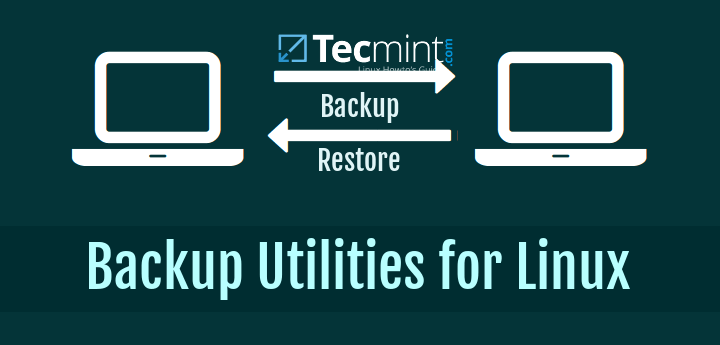Hi 
I have two SSD NVMe drives (1TB each) - one is read/write 3.5/2 and the other 2/1.6.
I was thinking of using them in RAID 1 config, to protect data (I thought about using one externally with an enclosure and manually backup every week, but that's too much micro-management for me). My question:
Will the slower drive bottleneck and slow down the first drive (and the system generally) than if I simply used the faster drive solo (or the two of them in RAID 0)? Are there any drawbacks to this configuration?
Thanks.

I have two SSD NVMe drives (1TB each) - one is read/write 3.5/2 and the other 2/1.6.
I was thinking of using them in RAID 1 config, to protect data (I thought about using one externally with an enclosure and manually backup every week, but that's too much micro-management for me). My question:
Will the slower drive bottleneck and slow down the first drive (and the system generally) than if I simply used the faster drive solo (or the two of them in RAID 0)? Are there any drawbacks to this configuration?
Thanks.
Last edited: