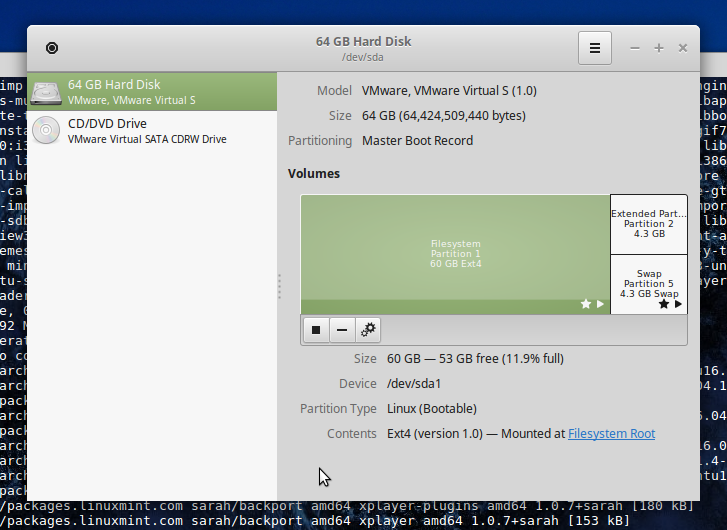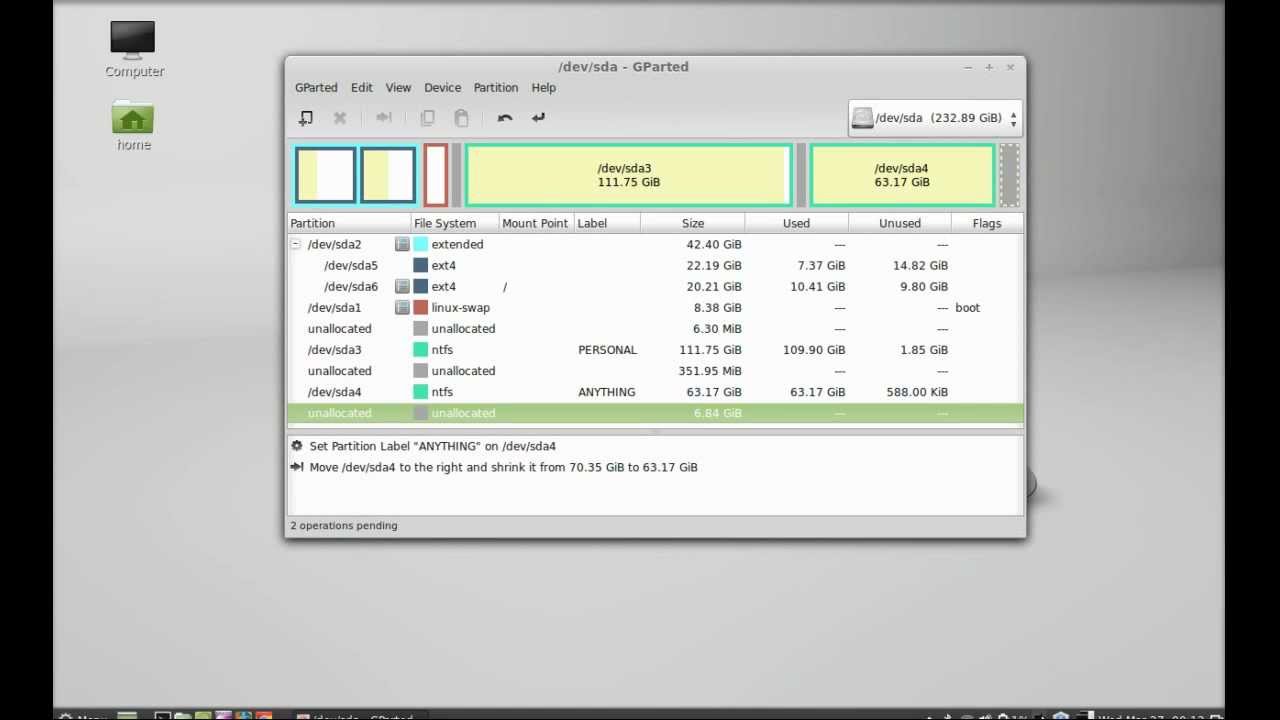Hi,
i have two ssd's that was in a server
tried it in windows 10 but they are readonly and i can't clear it
i tried almost everything
is the raid caused that problem?
how can i fix that please ?
still only low level format didn't try
what you suggest ?
Thanks
i have two ssd's that was in a server
tried it in windows 10 but they are readonly and i can't clear it
i tried almost everything
is the raid caused that problem?
how can i fix that please ?
still only low level format didn't try
what you suggest ?
Thanks